Sync eBay messages
System would sync eBay messages periodically. The newly imported messages would be displayed under [Unread] status. You can also sync with eBay to get the latest info as needed.
Step 1: Click [CRM] > [Inbox];
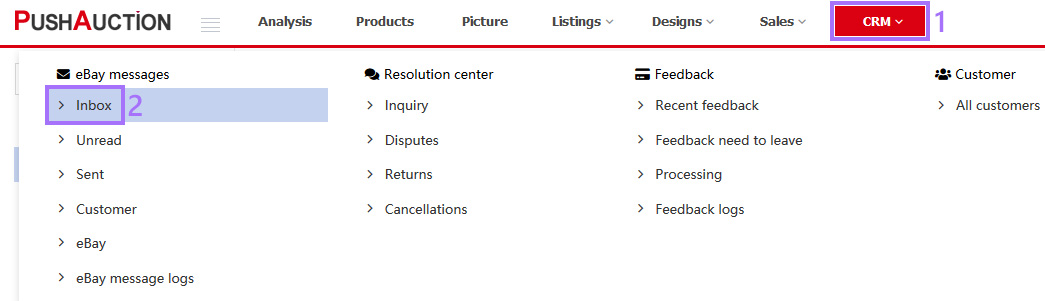
Step 2: Click [Sync with eBay];
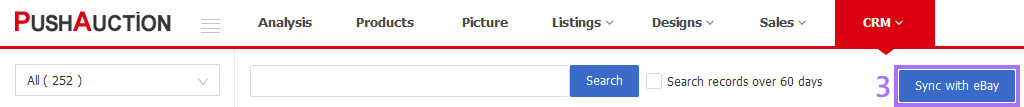
Step 3: Check the desired eBay account(s) > Click [Sync with eBay].
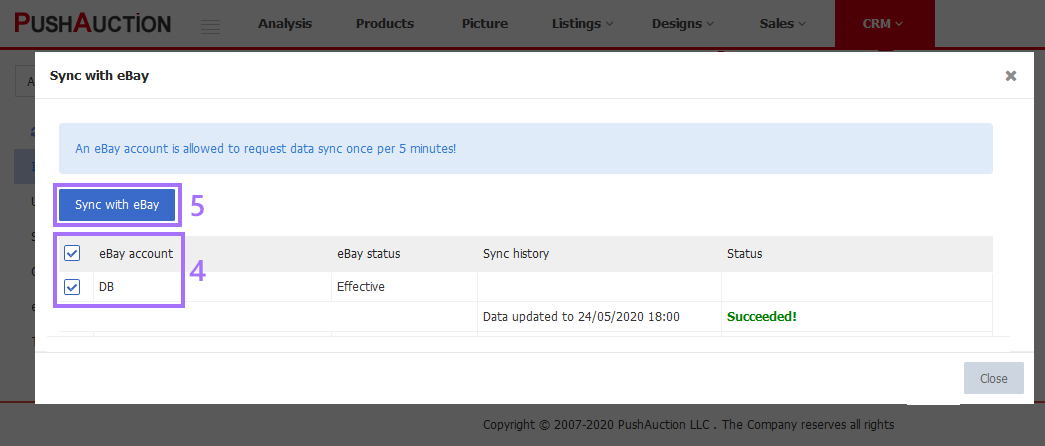
Once the request is submitted, system would start to proceed your requests accordingly. During the process, you can close this sync window and refresh back CRM page after sync success. You can also sync eBay disputes and feedback following the same guidelines.
Note:
1. Syncing with eBay means to link eBay to acquire and update data, and its proceeding time depends on the load of the requested data. Please wait with your patience during the process.
2. It may take longer time to proceed the first sync request for new users, but basically it would complete within 24 hours.
3. Two status may be returned once the request is completed, that's, succeeded and failed. If the request failed, the error note would be attached.
4. An eBay account is allowed to request data sync once per 5 minutes, and please do not request further if last request is still in processing.