Seamless Translate eBay Message with AI
About This Feature:
Buyers can communicate in various language. This feature is designed to help sellers read buyer messages in a language that they are more comfortable with, making communication easier and more efficient.
Please Notes:
- This feature is currently available only to subscribed users.
- Each click of AI rewrite consumes 1 AI point.
- For users who have subscribed to the CRM module: Daily AI points=100 x (number of eBay accounts+number of PushAuction accounts)
For users who have subscribed to Lister or Sales but not the CRM module: Daily AI points=10 x (number of eBay accounts+number of PushAuction accounts)
At UTC midnight, system will automatically reset the AI points.
How to use:
Step 1: Set the Default Translation Language
Go to: Settings > System setting > Preferences > Select the 'Default translation language'
Once set, the system will automatically apply your selected translation language each time you open an eBay message—no need to manually switch every time.
Note that the 'Default language' and 'Default translation language' can be independently configured for added flexibility.
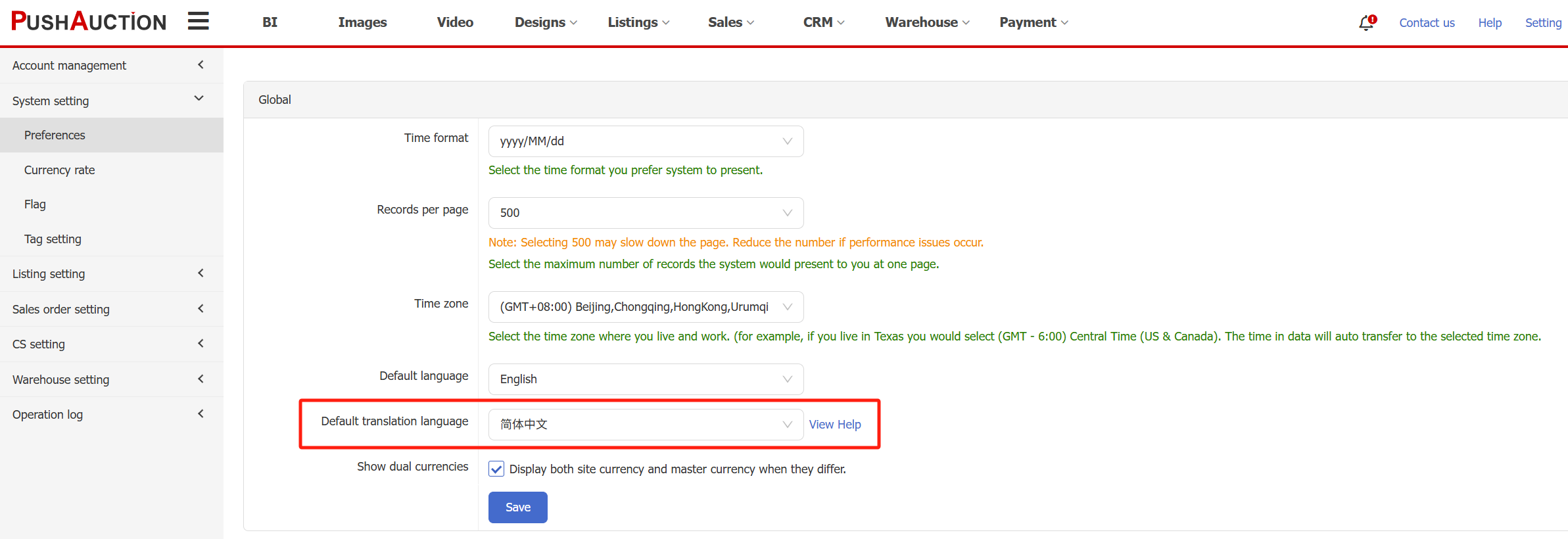
Step 2: View eBay Messages
Open any eBay message that requires a reply.
System will follow your default translation language setting.
Simply click "Translate" to instantly translate buyer's message!

This article is also available in the following languages:
 Chinese Simplified
Chinese Simplified Chinese Traditional
Chinese Traditional