Reply eBay messages
Step 1: Click [CRM] > [eBay messages] >[Inbox];
Step 2: Click the message to reply > Read the message details on right > 3 ways to reply the message > Click [Send].
- Message template(click for more)
- AI rewrite(click for more)
- Enter to reply directly
Note:
1. You can directly open and check the original pictures sent by buyers without logging into the eBay.
2. When the reply operation is complete, the specific message reply would be added into message queue. You can go to the page of [CRM] > [eBay message logs] to check the progress. When sending is completed, the message will be displayed in [sent logs]. If fails, there will be a red error prompt under the message in [send queue].
This article is also available in the following languages:
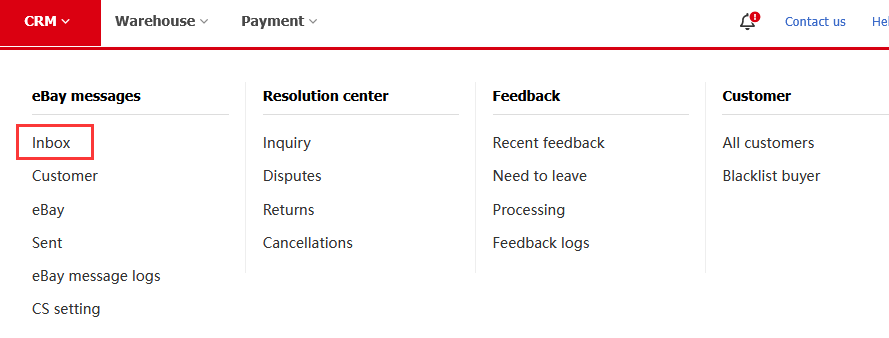
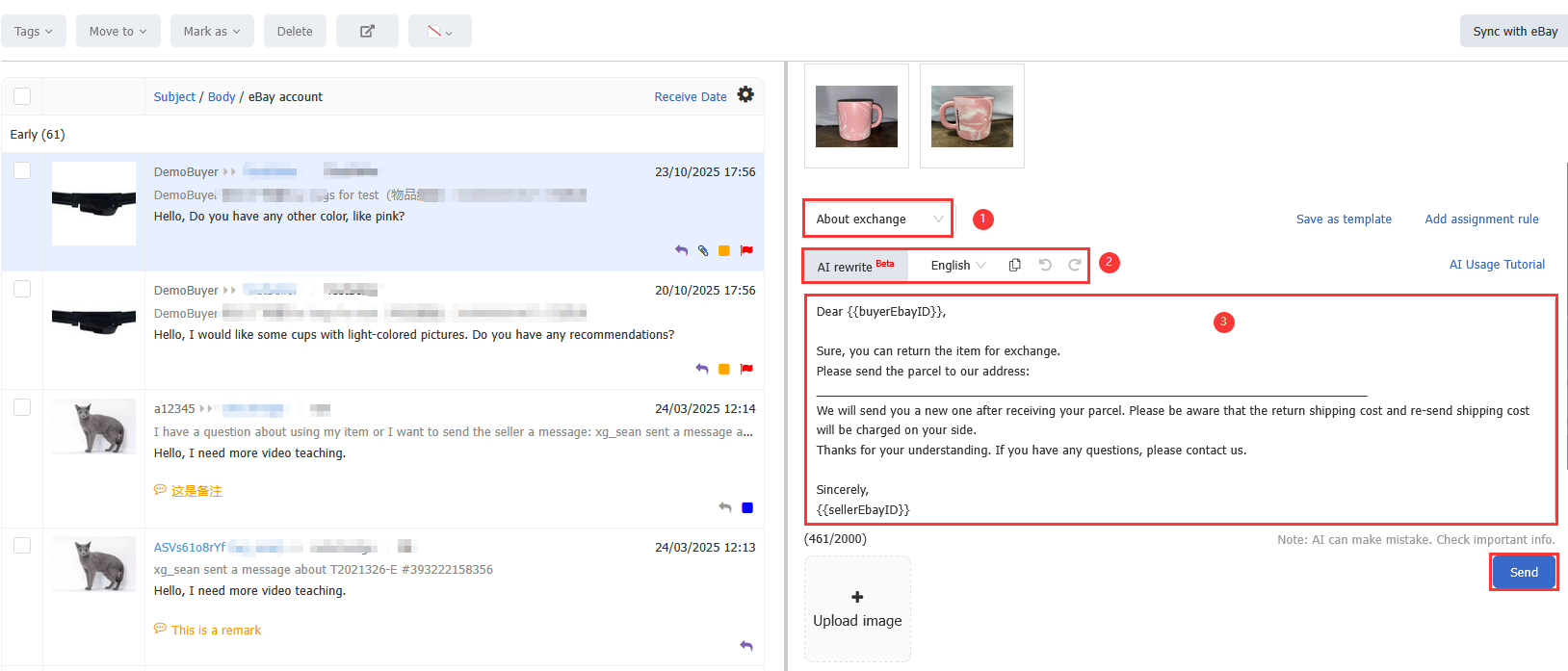

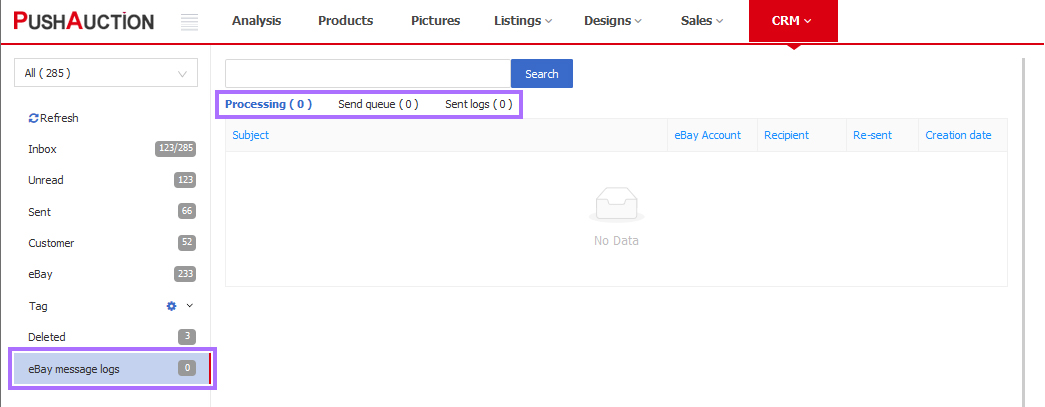
 Chinese Traditional
Chinese Traditional Chinese Simplified
Chinese Simplified