End listings early
In some circumstances, you may need to end your listings early. However frequent ending of listings is not a good behavior which would be harmful to buyer experience, or worse still, account standing.
Ⅰ. End single listing early
Step 1: Click [Listings] > [Live];
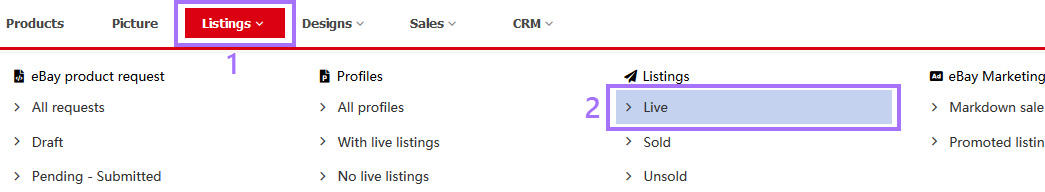
Step 2: To the right of the listing [action] > Click [End early];
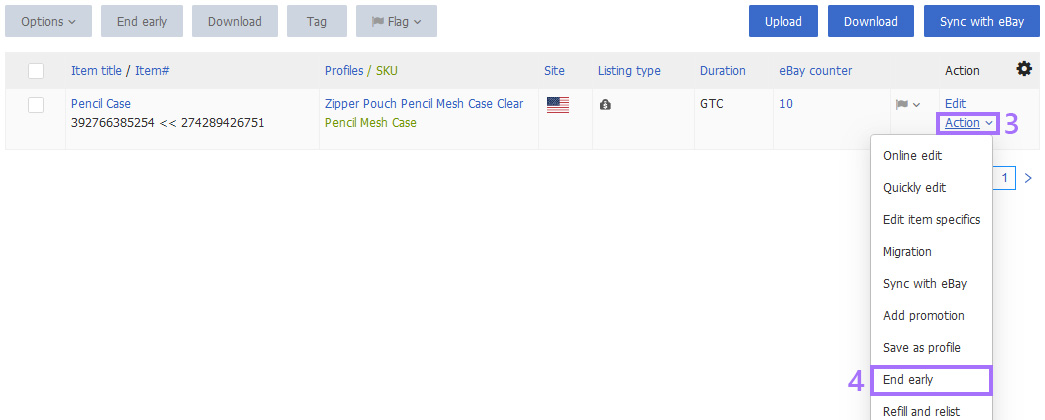
Step 3: Select a good reason in consideration with the listing type > Click [Save].
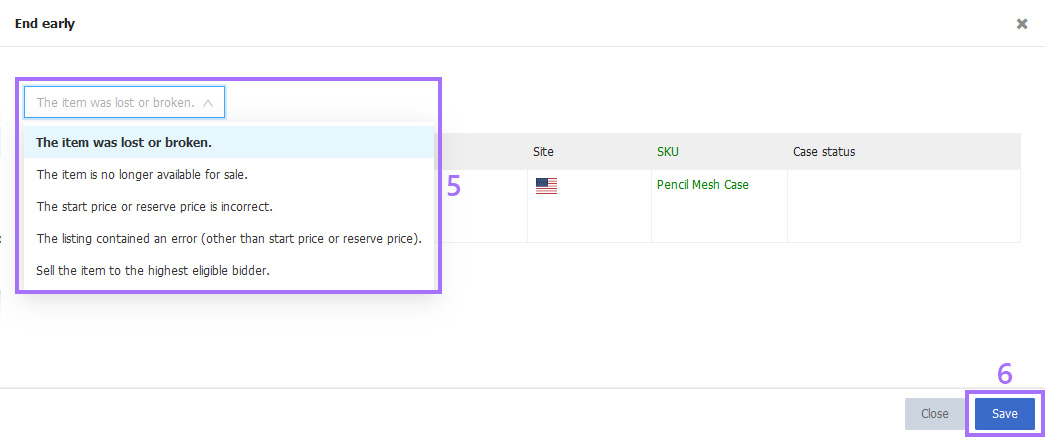
Ⅱ. End multiple listings early
Step 1: Click [Listings] > [Live];
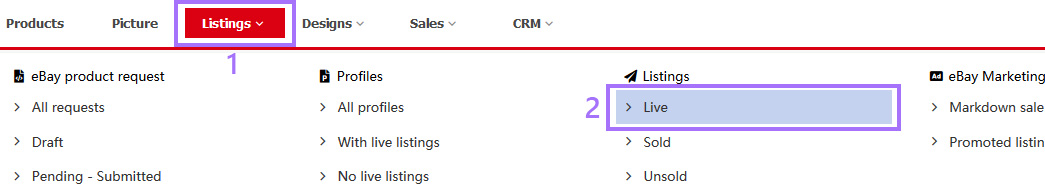
Step 2: Tick Listing(s) > Click [End early];

Step 3: Select a good reason in consideration with the listing type > Click [Save].
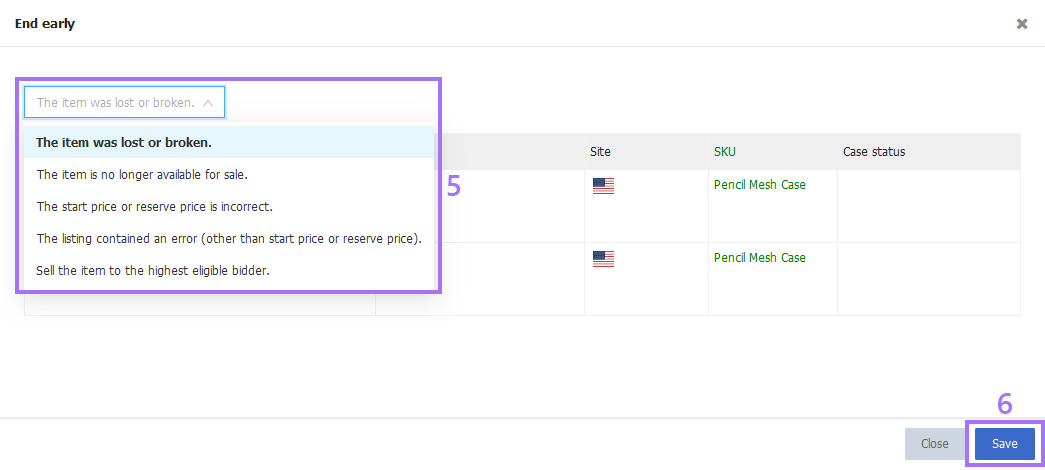
Note:
1. System would forward your update request to eBay and load eBay proceeding status, please wait with your patience during the process. If update succeeded, you can recheck the outcome as needed. If failed, certain error note would be returned and please operate following eBay notes.
2. Before ending any listings early, please make sure you've got a good reason to do so. It's highly recommended to review your listings before publishing in every details in order to save unnecessary corrections in the future.
3. Please cancel auto relist (if any) before ending a listing early to avoid unwanted auto relist to eBay when the original listing ends.