Global Shipping Program
If your eBay account opts in the Global Shipping Program at eBay site, you can select this option for new profiles or apply it to live listings in PushAuction. Now only US, eBay motors and UK site support Global Shipping Program, and category restrictions may apply. For more details, please click below.
Global Shipping Program at US site
Global Shipping Program at UK site
Ⅰ. Select for new profiles
Step 1: Click [Listings] > [All profiles];
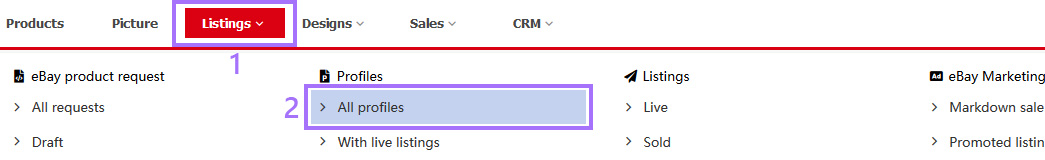
Step 2: Click [Add];
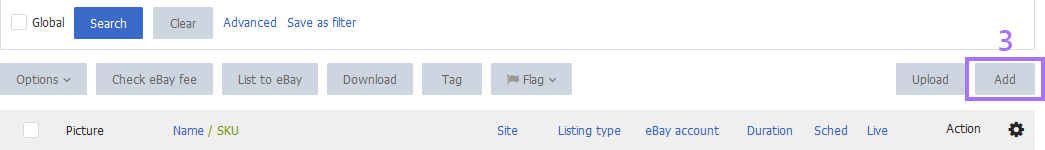
Step 3: Select eBay account and eBay site > Select a category that supports Global Shipping Program;
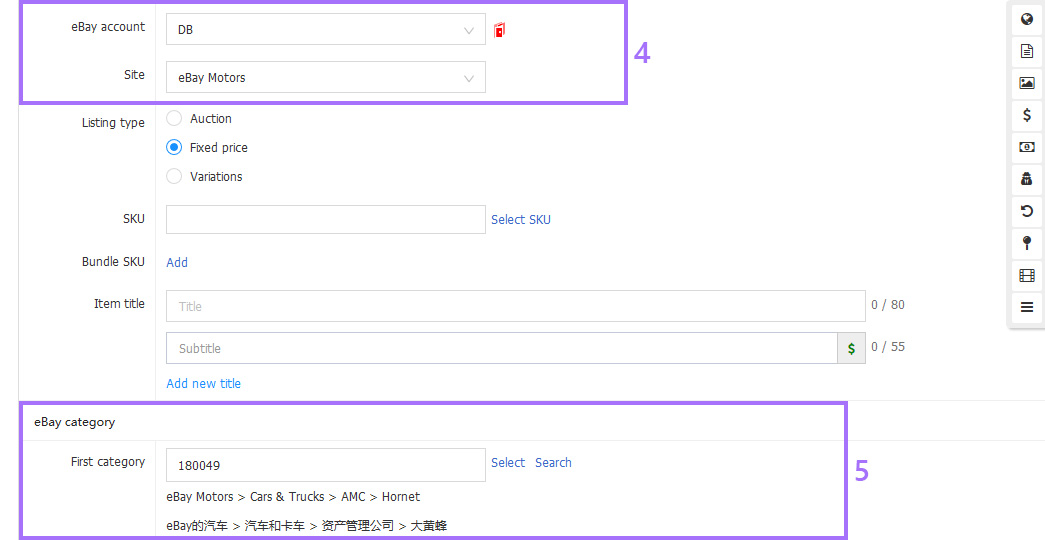
Step 4: In [Item location] section, enter an address at site country (For US and eBay motors site, enter an US address) > In [Domestic shipping] section, select shipping method within site country;
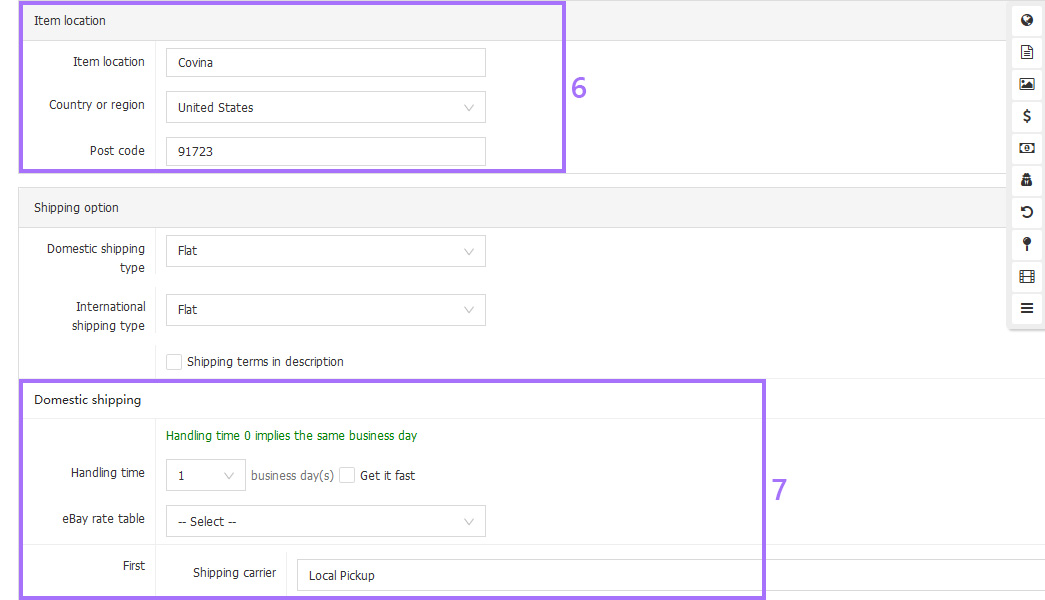
Step 5: In [International shipping] section, tick [Sell internationally with the Global Shipping Program], and define alternative international shipping options (this is only available when you have ticked [Allow me to customise international postage by country] as preference. Please consult eBay customer service for specific settings of eBay platform.) > Define exclusion list (you can add an exclusion list element first, and select it directly afterwards) > Provide other info, and click [Save] after complete.
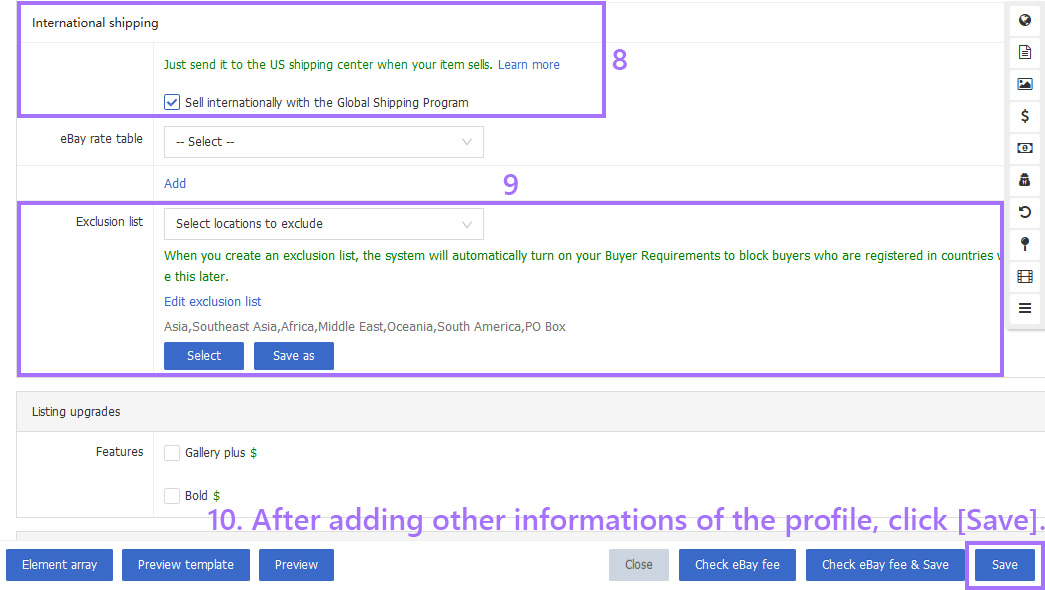
Ⅱ. Update to live listings and linked profiles
Step 1: Click [Listings] > [Live];
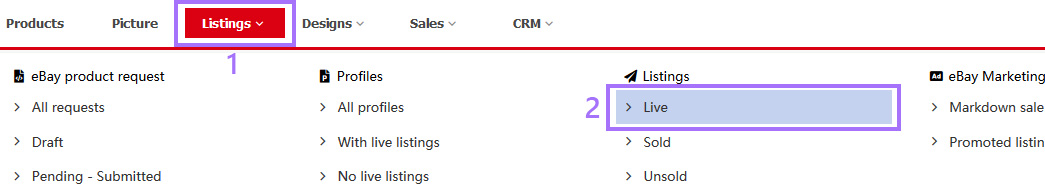
Step 2: Select eBay account > Select eBay site > Tick listing(s) > Click [Options] > [Online edit];

Step 3: Tick [Item location] > and 4 domestic shipping options, first 4 international shipping options > [Global Shipping Program] > [Exclusion list] > Click [Next];
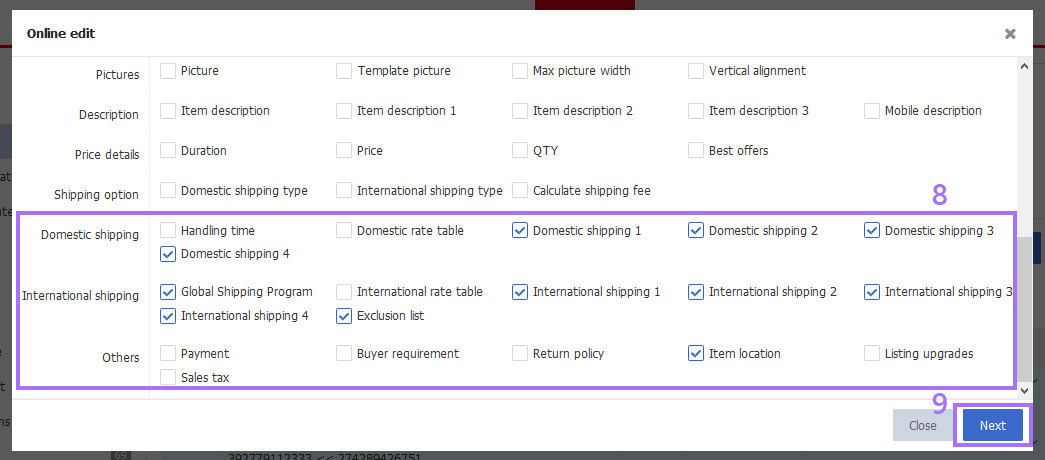
Step 4: Tick the sub section for update, and re-define information > Click [Next];
In [Item location] section, enter an address at site country (For US and eBay motors site, enter an US address);
In [Domestic shipping] section, select shipping method within site country;
In [International shipping] section, tick [Sell internationally with the Global Shipping Program], and define alternative international shipping options (this is only available when you have ticked [Allow me to customise international postage by country] as preference. Please consult eBay customer service for specific settings of eBay platform);
Define exclusion list (you can add an exclusion list element first, and select it directly afterwards).
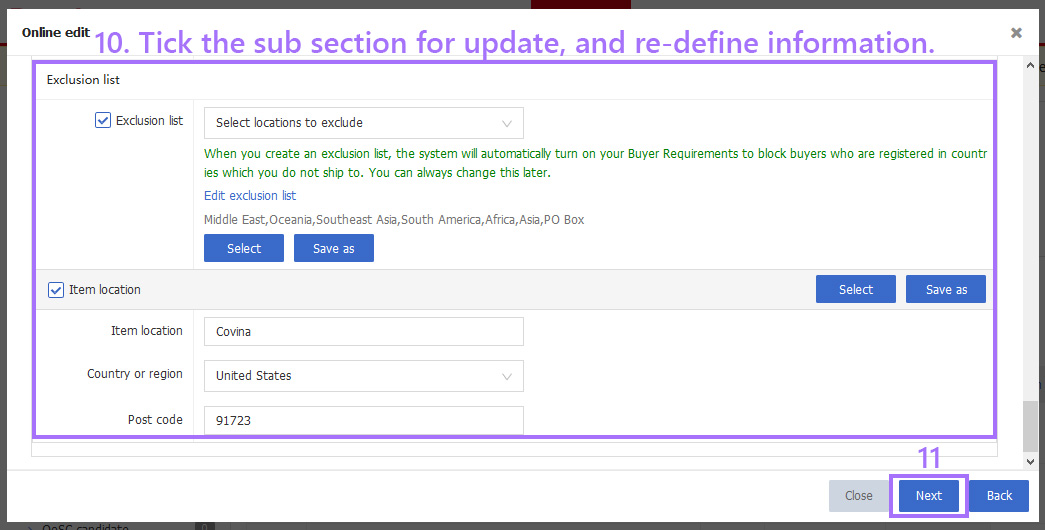
Step 5: Click [Update] > Click [Update to profile] to apply changes to linked profiles when live update is done.

Note: When new profile published to eBay or live listings are updated, the eligible countries would be marked with an Global Shipping Program icon, and the shipping method would be displayed as "International Priority Shipping".