System Update Notice - 2022
Updated on December 2nd
- Profile and listing eBay images support a selection of 24 images
- The order analysis table in the overview adds the amount paid
- The title of the Profile/listed item adds the function of switching the first letter capitalization, all lowercase, and all uppercase with one click
- The download function of Profile/listings supports setting permissions separately
- On the Custom Template Management page, add the listing function associated with batch update of custom templates
- Promotion element edit page to add more rows and column combinations
- The promotion element in the listing template has been corrected, and the number of items displayed in the module corresponds to the number displayed in the promotion settings
- The item specifics module of the listing template has added the option to set the font family/font bold
- The daily report charts for PLS and PLA have been added with comparative data from the previous period
- PLS editing page optimization, increase article number search, the number of items online, remove the end time of listing
- PLA adds the option to set the match type at the same time when adding negative keywords in batches
- The Ad Groups tab of the PLA edit page is optimized, and the status will be displayed after the name of the ad group that has been paused or archived, and the ended one is ranked last
- The discount percentage of the listing list can be downloaded
- Profile/Listing Search Listing Type, Listing Source, Flag, Three Support Multiple Selection
- The "M" icon for listing migration supports custom display or concealment
- When using a listing template, the template frame code contained in the item description is automatically detected and removed to prevent the description from displaying abnormalities
- The "eBay watch" category of the listing list adds display SKU
- Data for Sales - Best offers is available for download
- Order search optimization, add multi eBay order#/multi order tracking#/multi buyer account search method
- The blacklist function has been enhanced, which can be quickly added to or removed from the blacklist directly in the buyer's name, and the customer list shows a blacklist icon
- Fixed an issue where the listing template had two identical modules, and one of them did not select data, resulting in incorrect position of the displayed module
- Fixed an issue where EDIS parcel belt point qualification was displayed incorrectly
- Fixed an issue where the profile with French EPR information failed to be listed after being changed to another site
- Fixed an issue where the "Apply discount to single item only" option for discount sales was inconsistent with eBay
- Add the function of selecting variation pictures in batch on the editing page of variation profile/variation listing (After clicking the button, switch the attribute value in the far right of the image popup window to add the image, no longer need to click one by one to add variation images)

- The blacklist function is added to order settings. The blacklist buyers set through [Settings] - [Order Settings] - [Blacklist Buyers] will display red marks on the order/package/message/evaluation page
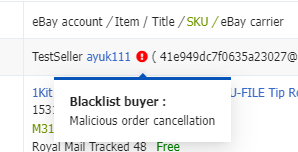
- Analysis page for BI to increase promotions
- Thermal diagram for increasing the buyer's regional distribution of BI
- Add pop-up reminder that template service is about to expire
- Template management page adds profile/listing count statistics and details using post templates
- Add profile and listing operation log pages to the settings page, you can view all profile or listing operation logs in one page
- Increase full width and more percentage of maximum image width for template image layout
- Template market/template management page layout optimization
- The listing SKU search adds precise search/prefix/suffix search
- The upper limit of listing search conditions has been increased from 3 to 5
- Search option for listing search to increase discount percentage
- Number range search will be added for listing search (Variation listing will search the number of sub SKUs in the listing, for example, if the number of sub SKUs in the listing is 2, the listing will appear in the number range of 0 to 2)
- Add the option of "Calculate by original price of discount" to the bulk migration of listing items, and support the calculation by original price of discount when bulk migration of discounted items
- Add the option to jump to a single migration page if the batch migration fails
- listing saving as profile support saving by discounted original price
- The Producer Product ID, Product Package ID, Shipment Package ID and Product Documentation ID of the EPR listing can be cleared (Note: the information filled in eBay needs to be synchronized through the batch synchronization eBay under the [options])
- The delivery deadline of an order supports downloading, which needs to be set in the user-defined download template(Field: HandleByTime)
- Order service optimization, when the service expires on the same day, the function will not be restricted immediately, you can still continue to use until the end of the day; when renewing the service, the number of months of renewal will be extended on the service end time, and the end time will be recalculated only when changing the system service.
- Fixed the option of "Require immediate payment" not being displayed when viewing business policies on the listing edit page
- Fixed the problem that eBay item pictures are not displayed on some pages.
An issue with some eBay categories being unable to add compatibility has been fixed
Some eBay categories could not add auto parts compatibility information has been fixed, thank you for your patience.
Update on October 14th
Please use ctrl+f5 to force refresh the page after logging in this update
- BI adds classification analysis to view the distribution of eBay's first category and access sales data.
- Video list increases the filter that is about to expire, and alerts you if there is a small bell on the top of the video that is about to expire
- Advanced template list category moved to right search to support selection; Add color and layout to search
- Advanced template list template support collection, click on the star to collect templates
- Select listing templates popup search and display layout optimization ( Note: If the list does not show listing templates, check to see if Design Center is enabled )
- Profile/Listing Search [Item Promotion] Options Increase Two Conditions: Promotion with Used Items and Promotion with Unused Items
- Profile/Listing Search [Feature] option adds two criteria, publishing template and no publishing template
- The variations table adds the ability to modify variation values in batches, check the sub-SKUs that need to be modified, click on Edit variations values to pop up the modify window, find the variation values that need to be modified, and modify them to new content.
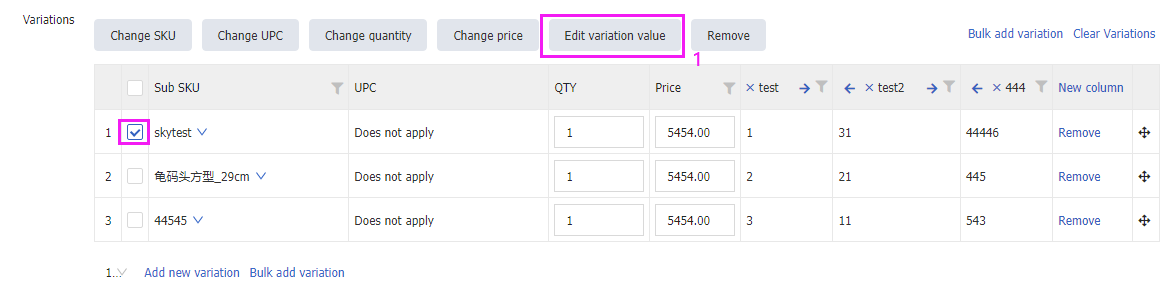
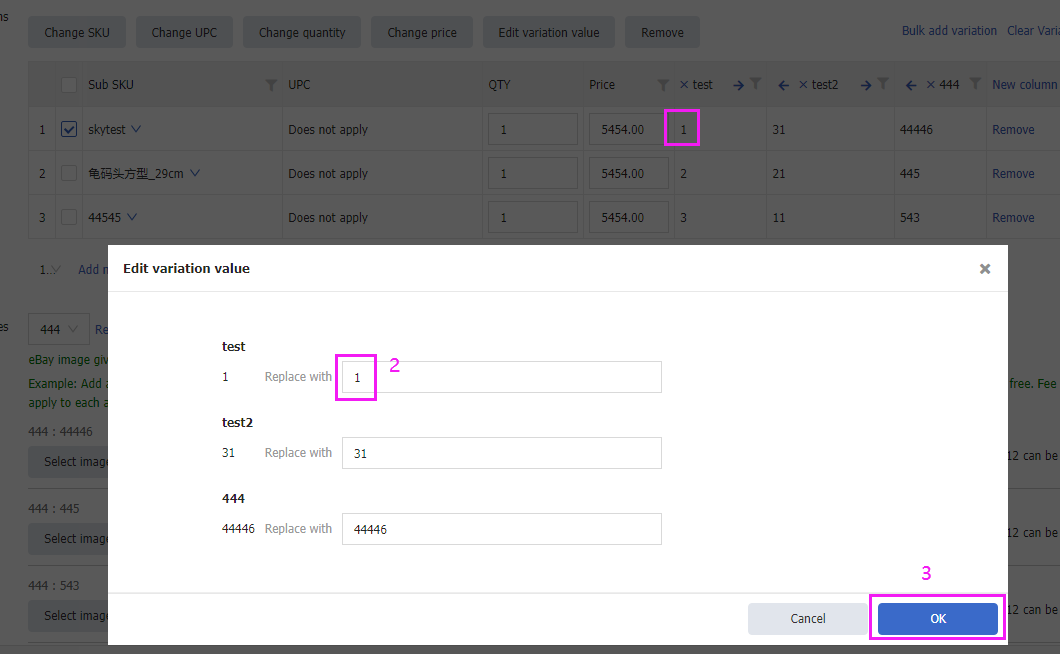
- Profile and listing the option of bulk editing new article Item specifics and Compatibility (Note: the compatibility information can only be modified if the compatibility table corresponding to the selected eBay category is consistent)
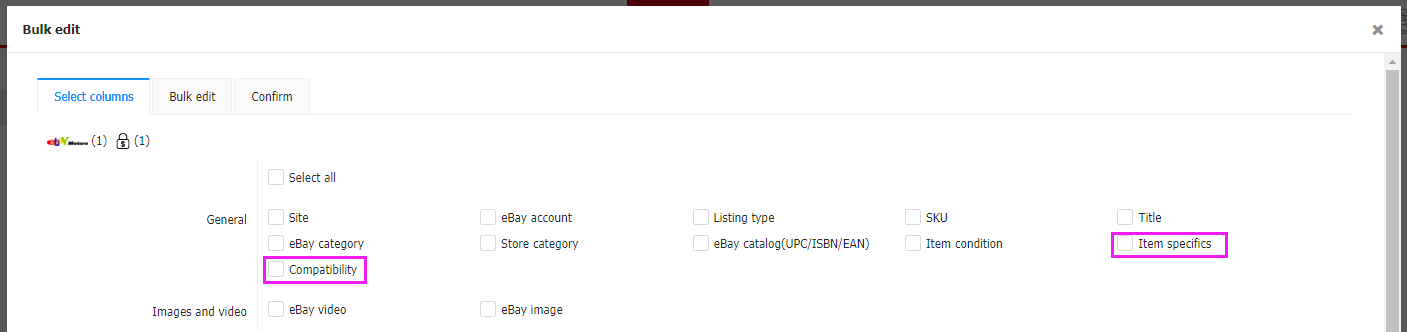
- The migration icon will be displayed in the list of the items generated through migration, and the original article number of the migration will be displayed when the mouse hovers over it (note: the items migrated before the update cannot be identified as whether they were generated through migration)
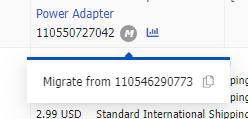
- Violation word detection supports the detection of phrases. If the listing in the awaiting upload list contains prohibited words, it will not be listed on eBay.
- The newly added listing migration searcher function is used to quickly search out which listings of account A are suitable for migration to account B or other sites
- The PLA campaign list supports daily budget limits for batches
- Promotion reports are available for download
- Fix the problem that the batch operation suspension menu is blocked when the window resolution exceeds 1080p
- Fix the problem that the default start date does not take effect when the SKU analysis of BI enters
- Fixed the problem that the upload listing did not handle LotSize
- Fix the problem that the video icon will not be displayed in the listing list after adding videos through the profile and updating them online for a period of time
- Fix the problem that the list of [Online listing] tab on the automatic rule editing page is invalid, and add item number search
- Fixed the problem that the listing insight pop-up window could not query the related PLA campaigns
Regarding the issue that the Exclusion list where the details are posted becomes "shipping to all countries"
For stores that have not enabled eBay's business policy, after the new listing is successful, the Exclusion list in the listing details will change to "ship to all countries". If you do not want to use the business policy, please refer to the following methods
Before updating, please pay attention to whether there is Exclusion list displayed, if not, please re-select and update again.
Regarding the case where the details of the publication do not display the auto parts compatibility list
It is recommended to modify it through batch editing to prevent the auto parts compatibility information from being emptied. Please go to the eBay background to modify the part where you must enter the details of the publication.
We have reported the above problems to eBay and urged eBay to fix them as soon as possible. Please be patient and thank you for your understanding.
Update on September 16th
Please use ctrl+f5 to force refresh the page after logging in this update
-
- BI adds [SKU Analysis-Order], which is used to view the sales status and refund rate of SKU, and the evaluation and favorable rate of SKU.
- The original [Online-SKU Marketing] was moved to SKU Analysis and renamed [SKU Analysis-Listing]
- The [ID] in the eBay account settings is changed to [nickname], and the maximum length is increased to 30 characters
- Completely delete the pop-up window of eBay account and increase the number of listings showing pictures using the picture library
- The profile and listing number of the video list supports clicking to jump to the template/posting list
- After the item promotion is modified, the related listings can be updated by hand. Click [Update to eBay] under the action of the item promotion list; or you can make an update request for a single listing through the batch [options - update item promotion] of the listing list.
(Note: You can only request an update once within 24 hours, and you need to order the Lister function to use it) - The PushAuction brand watermark in the item description can be hidden. Click [Settings-Listing setting-Listing watermark] in the upper right corner to remove the checkmark to hide it. Items that are already online need to be manually updated for online listing.
- When applying a listing template, the original listing template frame in the description will be automatically identified and removed, leaving only the description content, and replaced with the newly applied listing template. (Note: If you want to keep the template frame in the description, please do not apply the listing template.)
- The layout of the listing template edit page supports more widths
- Fixed the problem that the package information caused the listing migration to fail
- Fixed the problem that the list did not display the video icon after adding videos through batch editing
- Fix the problem that item promotion cannot be deleted
- Fixed the problem that the save button of the source code pop-up window of the item description in the latest version of the Chrome browser was blocked
- Fixed the inconsistency between the price of individual shipped orders and the display of eBay
eBay Rate table sync failed issue has been fixed
Dear user,
eBay has fixed the problem of rate table synchronization failure, please re-synchronize.
eBay has fixed the problem of rate table synchronization failure, please re-synchronize.
Update on August 26th
Please use ctrl+f5 to force refresh the page after logging in this update
Please use ctrl+f5 to force refresh the page after logging in this update
-
- Listing template function and interface optimization:
-
- The list of modules on the editing page of the listing template is adjusted, and it is more intuitive to see which area the module will be added to;
- Added accordion layout to the left classification module of the publication template: the secondary classification can be expanded and collapsed. (Note: The online listings that have been used before this update need to be manually updated once after switching the layout, and new listings will not be required in the future);
- Added a new option to add transparency to all background images on the template editing page;
- For the listing template module with border function, the options of border type/border color/border width are newly added;
- Added line-height settings to the title module of the listing template;
- BI sales analysis page newly added statistical analysis of refunds
- BI listing marketing and SKU marketing adds the function of searching for a single item number/SKU
- Added the funtion to filter unused pictures in the picture list
- Image folder search adds the function of locating search results up and down
- Image list search When global is checked, the folder where the image is located will be displayed
- The discount type of discount sales search supports multiple selection
- Optimize the experience of editing discount selection items, the item number that has been added when selecting items will be excluded to prevent repeated checks
- Remove options related to buyer requests
- Do not clear the selected country or region when modifying a site that does not ship a region module
- The last sale time of the listing list supports download
- Add a column of [Last Update] time to the profile list, support sorting (not enabled by default, users who need it can be enabled by custom display)
- Profile batch Check eBay fee/List to eBay pop-up window to add a column of item titles
- Add the unit price field to the data download template of the order
- Fixed the problem that the package size becomes 0 after batch editing and modifying the processing time of online listings
- Fixed an issue where shipping rates for multi-item orders were not displayed correctly
About buyer requests no longer support the settings in the listing
Since eBay will no longer support setting individual buyer requirements in listings after October, we will remove the option related to buyer requirements after the next update (tentatively scheduled for August 26).
Please use the buyer requirements settings of the eBay platform for management instead.
eBay's buyer requirements are set as follows (take the US site as an example):
My eBay > Account > Site Preferences or Seller Hub > Overview > Shortcuts > Site preferences , then find the Blocked buyer list option under Your buyers , click Edit to enter
About the solution to the "Please select payment method" error message when posting
Some sellers have reported that the prompt "Please select a payment method" appears when the profile is listed on eBay, which is caused by the incorrect display of the eBay payment status of the eBay account.
In the above cases, click [Setting] - [Account management] - [eBay account] in the upper right corner, find the eBay account, and click [Sync with eBay] under Actions.
(paid accounts will automatically synchronize the status of all eBay accounts once a day, generally no manual processing is required; free accounts need to be manually synchronized)
About the problem that the "Unable to create Closed Captions" prompt appears after the eBay video upload fails to pass the review
We were notified by eBay that the issue has now been fixed and that the video in error will need to be re-uploaded.
Thank you very much for your patience!
PushAuction Team
Update on August 5th
Please use ctrl+f5 to force refresh the page after logging in this update
Please use ctrl+f5 to force refresh the page after logging in this update
-
- The folder on the left side of the product, image, and video list and the folder on the left side of the SKU, image, and video pop-up window have added search function and optimized the loading speed
- The image watermark font supports filling in the size by yourself, the maximum is not more than 500
- Optimized the loading speed of BI
- The template data modules under [Listing]-[Element] are merged into the [Template Data] module, and each data module is displayed as a secondary menu, namely [Seller description] [Slide banner ] [Content display] [Navigation menu] [Store category] [Video] [Size template] [Product comparison]
- [Listing]-[Element] permissions are subdivided into each module type
- When the profile is listed for the first time, the remarks of the profile will be copied to the new listing synchronously, and the remarks can be updated from the profile to the online listing.
- When the profile is listed immediately, it supports the selection of automatic rules to listing
- The option to search for automatic rules for listing list adds the option of [No rule applied ], which is used to filter out listings that have not yet been set with automatic rules.
- Listing list the pop-up window for viewing the details of the counter to add the function of region and IP address exclusion (up to 3 groups can be set), which is used to exclude the records of your own clicks
- An increase in listings sold at auction shows the actual price sold
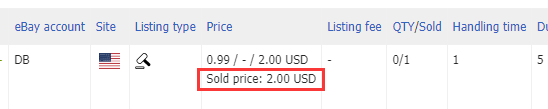
- Fixed the permission problem of BI promoted listing
- Fixed the issue of scheduled listing, when list to eBay failed, the error message was not displayed in the monitoring
- Fixed the problem that if the profile is selected to pay immediately, it will not take effect after listing
- The folder on the left side of the product, image, and video list and the folder on the left side of the SKU, image, and video pop-up window have added search function and optimized the loading speed
Update July 22nd
Please use ctrl+f5 to force refresh the page after logging in this update
Please use ctrl+f5 to force refresh the page after logging in this update
-
- Add usage statistics to the picture list. You can view the usage of pictures in products, profiles, and listings. The statistical data will be automatically updated. If the data is inaccurate, you can click the refresh icon to force a refresh.
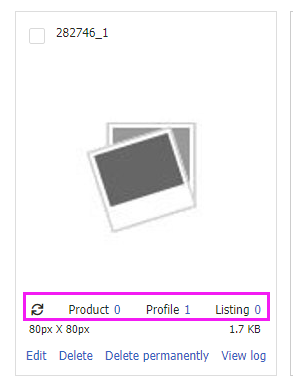
- Option to add transparency to watermark images. Note: The transparency of the font only supports images whose original image is in PNG format
- Promotion listing standard RBC-type campaign adds the function of Automate suggested ad rates. With automate suggested ad rates, eBay will automatically adjust the recommended rates for listings on a daily basis.
A [cap] rate needs to be set. When the recommended rate for publication is higher than the set upper limit, the upper limit rate will be used as the advertising rate.
The advertising rate set [Adjust] is used to allow eBay to adjust the increase or decrease of the recommended advertising rate. When it is set to 0, the recommended advertising rate will be directly used without adjustment.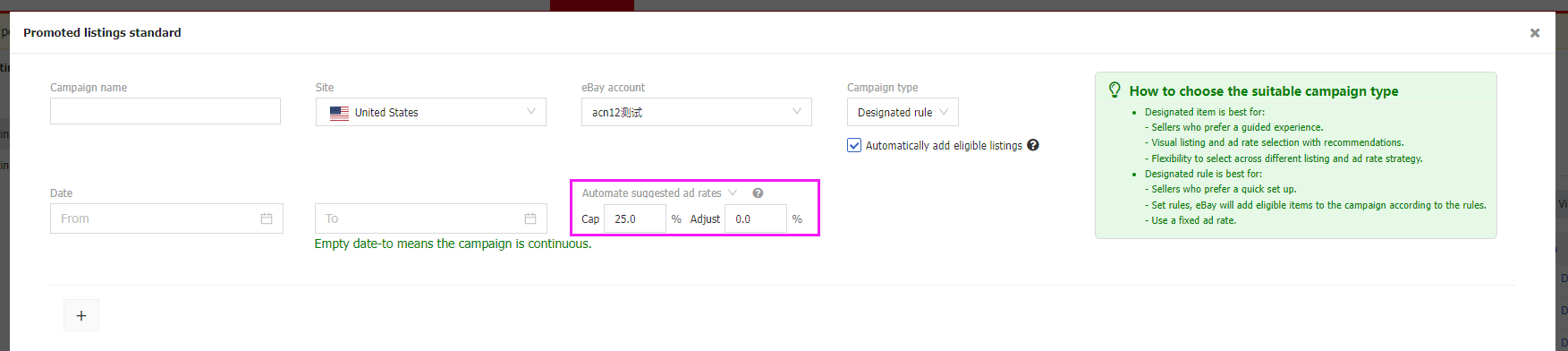
- PLS and PLA add more onboarding information to assist novice sellers with creating campaigns.
- The statistics of publications, keywords, and negative keywords in the PLS list no longer include the number of archives, and hovering the mouse over the number will display the number in use and paused
- Coupon supports pause and resume
- Discount sale Volume Pricing type Filter out auctioned items when selecting items
- The template management page of the Design Center supports adding blank templates, which is convenient for sellers who have the ability to design their own designs. They no longer need to go to the template market to add a set of templates and then edit them.
- The maximum module limit for custom templates has been increased from 12 to 16
- The global style of the custom template adds the option of [font series]
- Profile and listing list support searching for domestic and international shipping methods Note: Shipping methods only support a single site search, please tick a single site on the site of the filter conditions above
- The [Last Sold Time] of the listing list supports setting permissions in the role editor
- The condition of the message distribution rule is changed to the relationship of [and], that is, only if all conditions are met, it will be regarded as conforming; if you want to conform to any one of the conditions, please disassemble it and set it as a different rule
- Resolution Center adds color-coding and search-by-color functions
- Enhanced system security, your account will be more secure
- Added the function of managing payment disputes, click [Payment] - [Payment Dispute] to enter the payment dispute management list
- Fixed the issue that the discount sales list displayed the activity of the account without permission
- Fixed an issue where the number of PLS was incorrectly displayed in the published analysis pop-up window
- Add usage statistics to the picture list. You can view the usage of pictures in products, profiles, and listings. The statistical data will be automatically updated. If the data is inaccurate, you can click the refresh icon to force a refresh.
eBay regulations on the German Packaging Act from July 1, 2022
The 2019 Packaging Act (VerpackG) requires business sellers to license the packaging for their products and register with the LUCID database when they sell items to customers in Germany.
From July 1, 2022, eBay are legally obliged to ensure that our sellers are complying with these regulations.
To be compliant, there are four steps you must complete:
-
-
- Register online with the LUCID database and obtain a unique identification number.
- Create an account with a dual system. We recommend our licensing partner, Lizenzero, which offers a straightforward way to license your packaging digitally.
- Ensure your packing materials are recyclable.
- Add your LUCID number to your business profile on My eBay
- Register online with the LUCID database and obtain a unique identification number.
-
Check out eBay News for more details https://community.ebay.com/t5/Announcements/Important-updates-on-selling-to-German-buyers-on-eBay/ba-p/33021162 or consult eBay customer service.
An announcement that buyer requirements will no longer support individual settings in listings
As of October 2022, eBay will no longer support separate buyer requirements in listings.
Please use the buyer requirements settings of the eBay platform for management instead.
eBay's buyer requirements are set as follows (take the US site as an example):
My eBay > Account > Site Preferences or Seller Hub > Overview > Shortcuts > Site preferences , then find the Blocked buyer list option under Your buyers , click Edit to enter
Update July 1st
Please use ctrl+f5 to force refresh the page after logging in this update
Please use ctrl+f5 to force refresh the page after logging in this update
-
- The subscription service supports payment by Alipay. When using Alipay, it will be charged in RMB (re-login is also required after the payment is successful).
- PLA campaign editing, adding keywords in batches, copying keywords in batches, and modifying keywords in batches to add broad match options, currently only supports Australian sites
- Batch selection of products window optimization, support to select all the current page, and support to select up to 400 SKUs
- Added prompt information for product import category (Data in product import category can only be saved for half a year at most, if necessary, please move the product to the folder to save)
- eBay rate table supports modifying shipping costs
- Added sub-SKU renaming function when bulk listings migration, bulk editing listings, and bulk editing profiles
- Profile quick editing supports modifying item titles
- Confirmation page for batch migration and batch modification of listings, adding the function of checking eBay fees
- Profile search supports searching for item title
- Item description module, seller terms tab module of the listing template, content setting padding supports four directions to be set separately
- Listing template image will check whether the image URL is https, and if there is a non-htts link, a warning will be issued to prevent the update to eBay from causing violations
- Order search supports searching by price range
- Added the analysis function of viewing listings in the order list (click the icon behind the item number)
- eBay video that has been used for a year, if it is still in use, syncing again will refresh the effective time
- Fixed the issue that the shipping cost is displayed incorrectly in the item promotion when using the calculated shipping fee
- Fixed an error when an advanced template was selected and the item description was left blank when saving
- Fixed the problem that the classification of PLS RBC rules was displayed incorrectly
- Fixed an issue where the total shipping fee for multi-item orders was abnormal
About the problem that the "Unable to create Closed Captions" prompt appears after the eBay video upload fails to pass the review
Recently, we have received feedback from many sellers and friends. After uploading eBay videos, the "Unable to create Closed Captions" prompt is often displayed and the review fails.
Our technical team has given feedback to eBay's technical department for the first time, and we need to wait for eBay to fix it.
Please wait patiently, sellers and friends, we will notify you as soon as eBay repairs are completed.
Thank you for your understanding!
PushAuction Team
Update on June 11th
-
- Product folder names increased to 32 characters
- The error information of product upload is optimized, and detailed error information will be returned
- Promotional Listing Standard (PLS) with campaign type designated rule (RBC) Added option to specify store category
- A column [AdditionDate] is added to the listing list of the promotional listing standard (PLS) details page of the specified item with the campaign type
- Promotional Listing Standard (PLS) adds a filter option for advertising rates lower than 2%. The item list advertising rate column on the detail page also supports sorting and filtering. Sellers can find items with a rate lower than 2% in advance to adjust to Respond to future eBay policy changes.
- The listing list and keyword list of the Promotional Listing advanced (PLA) editing page optimize the width of each column. When the width is not enough, the main information will be displayed first, and the rest of the information needs to be displayed by dragging.
Tips: The mouse pointer stays on the table, press and hold Shift on the keyboard + the mouse wheel goes online to scroll the table left and right.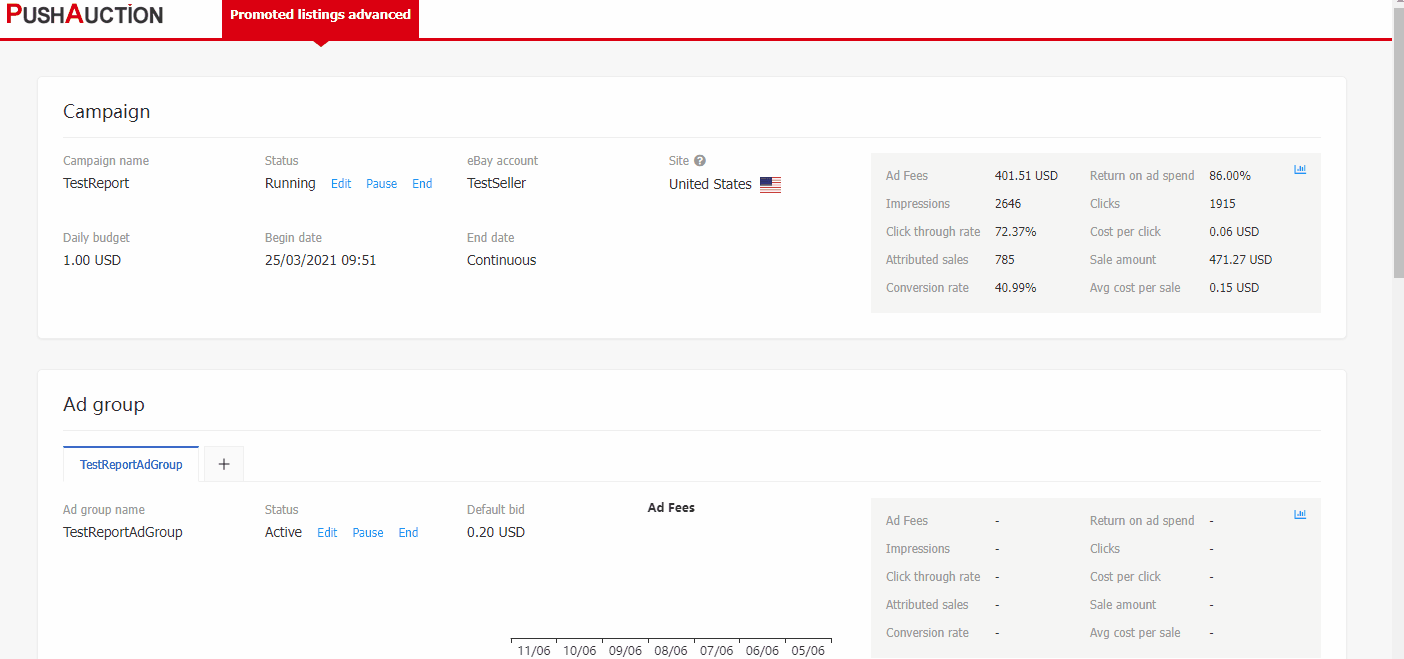
- Batch listing migrate are readjusted, and the operation logic of the option is changed to be consistent with batch modification
- Listings - add filtering options for eBay accounts or sites to each list in the module
- Nominal correction for various data of conversion rate, and add noun explanation
- The default order of the awaiting upload page is changed to the positive order of the local pre-listing time, the earlier the listing will be ranked first; the default order of the listing history list is reversed according to the local listing time, and the latest listing will be ranked first
- The pop-up window for selecting listing supports cross-page checking. The supported places include adding listings on the PLS and PLA editing page, selecting items on the discount sales editing page, and specifying items on the item promotion editing page.
- When saving the SKU on the package details page, if the SKU does not exist or the SKU is being imported into a category, a window will pop up to specify the product folder for saving
- The edis shipping label printing default option increases the price of the product. If all the face sheet presets are not checked, the default field of the edis system will be used for printing
- The logic of marking shipments has been revised. Now, in addition to uploading the tracking number for marking, clicking on the record of marking shipments on the page will also generate a batch number.
- Modified the select all function of profile/listing editor and multi-attribute table. After filtering out some data, only the current filtering result will be selected when using select all, and records other than the filtering conditions will not be selected.
- Fixed the problem that the price cannot be filled in more than 1000 in the profile/listing batch editing
- Fixed the problem that the download of the selected time period of the PLA event would be wrong
- Fixed the issue that a blank error prompt window popped up when eBay message failed to send
- Fixed an issue where the eBay account listing limit was displayed incorrectly
Update May 13th
-
- The product comparison module of the listing template has added more font type options, and the fonts of title name, attribute name and attribute value have added more font size options.
- You can choose to enable or disable the responsive layout for the layout of the publication template, on the template editing page, go to "Layout > Style > Responsive"
( after enabling the responsive layout, the image of the content display module will automatically wrap, and if the responsive layout is not enabled, the image will automatically shrink with the page width ) - The general style of the module that publishes the template supports setting rounded corners, and you can set the rounded corners of the outermost layer of each module
- Added "Broad match" to the PLA keyword match type
What is broad match? For example, if the seller has set the keyword iphone case, the buyer can search for iphone 13 case and case for iphone, but the search for xiaomi case will not match. ( Broad match currently only supports Australian sites ) - PLA Negative Keywords Added Phrase Match Match Type
- PLS non-RBC activities support individual modification of published advertising rates
- The profile editor added to identify whether the item status is required. If the item status is required, a prompt will pop up when checking the eBay fee.
- The profile/listing description editor adds the function of saving non-PA pictures in the description to the picture library,
 click this button
click this button - The profile/listing description editor adds the function of selecting pictures in the picture library,
 click this button
click this button - Select the store category pop-up window, the store category is changed to follow the order set by the eBay background
- Since eBay removed the click data, the data of [no access for more than 7 days] in the listing list was inaccurate, and the entrance was temporarily closed.
- Added remark function to the list of prohibited words
- Since eBay no longer supports canceling an item in a multi-item order, it only supports canceling the entire order, and the cancel order page no longer supports checking transactions to cancel
- Recycle bin messages support recovery
- Fixed an issue where uploading listings were stuck in processing
- Fixed an issue where product comparison module data could not be copied
- Fixed the problem that the reverse bill failed after the account was transferred to eBay for payment
Update on April 22nd
-
- A new product comparison module has been added to the listing template. (The product comparison module can be used to display and compare various parameters between different products in the description.)
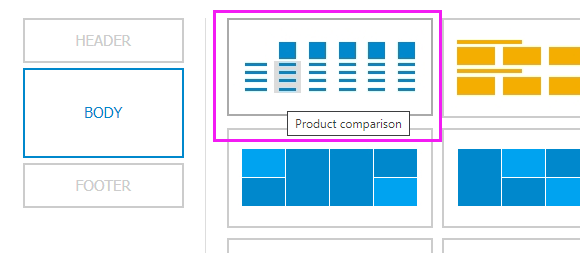
- A new column of "seller usage" data is added to the suggested keywords on the PLA campaign edit page
- Added remark function in the Resolution Center (in the upper right corner of the details page)
- The module combination supports choosing a business policy (requires an eBay account to enable the business policy function)
- Add a counter to the listing list, showing the number of clicks counted by the counter
- Prohibited words changed to detect by word
- The permission to cancel orders and delete packages has been revised to "Delete", and roles need to check the delete permission to perform operations.
- Fixed the problem that the monthly search volume of PLA suggested keywords was incorrect
- Fixed an issue where the seller description option was cleared when a free premium template was selected on the profile or listing edit page
- A new product comparison module has been added to the listing template. (The product comparison module can be used to display and compare various parameters between different products in the description.)
Update on April 8th
-
- The pop-up window after uploading the image supports batch renaming
- The font watermark of the picture supports a larger font size, adding three font sizes of 56, 64, and 72
- The product description module of the listing template adds the option of padding, which can adjust the distance between the product description text and the border


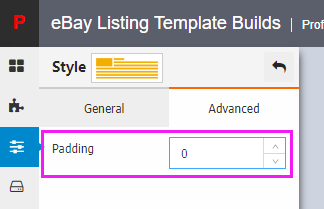
- The seller description module of the listing template adds the option of border color and padding, and the distance between the seller description content and the border can be adjusted

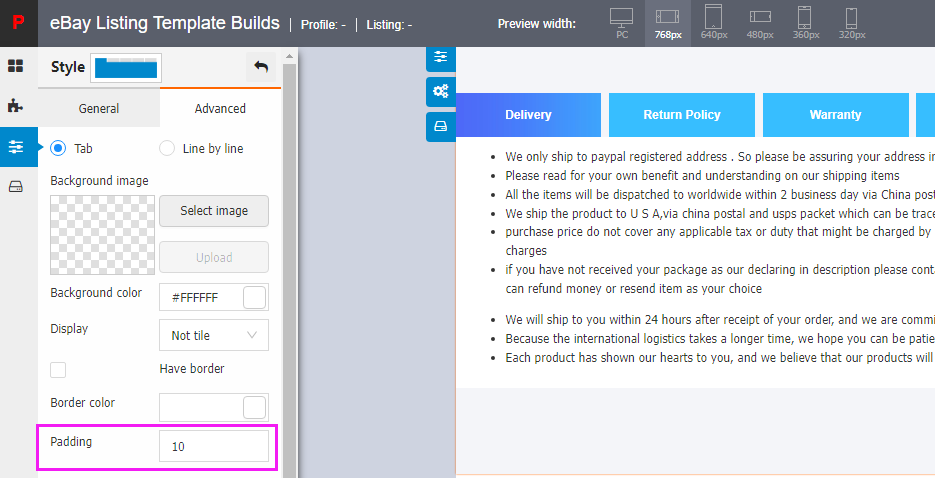
- A new vertical item promotion module is added to the listing template (the listing template needs to open the category menu to display it)
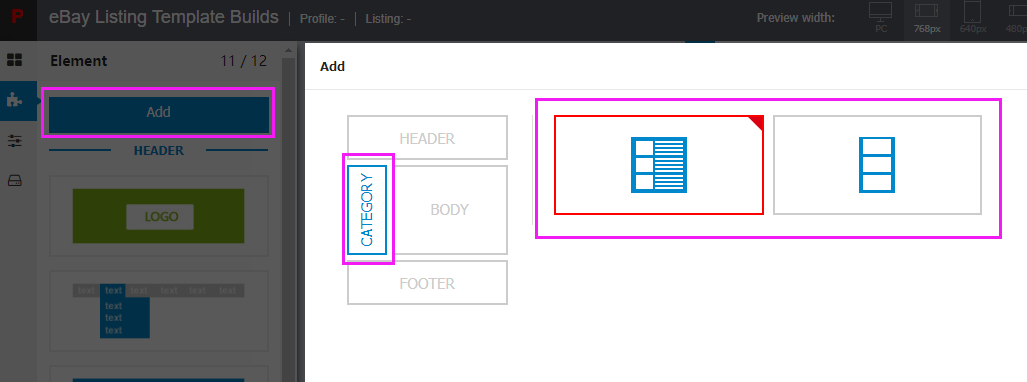
- PLA adds French site (Note: The French site's campaign needs to be created after the 13th)
- Automatic message support extended to up to 90 days to send
- Automatic message support pause
- Since eBay no longer returns click counts, eBay click data for listings will no longer be displayed
- Added the function of violation words. After creating violation words in [Setting-Listing setting-Violation word management], check whether the title or description contains violation words through the [Check eBay Fees] function of the profile and listing.
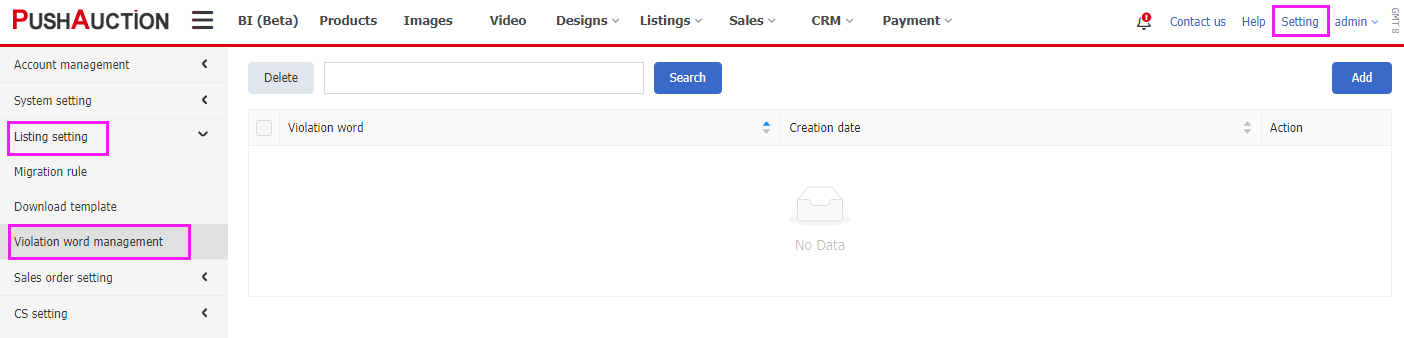
- The pictures on the profile and listing editing pages support direct selection of pictures to upload
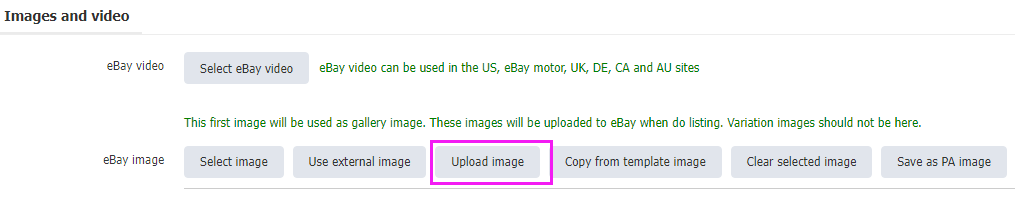
- The supplementary quantity of the multi-attribute can be modified through excel upload (Note: If you do not need to modify the number of automatic supplements, do not remove the V_RelistQTY column, otherwise the multi-attribute will not be updated successfully.)
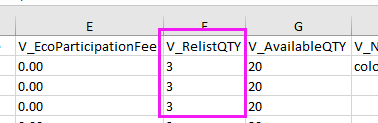
- Fixed the problem that the PLS rate is not displayed when the listing list is not selected to display the publication fee, but only the PLS rate is selected
- Fixed the problem that the title of the profile was not updated successfully when the quick edit was updated to the profile
- Fixed eBay store category link jumping incorrectly
- Fixed the problem that Wanyitong overseas warehouses cannot be deleted after they are disabled (delete button is added)
- Fixed the problem that the ioss tax number is empty when the tracking number is obtained in batches for 4px parcels
Update March 18th
Please press Ctrl+F5 after logging into the system to force a page refresh to prevent errors caused by cache
-
- After this update, the profile and listing of the standard templates are still in use. When modifying, you need to switch to the advanced template before saving or updating online.
Click to view the upgrade teaching If you experience any difficulty switching, please contact us for assistance. - Promotional listings whose status is system paused are classified into the [End] category, and the listings corresponding to the listings list will not display the promotion icon
- PLA Search query keywords list to increase the display of match types
- The feedback type is added to the order download field to display the feedback type left by the buyer
- The delivery logic of edis has been optimized. For packages with multiple items, only one delivery is requested, which solves the problem of multiple failed records in the marked delivery log due to multiple deliveries of a package.
- The bid price/reserve price of the auction is increased, and the charging icon is displayed as a reminder to prevent accidental filling and being charged by eBay
- Accounts that have opened eBay payment will no longer see the PayPal account inconsistency reminder in profile and listing list
- The Additional ship to locations option of the listing edit page is optimized, and the display logic is changed to be consistent with eBay
- Fixed an issue where discounts that had been removed on eBay were still displayed in the markdown sale list
- After this update, the profile and listing of the standard templates are still in use. When modifying, you need to switch to the advanced template before saving or updating online.
Update March 4th
-
- BI adds new charts
- Histogram of the number of sold, new listings, and closed listings in the past 7 days
- Amount sold and quantity sold distinguish between paid and unpaid.
- Pie chart of distribution of all online publication sites and distribution of publication types
- BI adds simple statistical information, including: GTC expires today, pending negotiation, open disputes, unread messages, number of bound eBay accounts, number of accounts whose free publishing quota has reached the upper limit, and number of eBay accounts that need to be updated and authorized
- Enhanced image function
- When the image needs to be watermarked, the watermark type of the image supports tiling the entire image
- Uploading images supports selecting a local folder for uploading. The local folder can contain first-level subfolders. If there are folders in the subfolders, the second-level subfolders will not be selected. After uploading, the local folder name will be used as The name of the folder (because the folder will be automatically created according to the hierarchical relationship of the local folder, the specified folder can only be selected to the second layer at most)
- The folder management of images supports one-click reset sorting (when the sorting is reset, it will be re-arranged according to the name, and the original custom sorting will be invalid, please note)
- The classification module on the left side of the listing custom template supports independent setting of the font styles of the primary and secondary categories
- Remove the email setting on the eBay account setting page (the current version does not support the sending email function, and eBay does not recommend sellers to communicate with buyers by email, please use eBay messages to communicate with buyers)
- The shipping method of listing adds [Additional ship to locations - buyers contact for costs] related options
- French EPR field supports batch editing
- When listing generates more than 250 multi-attributes in batches, only prompts not to intercept
- The prompt marked at the top of the delivery failure is changed to count records within 2 days
- Fixed an issue where the Norwegian order VOEC tax number was not formatted correctly when sent to the carrier
- Fixed the problem that clicking on [Select All] was invalid when adding compatibility information
- Fixed the problem that the title of the template was modified in batches in the listing, the template title was displayed on the edit page, but not displayed on the eBay page
- BI adds new charts
Update on February 18th
-
- The method of marking shipped has been adjusted, and the tracking information of the order will only be displayed after eBay has marked ship successfully (for example, the carrier is responsible for marking the delivery, such as edis, it will be displayed after the carrier marking is successful. If it still does not display, you can try Sync eBay manually)
- Profile/listing variation name supports adjusting the order before and after (click the arrow)
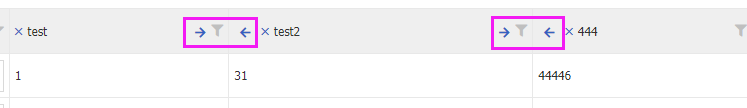
- The PLS advertising rate of the item displayed in the listing list (need to check the "PLS rate" field of the custom display)
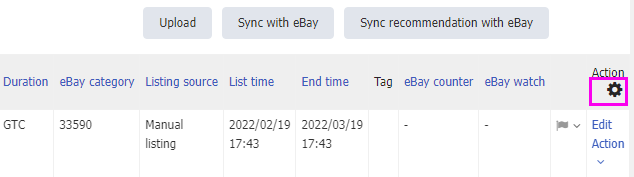
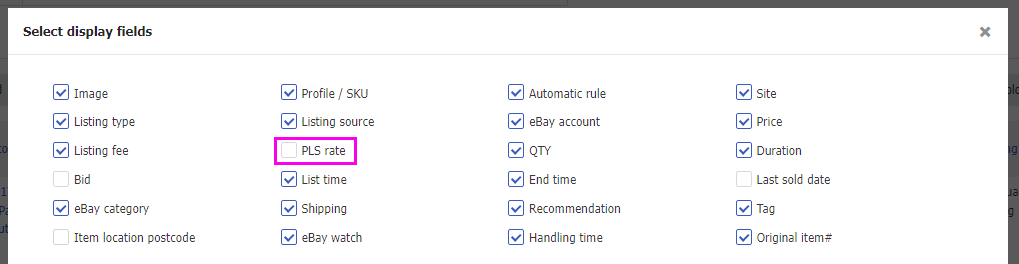
- Ended listings with a quantity of 0 support re-listing after modifying the quantity and price (Note: Please do not modify the attribute value or add or delete sub SKUs, eBay does not allow)
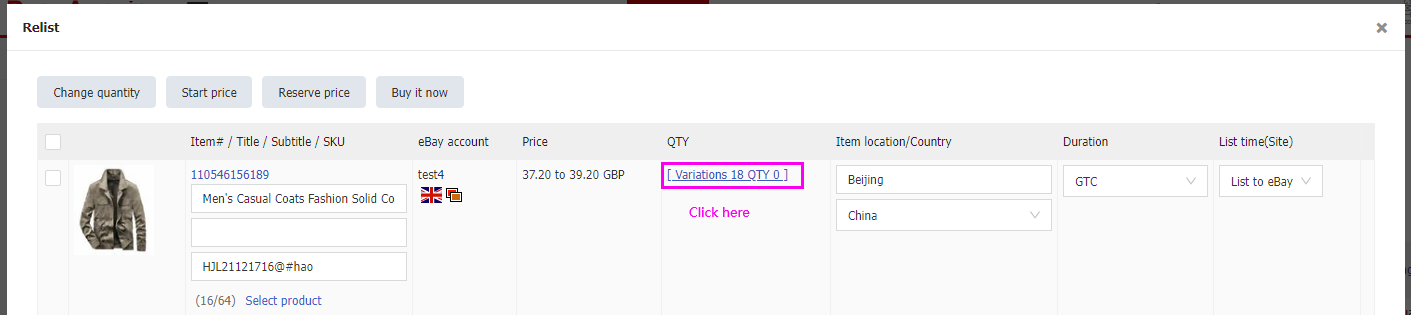
- Profile/listing bulk edit to modify quantity and price will also take effect on variants
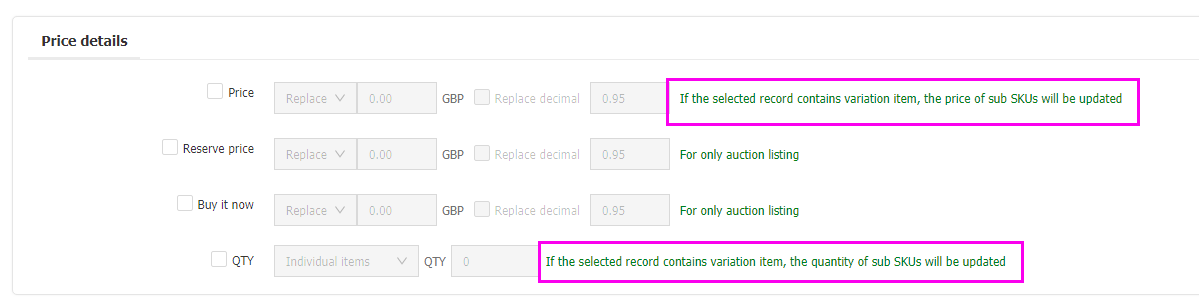
- The second category of the US site supports the selection of auto parts categories, and the second category of eBay car sites supports the selection of the category of the US site
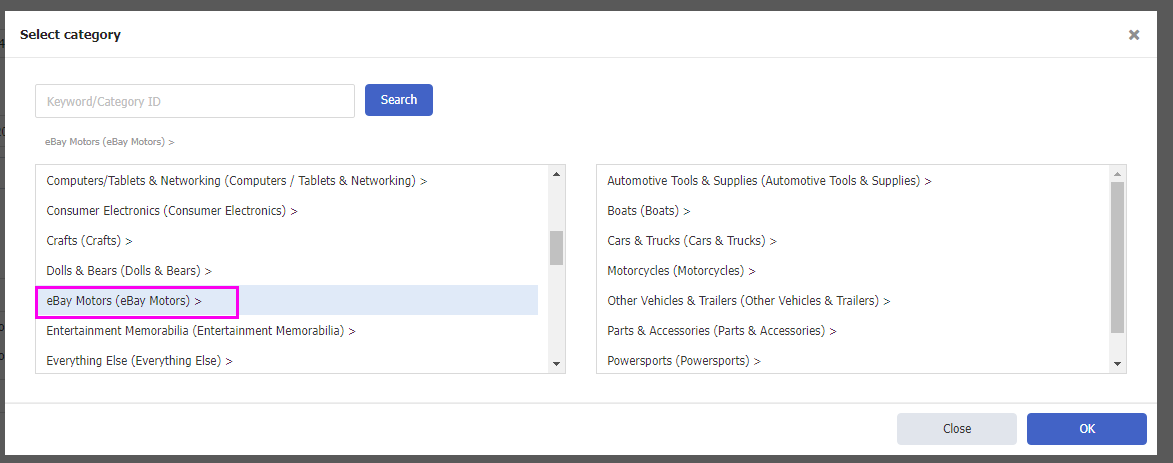
- Added the "Update to profile" function in listing quick edit
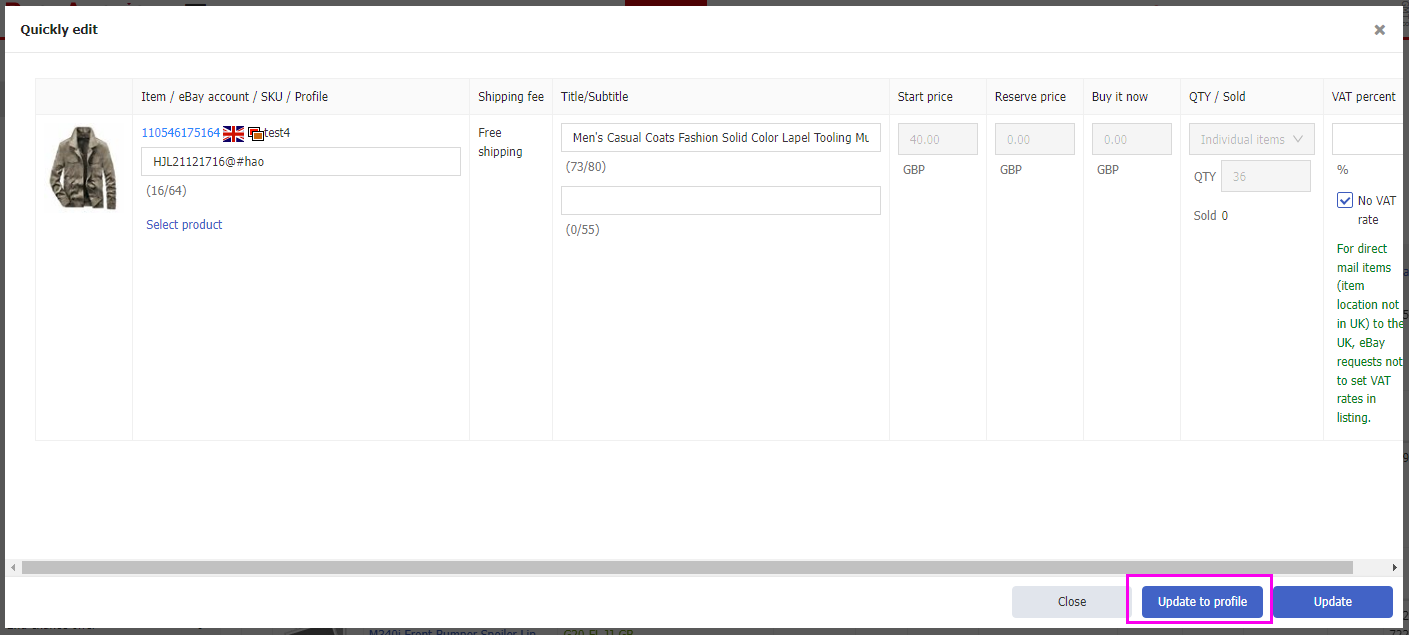
- The creation time of the template displayed on the schedule rule selection profile page is increased.
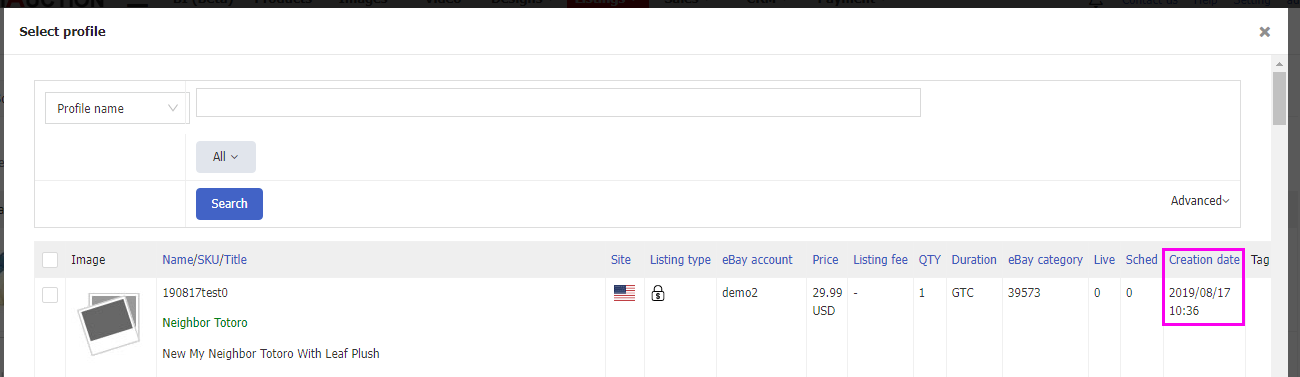
- When performing scheduled listing, profile that has reached the "Maximum live listings" will not be listed successfully to prevent repeated listing (Note: When manually publishing, only a prompt will not be blocked)
- eBay account management page supports viewing free listing quota and account rating
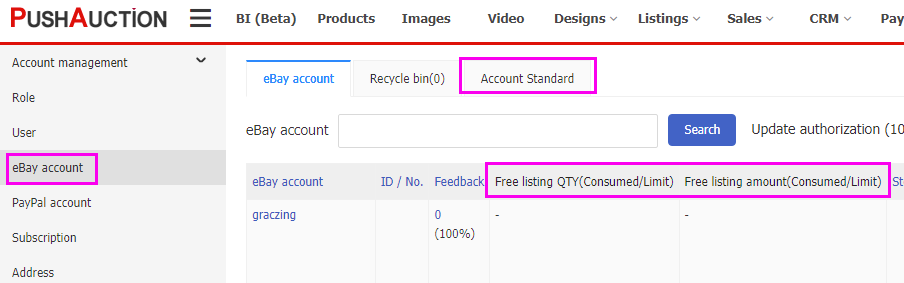
- Added tag setting page to preferences, where you can manage tags for the entire system
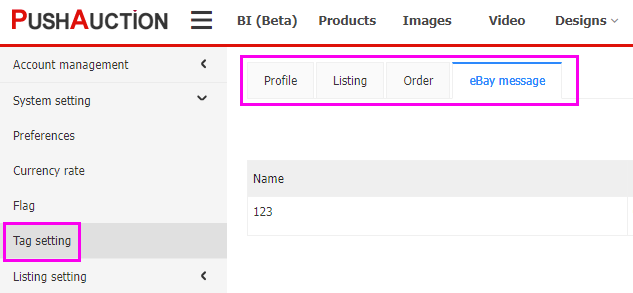
- Select image popup to support search folder
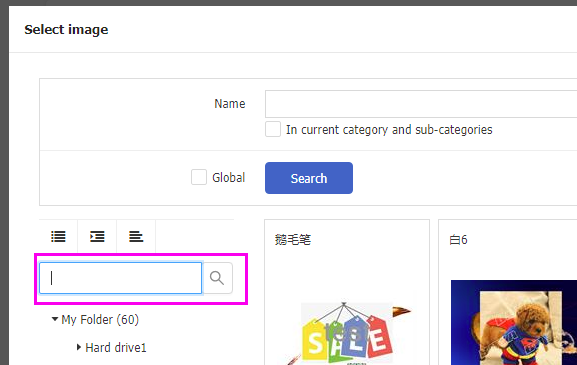
- Winit ISP, overseas warehouses automatically synchronize the latest transportation methods
- Product/profile/listing/order/customer download will no longer be sent by email after successful background processing, but there will be a small bell in the upper right corner, and the file can be downloaded at 3 times
- Product/profile/listing/order/customer download history increases processing completion time
- The menu on the left adds the function of collapsing and expanding, which can be operated by clicking the icon on the right side of the logo
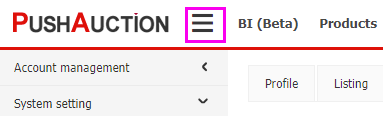
- Profile and listings edit variation name without clearing variation image
- Fixed an issue where buyers asked to select [Allow all buyers to purchase this item] eBay prompts value "0" is out of range
- Fixed an issue where the number of copies of discounted listings would increase
- Fixed the problem of batch editing profile and listings, only checking [Use eBay pictures in templates] and clicking Next to report an error
- Fixed the issue that some orders were missing tax number
- Fixed the problem that the listing was ended, but it was also displayed online in the PA
- Fixed the problem of uploading excel to modify the shipping method of listing and prompting ratetable error
- Fixed an issue where the status of auto refill for free users was incorrectly displayed
Update January 14th
After the update is completed, the seller will see the token of the eBay account and the authorization is valid, but it still prompts "Needs to update authorization", because some new functions (such as PLA's ability to obtain daily budget caps) need to be updated and authorized. In normal use, the prompt will disappear after re-updating the authorization, and the existing functions will not be affected if the authorization is not updated.
- A new module is added to the publication template: [Variation image]. When a variation listing uses a listing template that contains this module, the automatically grabbed and listing variation image will be nested into the description and displayed according to the corresponding attribute classification. ( The variation image module is a paid module and needs to be added to the designer template )
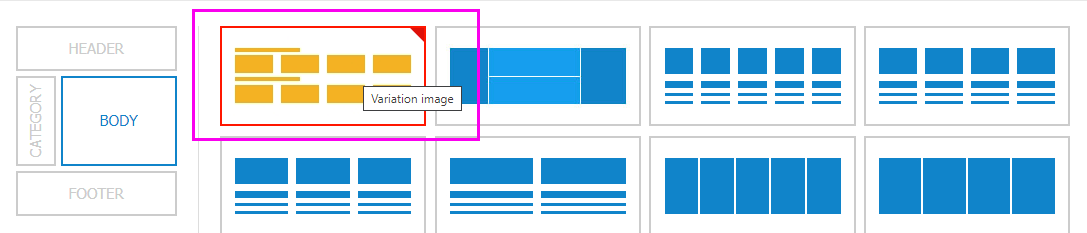
- The picture display module of the listing template adds 4 picture layouts, and increases the scrolling effect when switching pictures

- The size template, feedback, and item specification modules of the listing template have added width settings, and the width of the table can be customized
- The top menu has added a small bell reminder function ( in the upper right corner of the system ), which can currently display the remaining days of the system service, the number of eBay accounts that need to be updated for authorization, the number of PLA activities whose budget has reached the upper limit, the number of unread messages, and the number of marked delivery failures on the day.
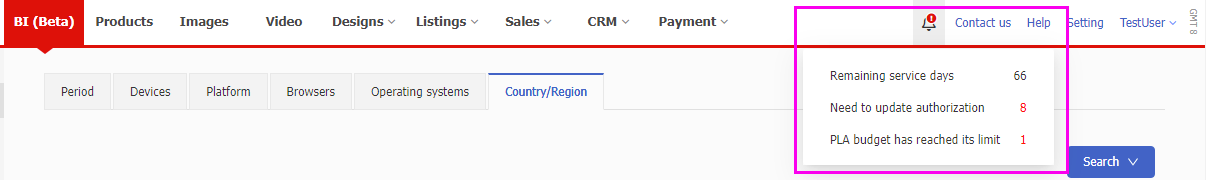
- BI's [Visit-Country Region] supports clicking to view details, which is used to view the access details of items
- Choose to use SKUs for discount sales rules, up to 500 SKUs can be set
- After the PLS campaign is paused, the corresponding listing will no longer display the PLS icon in the listing list.
- PLA keyword list support batch application of eBay's suggested bids to the [My Bid] field
- Size template supports custom types
- The [Save as PA image] function of the profile/listing edit page is optimized, it supports renaming when saving, and saves it to the specified folder
- Variation profile/listing edit page, batch generation variation function optimization, pre-set name, quantity, price during batch generation, pre-calculate the number of generated sub SKUs, and generate more than 250 sub SKUs will raise a warning
- Variation profile/listing edit page, variation table adds filtering function, which can be filtered according to the value of variation
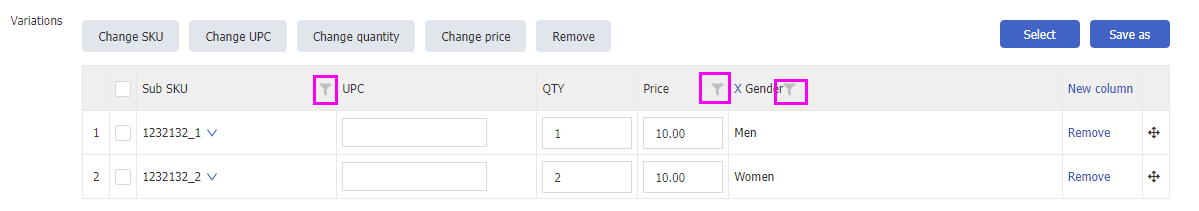
- Added the option [Copy item title to template title] for profile/listing bulk edit. After checking, the item title will be automatically used as the listing template title.
- Profile/listing edit page adds PhotoDisplay option (if the category supports it, there will be a checkbox under the eBay image area on the edit page to check)
- Optimize the edis marked delivery function, and add a retry mechanism to prevent the edis interface from timing out and causing the marked delivery to fail
- Fixed an issue where two records would appear when downloading re-shipped packages
This article is also available in the following languages:
 Chinese Traditional
Chinese Traditional