Standard Template Upgrade Advanced Template Teaching
After April 8, 2022, the standard template will be discontinued. If your profile or listing is still using the standard template, please follow the tutorial below to switch.
Listing batches switch to advanced templates:
① Enter the listing list, select the "Old standard template" menu on the left, the list will list the listings that still use the standard template
② Batch switching only supports a single eBay account. It is recommended to filter out the templates of a single account for batch operations, select a single eBay account and click Search to filter
③ Check the records in the list, and click [Online Edit] under the options
④ In the pop-up batch editing window, check the [Listing Template] field and click Next
⑤ In the batch editing tab, also check the [Listing Template], and select a new set of listing template. After adjusting the options, click Next (if you only want to remove the template, click Next, no need to select a template).
Jump to the confirmation page to confirm that the information is correct, and click Update to complete.
② Batch switching only supports a single eBay account. It is recommended to filter out the templates of a single account for batch operations, select a single eBay account and click Search to filter
③ Check the records in the list, and click [Online Edit] under the options
④ In the pop-up batch editing window, check the [Listing Template] field and click Next
⑤ In the batch editing tab, also check the [Listing Template], and select a new set of listing template. After adjusting the options, click Next (if you only want to remove the template, click Next, no need to select a template).
Jump to the confirmation page to confirm that the information is correct, and click Update to complete.
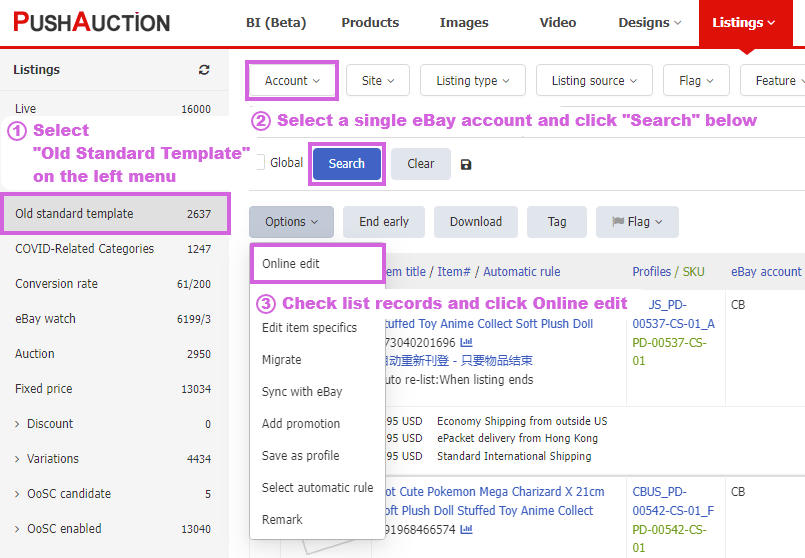
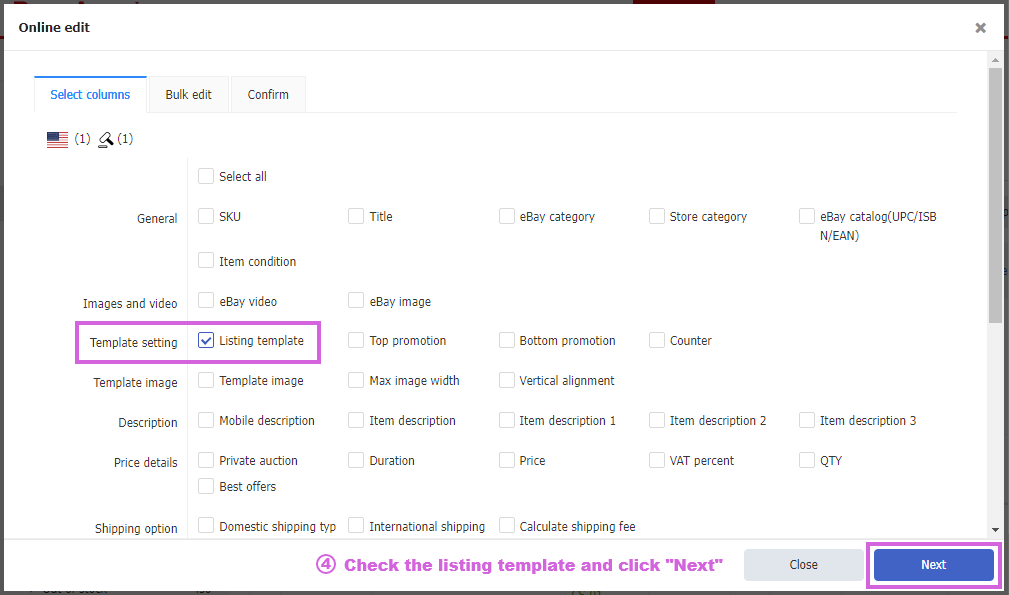
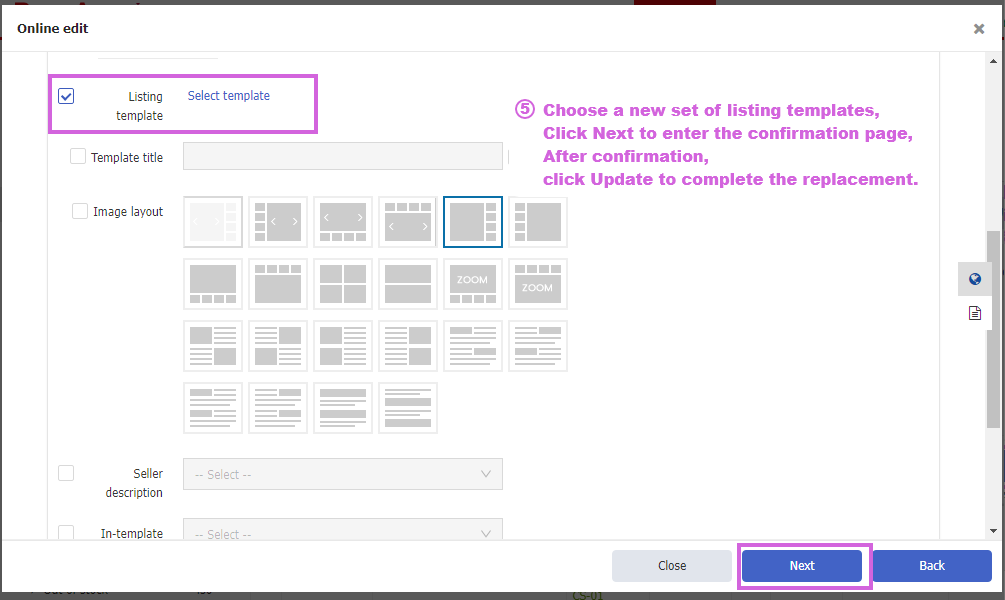
Profile batches switch to advanced templates:
① Enter the profile list, select the "Old standard template" menu on the left, the list will list the profiles that still use the standard template
② Batch switching only supports a single eBay account. It is recommended to filter out the templates of a single account for batch operations, select a single eBay account and click Search to filter
③ Check the records in the list, and click [Edit] under the options
④ In the pop-up batch editing window, check the [Listing Template] field and click Next
⑤ In the batch editing tab, also check the [Listing Template], and select a new set of listing template. After adjusting the options, click Next (if you only want to remove the template, click Next, no need to select a template).
Jump to the confirmation page to confirm that the information is correct, and click Update to complete.
② Batch switching only supports a single eBay account. It is recommended to filter out the templates of a single account for batch operations, select a single eBay account and click Search to filter
③ Check the records in the list, and click [Edit] under the options
④ In the pop-up batch editing window, check the [Listing Template] field and click Next
⑤ In the batch editing tab, also check the [Listing Template], and select a new set of listing template. After adjusting the options, click Next (if you only want to remove the template, click Next, no need to select a template).
Jump to the confirmation page to confirm that the information is correct, and click Update to complete.
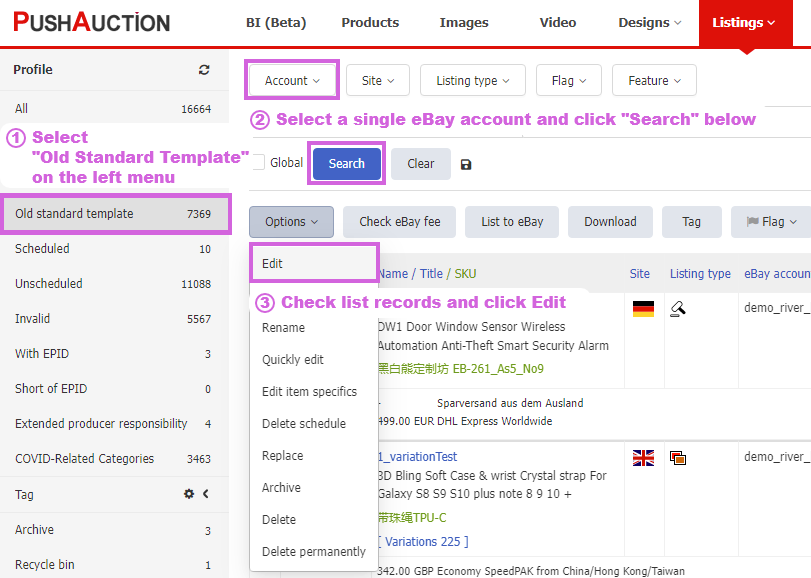
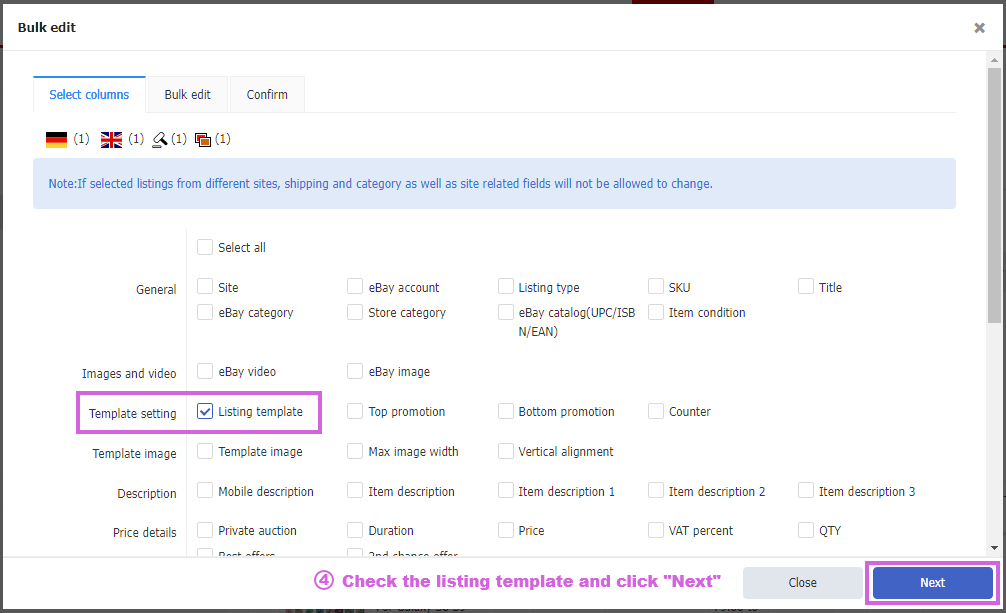
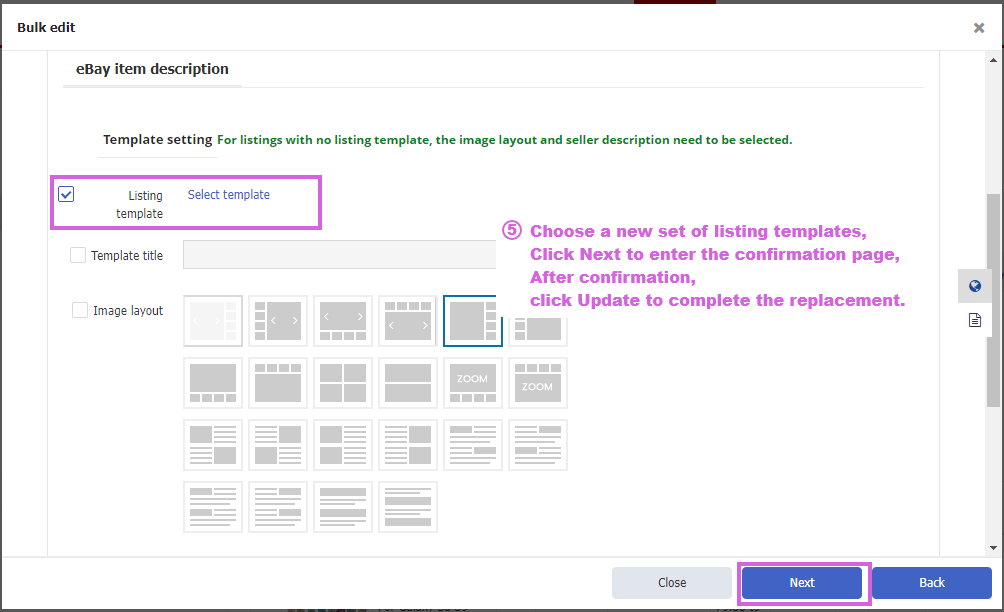
This article is also available in the following languages:
 Chinese Traditional
Chinese Traditional