Add customer information
You can add customer information to the PA system for easy management.
Step 1: Click [CRM] > [All Customers];
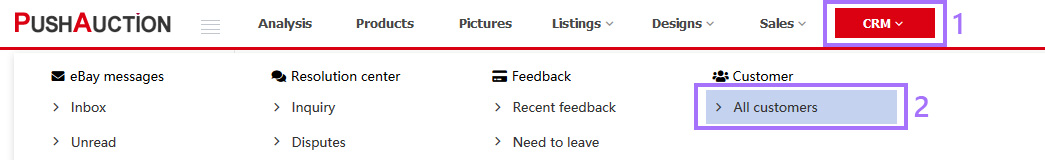
Step 2: Click [Add] on the upper right;
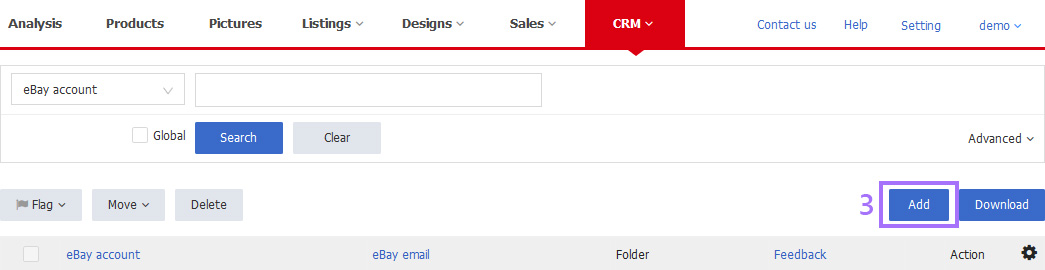
Step 3: Fill in the contents of the customer's basic information > Fill in the contents of the customer's eBay address > Click [Save].
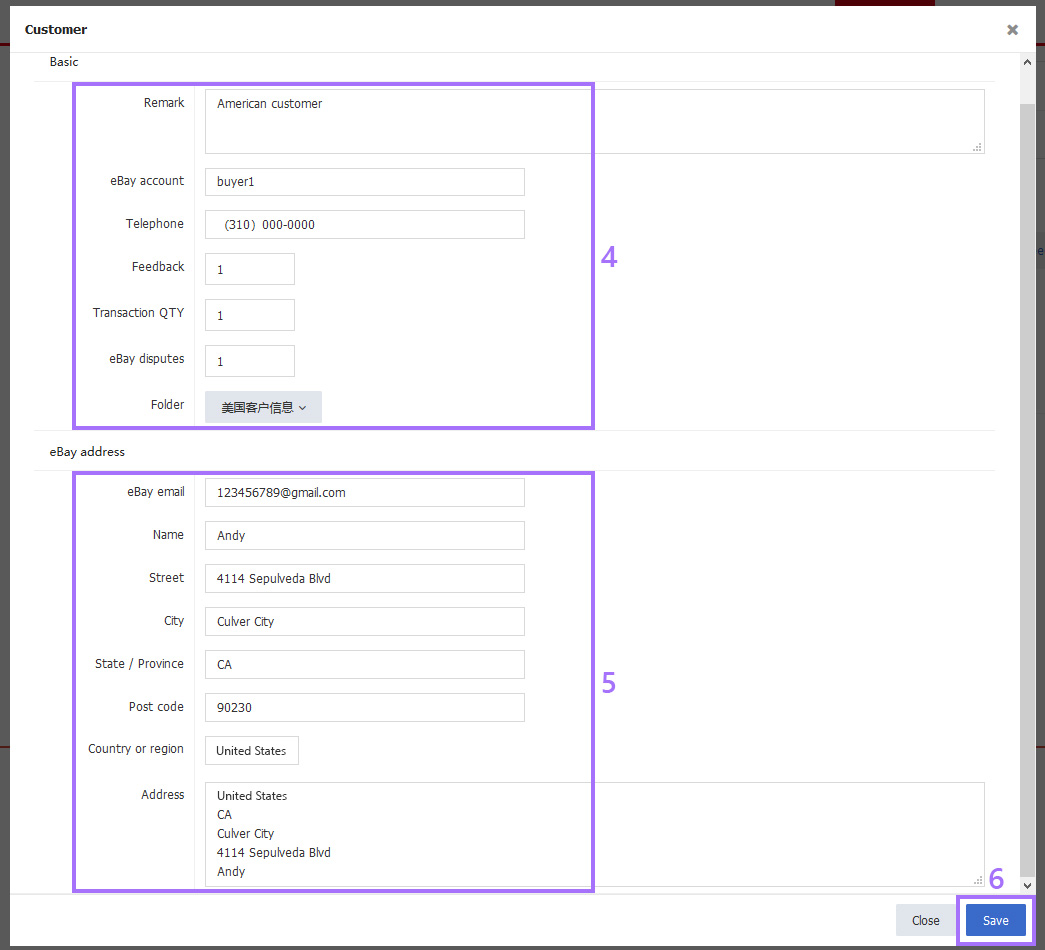
This article is also available in the following languages: