Download customer information
System will prepare the download data file within 2 hours and will send you the download address via email when it is ready. The download package will be stored on the download server for 7 days for download.
Step 1: Click [CRM] > [All Customers];
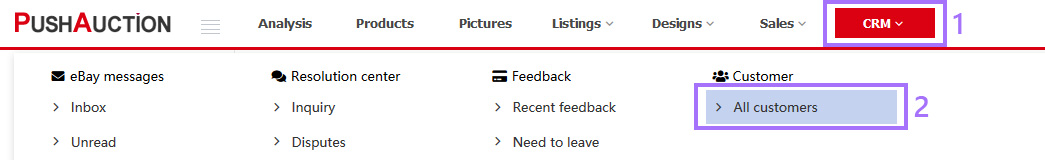
Step 2: Click [Download] on the upper right;
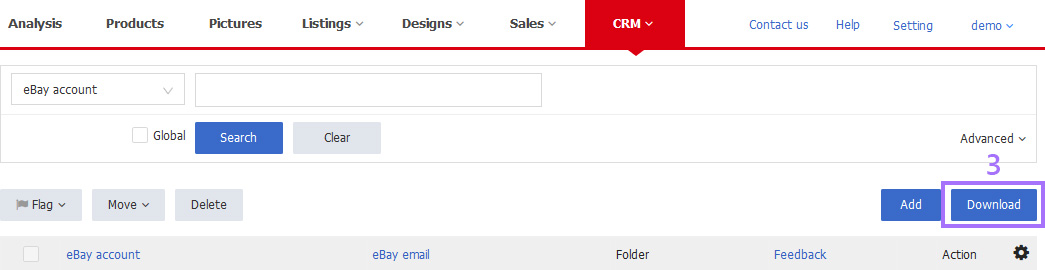
Step 3: Filter the data first, Select the creation date and set the transaction QTY > Select data template > Click [Download].
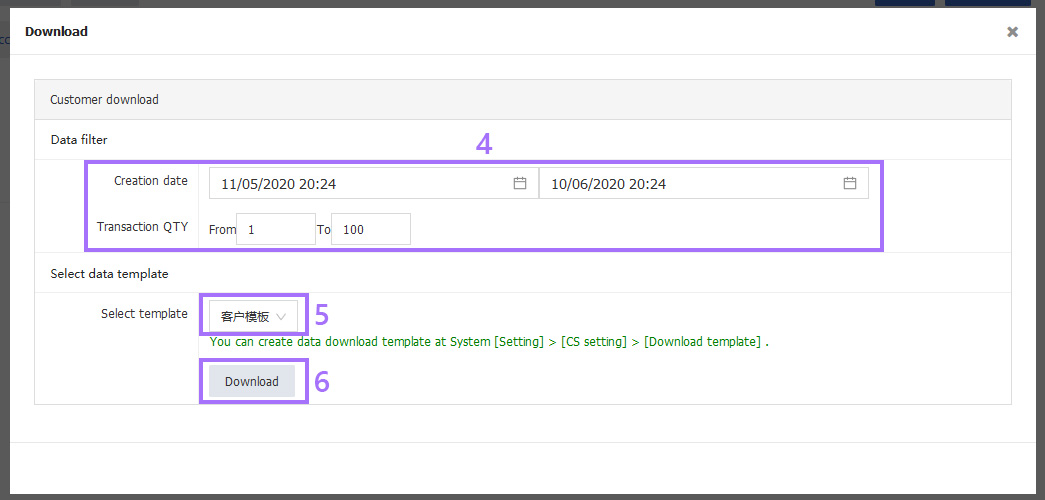
Note: You can create data download template at System [Setting] > [CS setting] > [Download template]. You can refer to this help tutorial [Customize download templates].
This article is also available in the following languages: