Quickly edit of listings——Quick Editing for Common Fields: Title, Price and Quantity
Quickly edit is a fast way to update the frequently used fields of listings, such as, SKU, item title, price, and QTY.
Ⅰ. Quickly edit of single listing
Step 1: Click [Listings] > [Live];
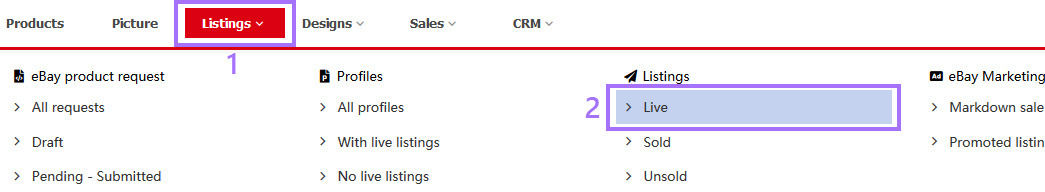
Step 2: To the right of the listing [action] > Click [Quickly edit];
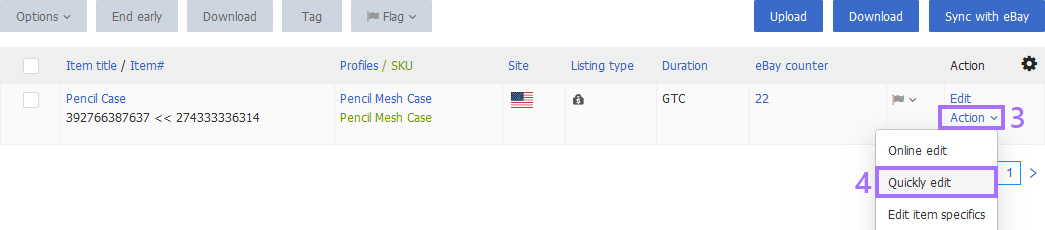
Step 3: Update related content if necessary > Click [Save].
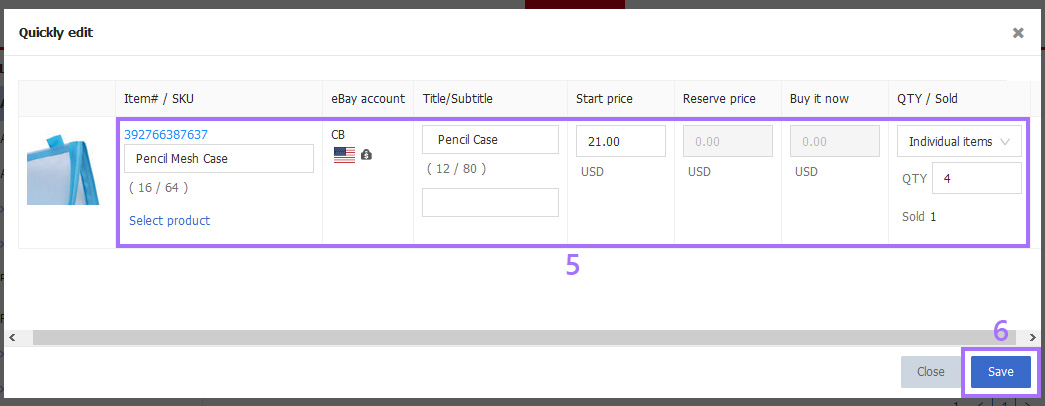
Ⅱ. Quickly edit of multiple listings
Step 1: Click [Listings] > [Live];
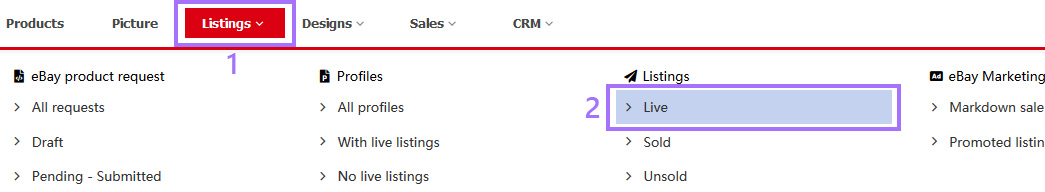
Step 2: Tick Listing(s) > Click [Options] > [Quickly edit];

Step 3: Update related content if necessary > Click [Save].
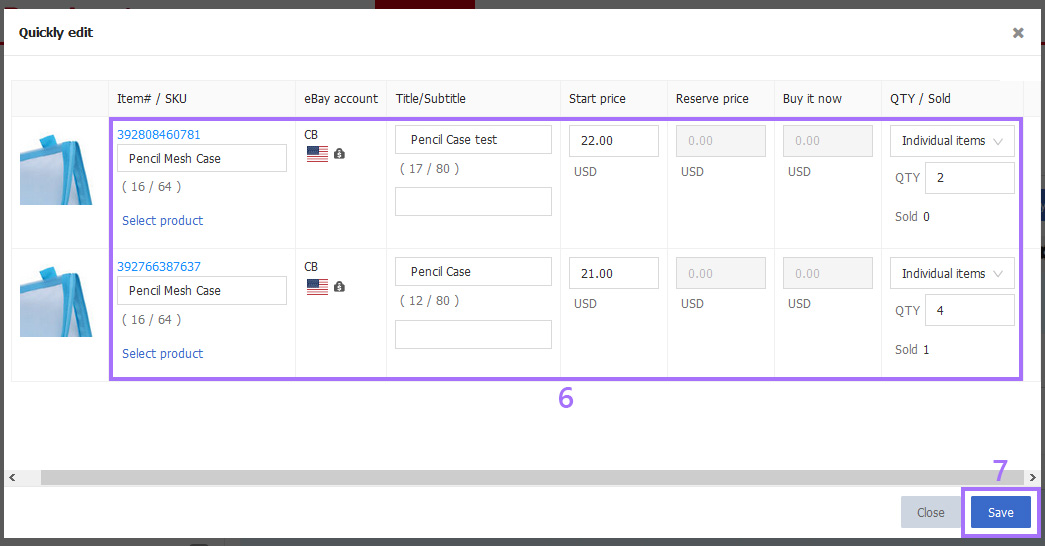
Note:
1. System would forward your update request to eBay and load eBay proceeding status, please wait with your patience during the process. If update succeeded, you can recheck the outcome as needed. If failed, certain error note would be returned and please operate following eBay notes.
2. If you need to update the available QTY of you live listings regularly, we recommend you to use the auto refill feature.