Listing logs
About This Feature:
This page is used to view all profile listing records (either manual or scheduled), re-listing records for ended listings (either manual or scheduled), and auto refilling records. Unlike the "Scheduled Listings Queue," which displays upcoming planned listing tasks, Listing History page is for reviewing executed results.
Notes:
- Click "Show More" in the left menu to display up to 15 days of past listing records.
The Listing History page has 3 tabs:
1. New Listings
Records all new listing activities, including manual clicks on [List to eBay] and listings triggered by scheduling rules.
For failed listing records:
- If caused by network delay, you can click the [List to eBay] button next to the failed record to retry.
- If caused by profile settings issues, click the profile name (hyperlink) to enter the profile editing page, make changes, and then list again.
2. Relist
Records activities of re-listing items after they have been ended. These may come from manual operations or from the "Auto Re-list" feature set in automatic rules. See more at Auto Relist .
3. Auto Refill
Records the log of automatically refilling online stock quantities. This is useful for sellers who do not want to display large stock quantities on their eBay listings.
Example: If the restocking quantity is set to 5, when the online quantity falls below 5, the system will automatically refill it back to the set value, rather than showing the actual stock quantity. For more details, see Auto Refill.
This article is also available in the following languages:
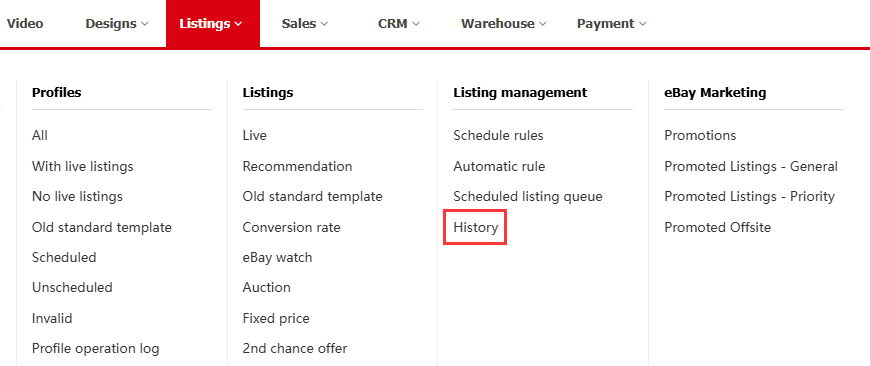
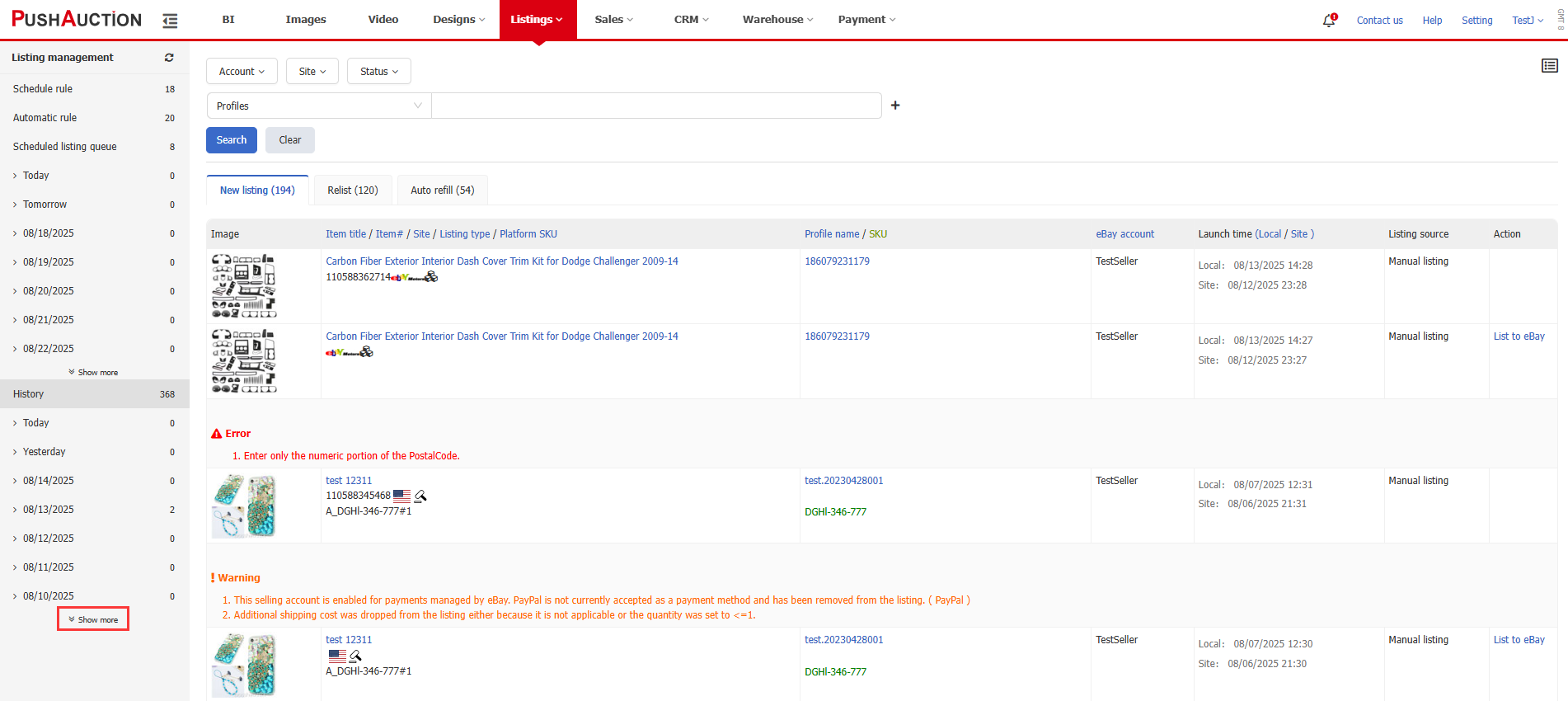
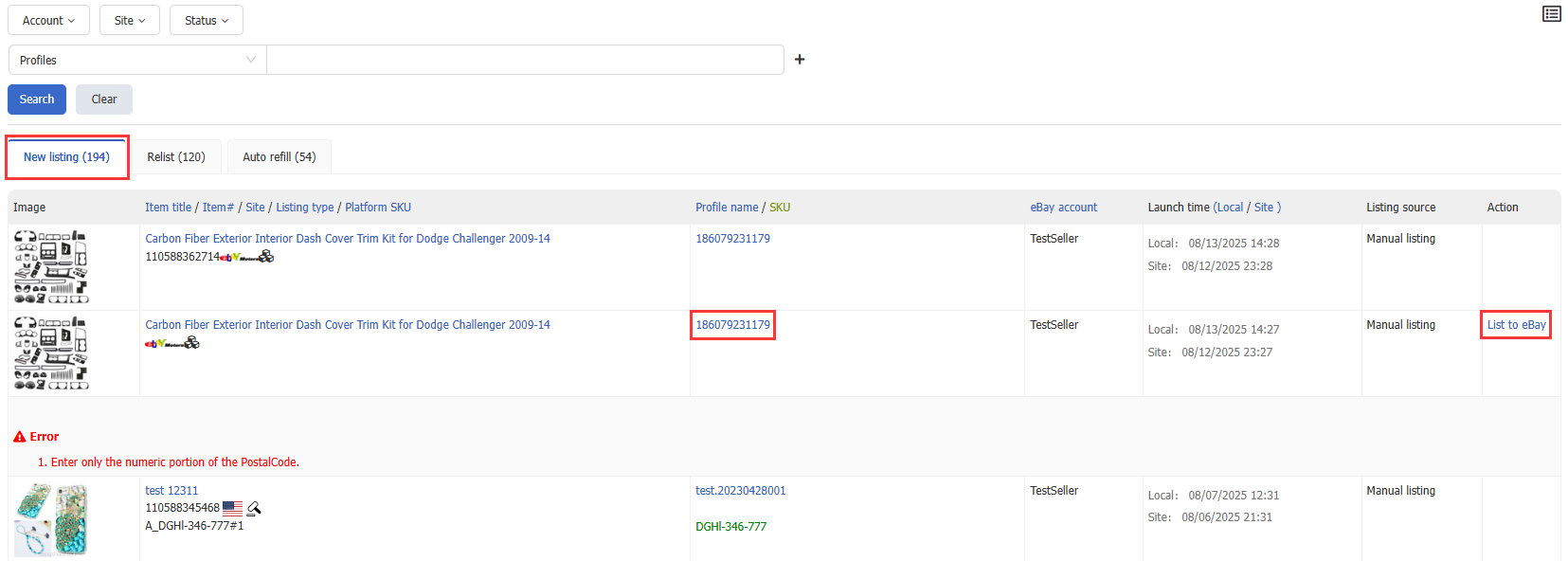
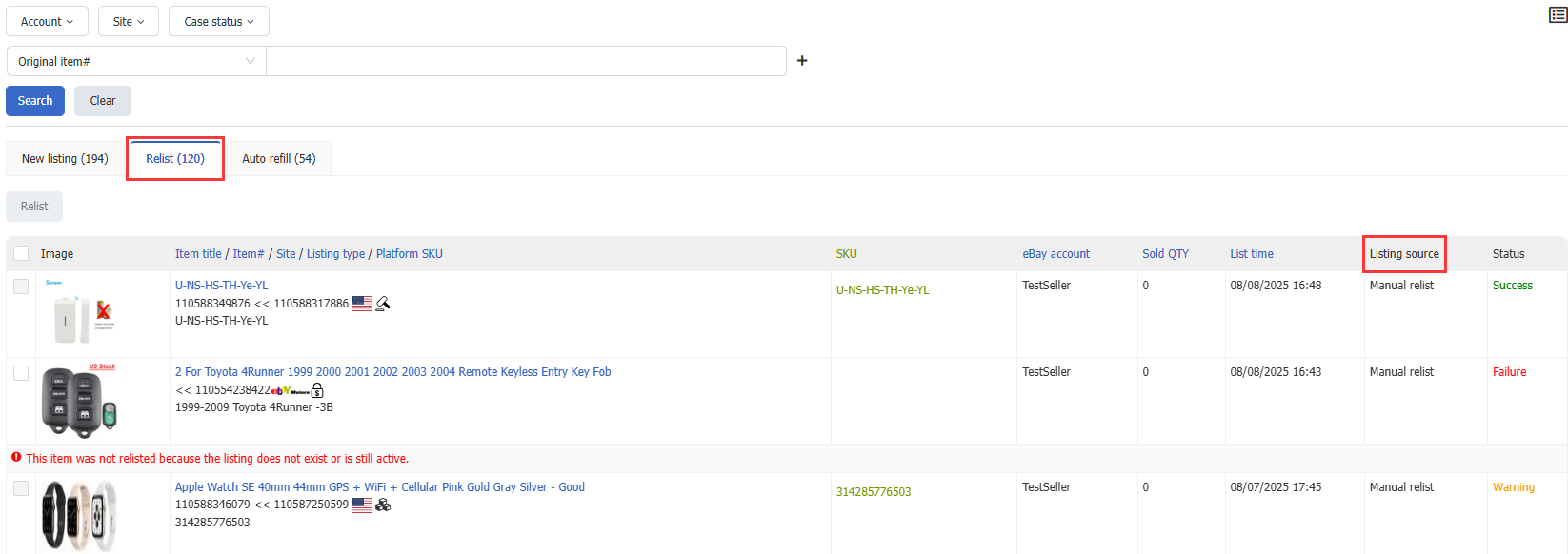
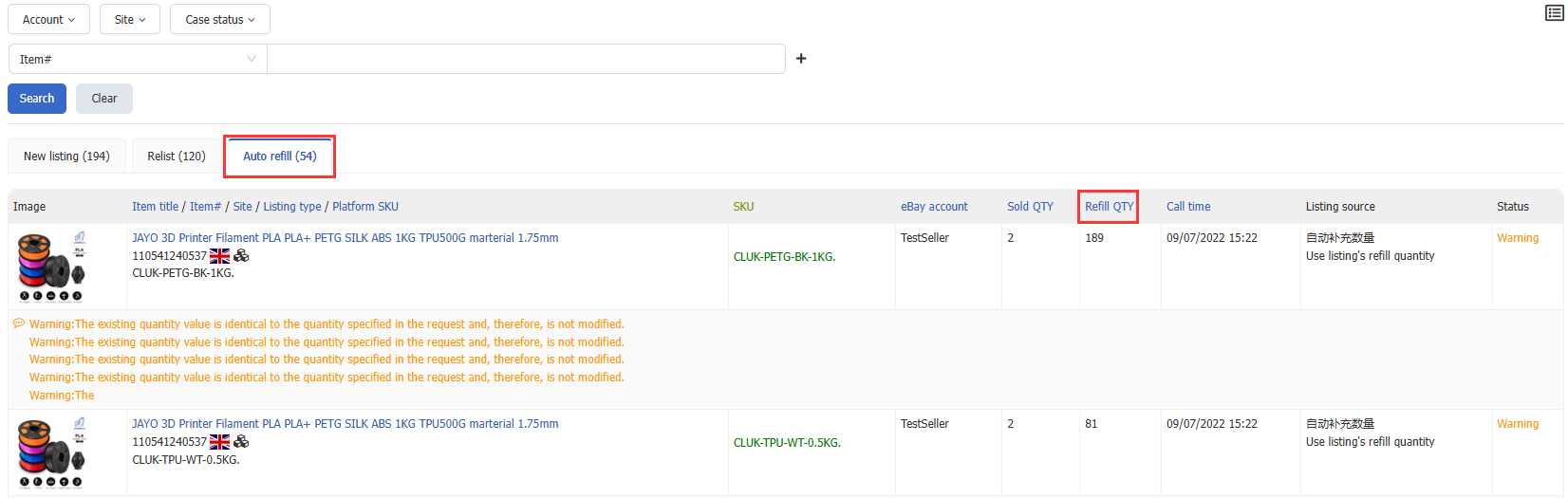
 Chinese Simplified
Chinese Simplified Chinese Traditional
Chinese Traditional