Save as filter
Filter is a new feature of system. You can quickly find the specified data through saving your customized search criteria.
Step 1: Click [Listings] > Profiles [All];
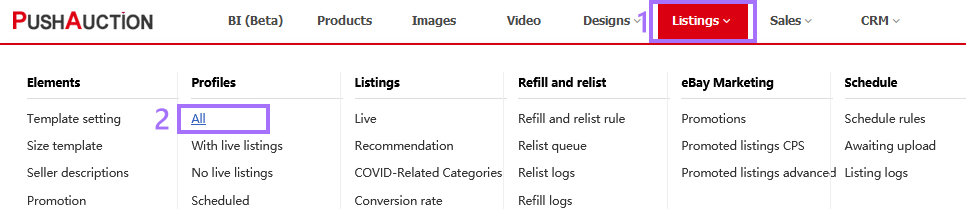
Step 2: Set search criteria (Select an eBay account / a site / set search (no need to click [Search]) > Click [Save as filter].
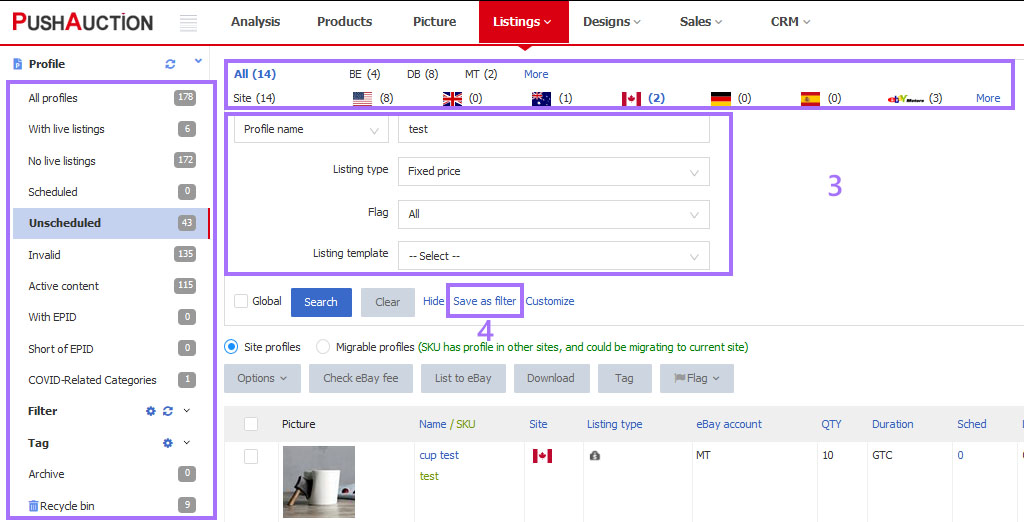
After saving, you can click the drop-down on the right side of the search button to view/select/delete the filters.
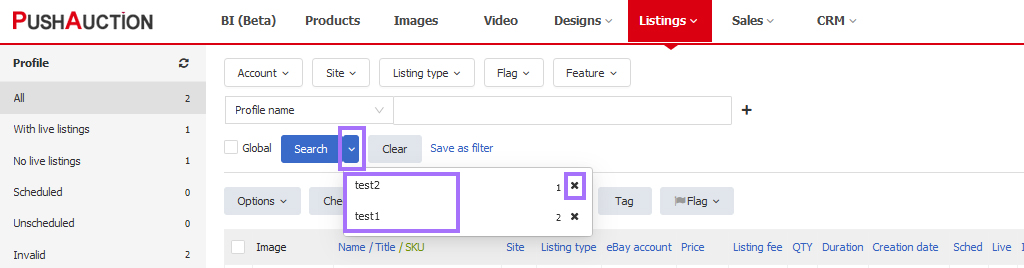
Note
1. Filter quantity limitation: 2 filters for free user and 10 filters for paid user
2. Filter name cannot contains special characters.
3. Each time you enter the saved filter, the customized search criteria will be restored.
4. The records in filter are changing. It changes with new profiles created, or update of profile content.
For example: If you select UK profiles saving as filter, now records in filter is 10; then you create one more new UK profile and save it, for now records change to 11.