Sell with fixed prices
Fixed price means listing sold with a Buy It Now price only, offering the exact price for buyers.
Step 1: Click [Listings] > Profiles [All];
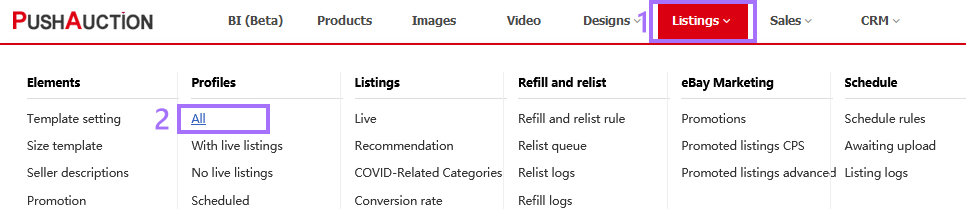
Step 2: Click [Add];
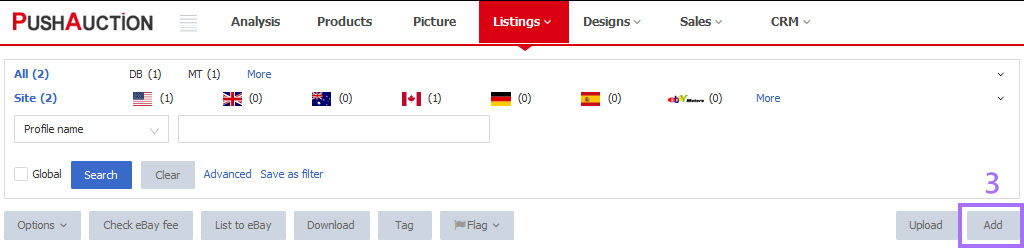
Step 3: Input [Name] (profile name only display in system) > Select the Listing type as " Fixed price" > Set the profile info;
Step 4: Click [Check eBay fee & Save]; (more buttons would display after save)
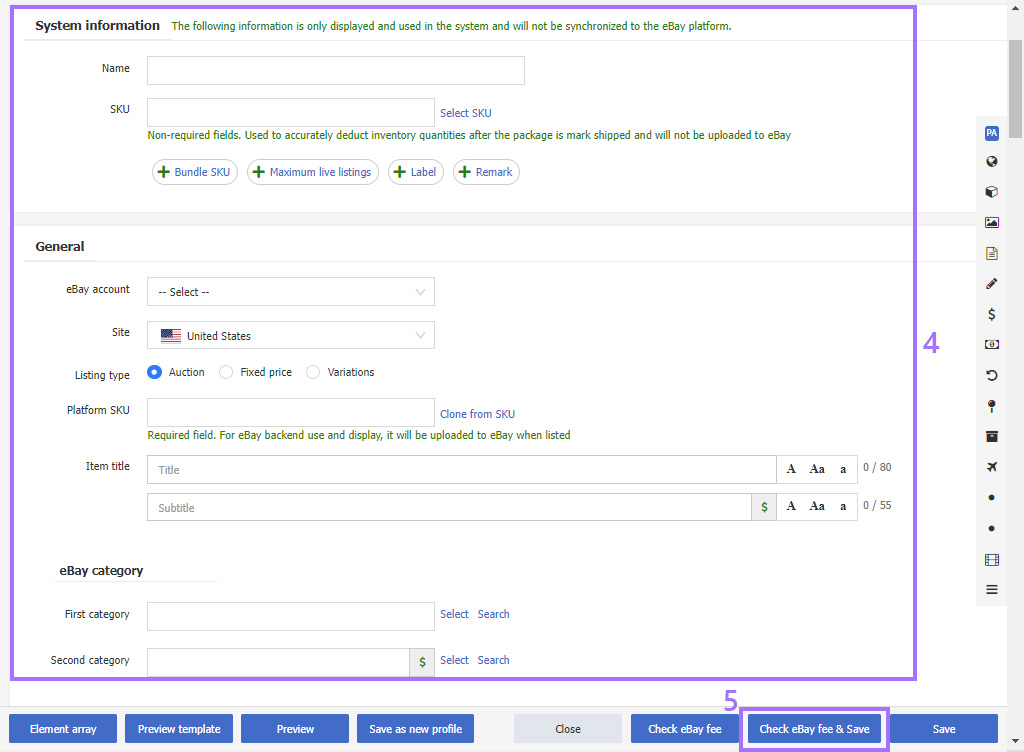
Step 5: Click [List to eBay] or [Schedule] if necessary.
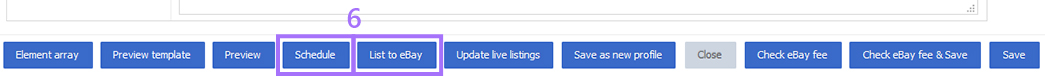
Note
1. About GTC /Good 'Til Cancelled:
1) GTC listings renew automatically every 30 days with insertion fees and listing upgrades fees (if any) charged in each duration.
2) GTC listings are entitled to OoSC (Out of stock control), with following advantages:
a. GTC listing can be temporarily hided when its QTY becomes zero, and it would continue to sell when QTY exceeds zero.
b. Listing would not end automatically, unless you end it early manually or eBay removes your listing.
c. Sales histories accumulate but the original list time would not change.
2. About Best offer:
1) Accept buyer offer: give buyers a chance to negotiate the price with you, and decide whether to accept it.
2) You also can set up an auto Best Offer rule to let system accept or decline the offer on your behalf.
3) Listing cannot be revised if it has bid or active Best Offers or ending in 12 hours.
3. The eBay account, Site, Listing type, Duration day cannot be updated once the listing is published successfully.