Edit eBay product identifiers
According to the requirement of eBay seller update, new listings of branded items in new or manufacturer refurbished condition will be required to include the item’s Brand, MPN (manufacturer part number), and GTIN (global trade item number) in select categories. GTIN includes the item’s UPC (Universal Product Code), EAN (European Article Number), or ISBN (International Standard Book Number).
Ⅰ. Edit eBay product identifiers for single
Step 1: Click [Listings] > Profiles [All] or Listings [Live];
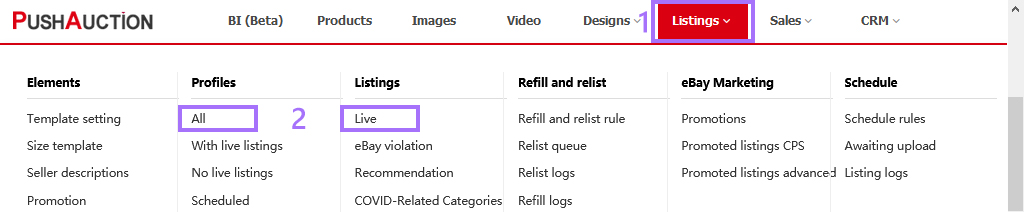
Step 2: Click [Edit] at the right;
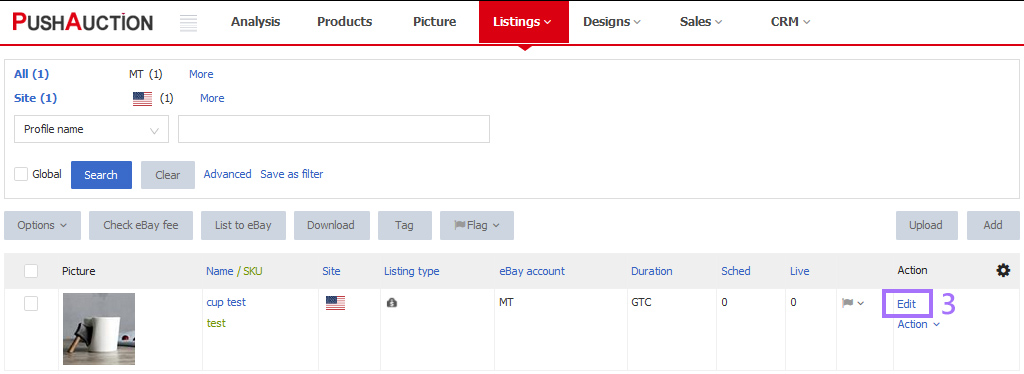
Step 3: In [Item specifics and condition] section, input the related product identifiers;
(Input the value of Brand and MPN with same value of the related column above, if they are listed as eBay recommended item specifics)
Step 4: Click [Check eBay fee & Save] or [Save].
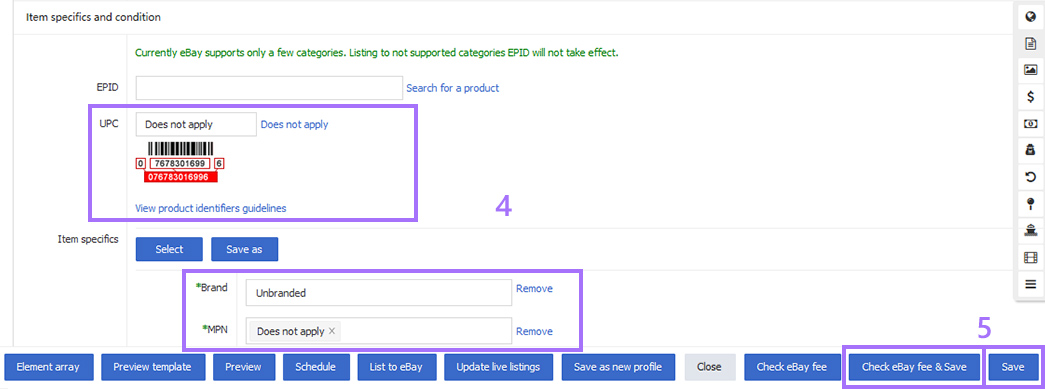
Ⅱ. Bulk edit eBay product identifiers
Please update site by site and account by account when bulk operation, as some content varies from sites and eBay accounts.
Step 1: Click [Listings] > Profiles [All] or Listings [Live];
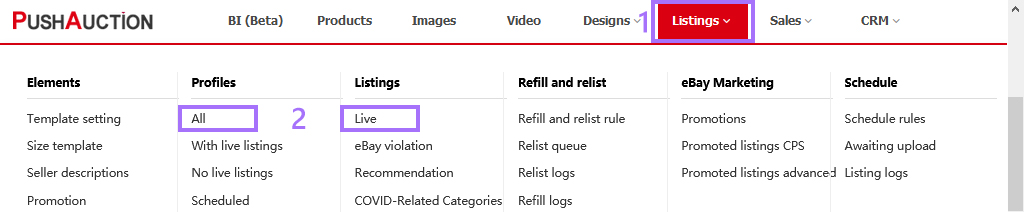
Step 2: Select one eBay account > Select one eBay site > Tick the desired profile or listing(s);
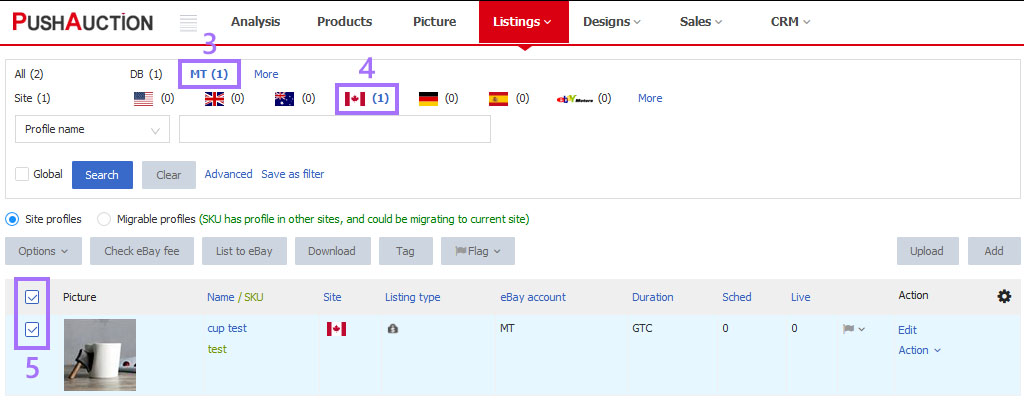
Step 3: Click [Options] > [Edit] or [Online edit];
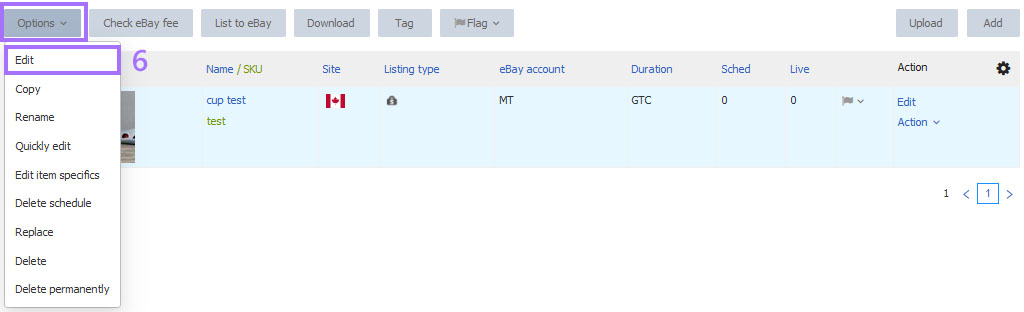
Step 4: Tick [eBay catalog(UPC/ISBN/EAN)] > Click [Next];
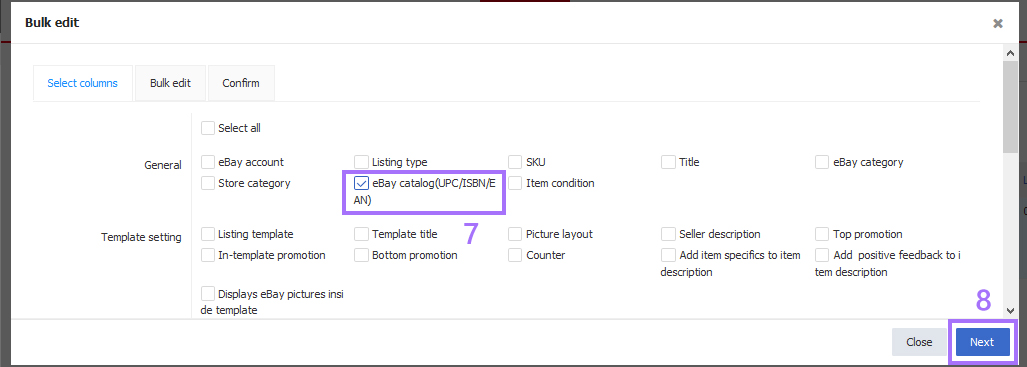
Step 5: Tick the desired product identifier column(s) > Input the related value > Click [Next];
(no need to tick the columns that are not required under current category)
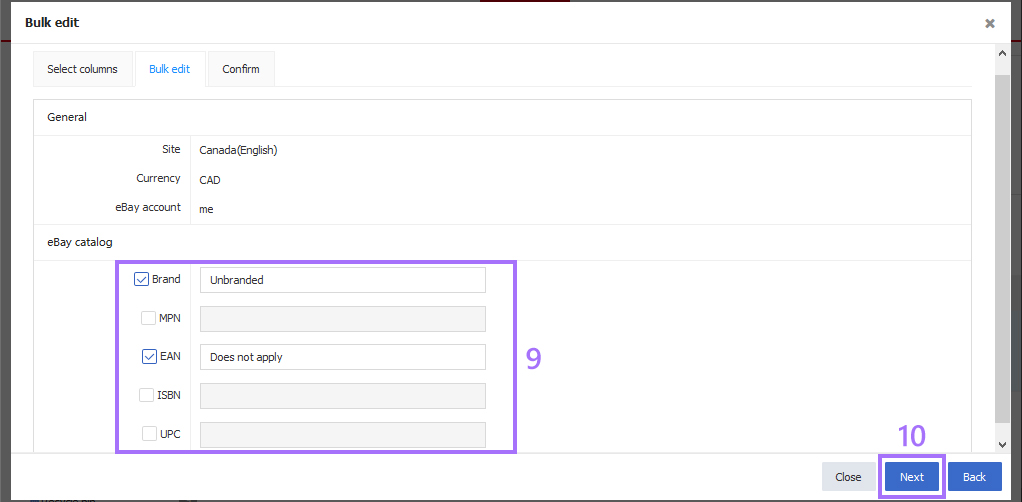
Step 6: Edit profiles: Click [Check eBay fee] > Click [Update] if get success;
Edit listings: Click [Update], click [Update to profile] as needed;
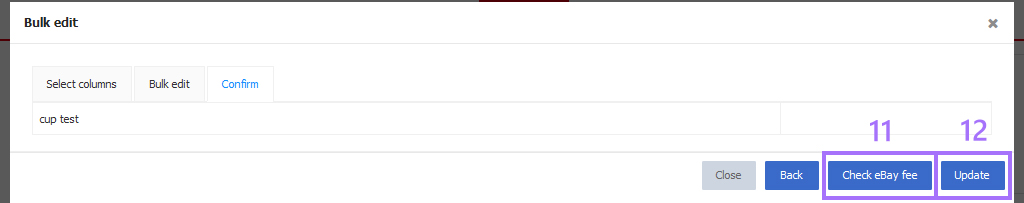
Ⅲ. Quick edit eBay product identifiers
Step 1: Click [Listings] > Profiles [All] or Listings [Live];
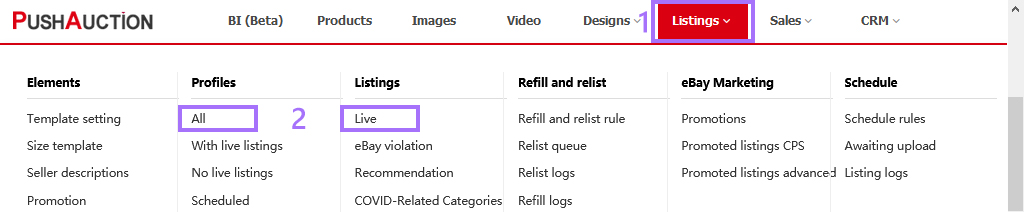
Step 2: Tick the desired profile or listing(s) > Click [Options] > [Edit item specifics];
Step 3: Input the related product identifiers > Click [Save].
(Input the value of Brand and MPN with same value of the related column above, if they are listed as eBay recommended item specifics)
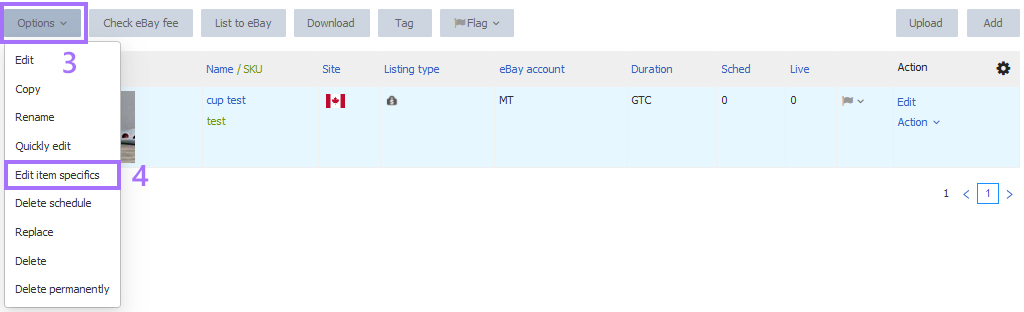
Note
1. If your item does not have a MPN/UPC/EAN/ISBN, you may fill in "Does not apply"; If your item does not have a Brand, you may fill in "Unbranded" or "Generic".
2. eBay can detect the value and tell from UPC, EAN or ISBN, and display the product identifier name according to match result no matter what name is provided originally.
3. If a profile is scheduled, the update of product identifiers and item specifics would come into effect in the next queue.
4. Please use only PushAuction or eBay platform to edit item specifics; using other third tools at the same time may lead to data inconsistency.
5. Item specifics with * are required by eBay, please note to not missing.