Migrate profiles——Quick Copy to Other Accounts/Sites!
Migrating is an advanced way of copying, and the dominant concept underlying is the predefined info and smart transfer. Most of the content needed for changing eBay accounts and sites, such as, eBay categories, store categories, domestic shipping and international shipping, etc. can be defined in the migration rules and applied with the combination of loading elements. System would migrate info automatically according to the rules and keep other parts unchanged. You can update these parts manually if necessary.
The migration feature of PushAuction are available for profiles and live listings. That's to say, you can not only migrate profiles, but also migrate live listings. This page would focus on migrating profiles. The operation is similar with listings page, only without translation feature.
Keep in mind:
1. The [Item specifics and condition] column of profiles is connected with eBay categories, which means this content would not be kept in the absence of eBay categories. Thus, if you want to keep the content, such as the variations and custom item specifics inside, please define one related eBay category migration rule before carrying out migrations. When switched to the designated site, the eBay category would be auto transferred according to the migration rule, and then the content of [Item specifics and condition] would also be saved.
2. Currently, the columns available for migration are as follows: [eBay category], [Store category], [Domestic shipping], [International shipping] and [Currency rate]. The predefined currency rate only applies to the postage while the price would be migrated following the current standard currency rate but you can update it manually if necessary. All the five columns are not compulsory, and you can only define the rules you want. System would execute migrations based on existing migration rules and would not proceed if no rules matched, then please update manually as needed.
3. The more detailed the rules are, the more efficient the migration is. But please bear in mind that migration is more suitable for some regular operation changes. For instance, if you need to migrate category 1234 in US site to category 5678 in UK site often, then using migration would benefit you a lot by enhancing the work efficiency. However, if the changes needed are too comprehensive to track routinely, perhaps it's better to use copying profiles instead. Nevertheless, you can always operate in the way you're comfortable with based on your own experience.
4. Please exclude site countries if you're migrating within the same eBay accounts so as to observe the eBay duplicate listing policy. For instance, if you are going to migrate US record to UK site, please exclude UK from US site and excluade US from UK site in the exclusion list.
Detailed operations
Ⅰ. Set migration rules
Set rules on [eBay category](follow the same steps to set [Store category], [Domestic shipping], [International shipping])
Step 1: Click [Setting] > [Listing setting] > [Migration rule] > [eBay category] > [Add];
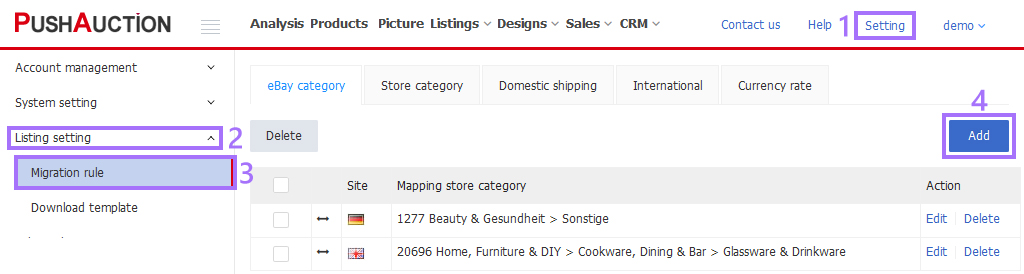
Step 2: Select the original site and original eBay category on the left, select the new site and new eBay category on the right > [Save].
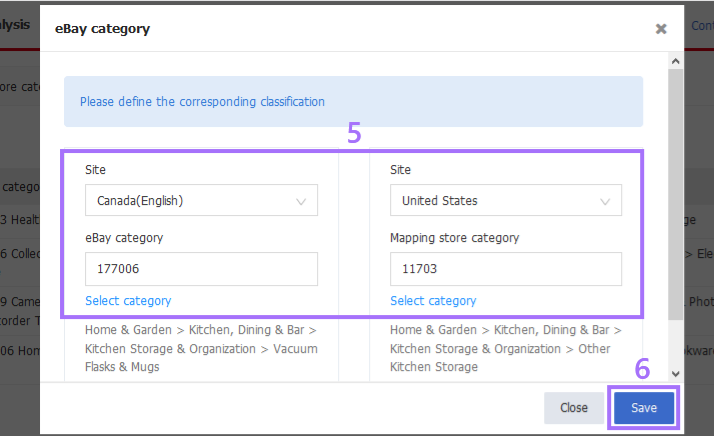
Set rules on [Currency rate]
Step 1: Click [Setting] > [Listing setting] > [Migration rule] > [Currency rate] > [Add];
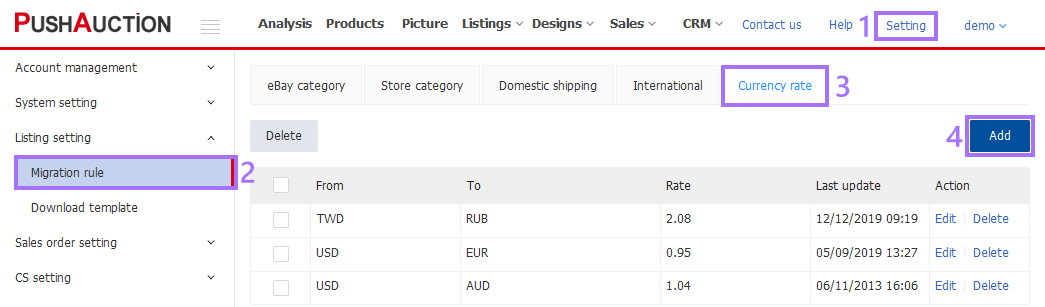
Step 2: Select the currency in [From] and [To] field > Enter your own rate in reference of current standard rate (the currency rate is calculated at original currency against new currency, and the variation of your rate to standard rate must be within 20%) > [Save].
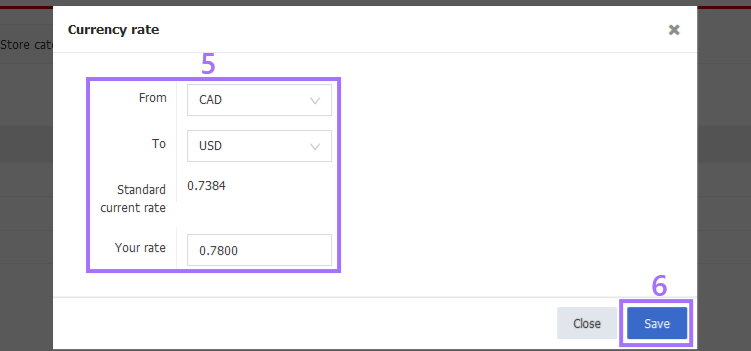
Ⅱ. Carry out migration
Step 1: Click [Listings] > [All profiles] > [Action] > [Migration];
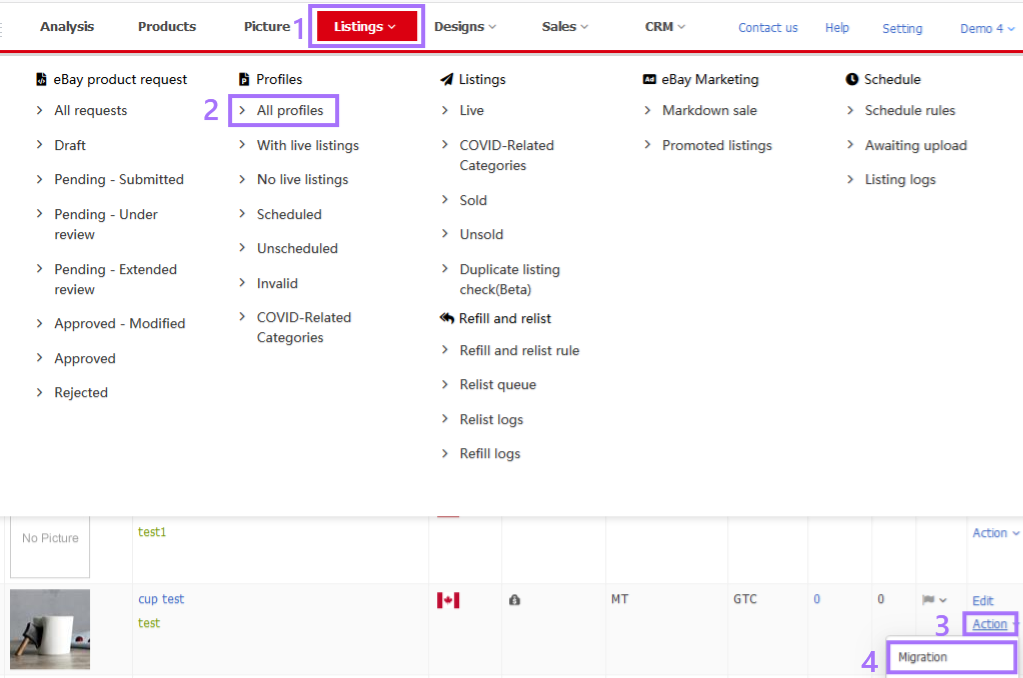
Step 2: Update the info in [New profile] column > [Next] (system would match the predefined rules and migrate info accordingly if all criteria met);
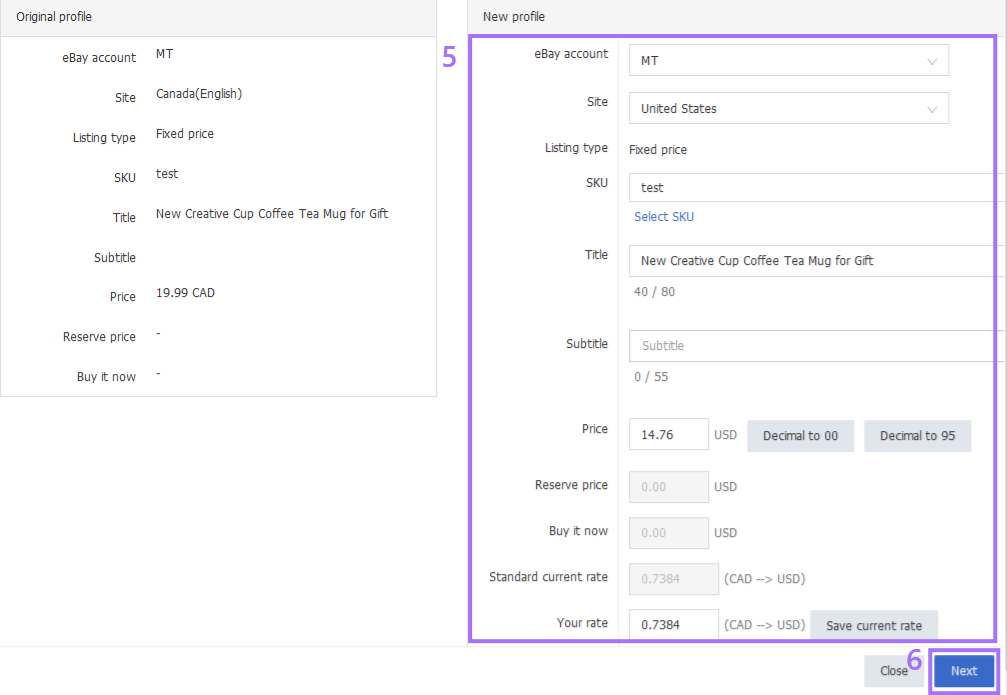
Step 3: Update other profile info if necessary > Click [Save].
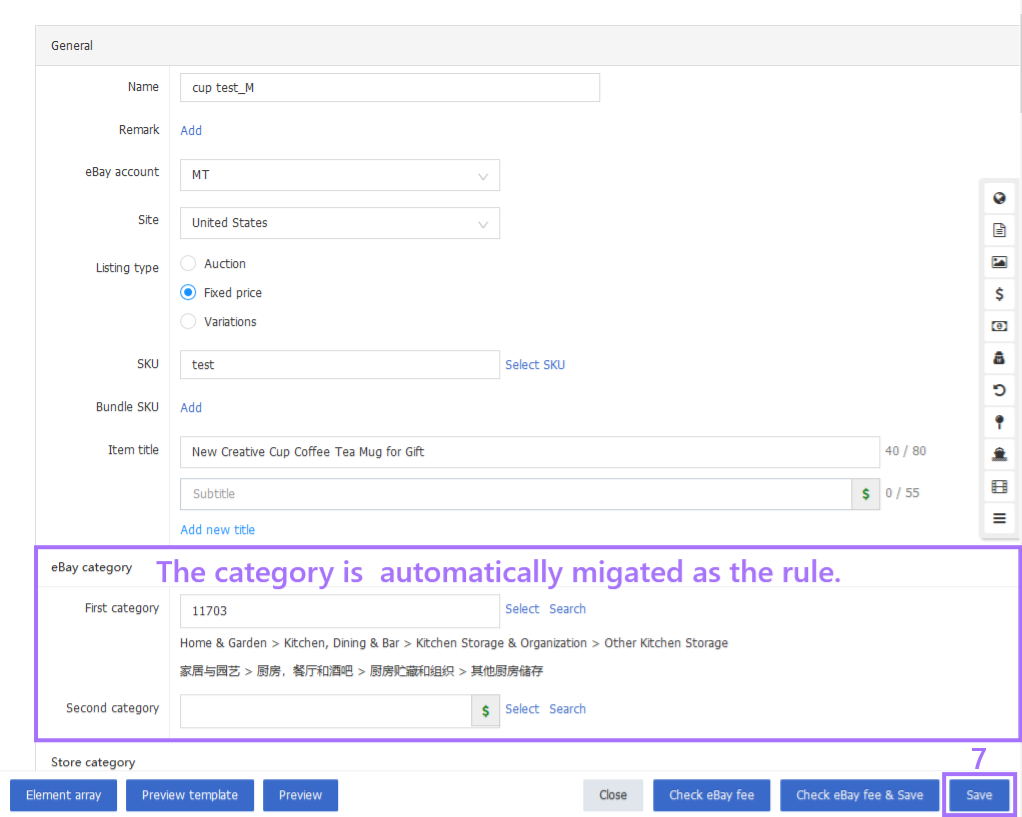
Note:
1. If the migration carried out in the same eBay account, there is no need to amend account. If the migration carried out in the same eBay site, there is no need to amend site.
2. Please make sure your listing will not violate eBay listing policy such as identical listing limitation.
3. We highly recommended you to change eBay account, eBay site as well as item title and so on in new listing.
4. If you would like to list your new profile to eBay, please check eBay fee first.