Upload and download of profiles——Batch Processing Made Faster!
The upload and download of profiles is used to update existing profiles or create new profiles in bulk.
Ⅰ. Download basic profile info to an Excel file
When the download data is less, it would be exported in the format of Excel in default.
When the download data is huge, it would auto transfer to background download, and please wait with patience. You can click [Refresh] at download page to view the proceeding status. When status becomes Success, please click [Download] to acquire the downloaded data.
Step 1: Click [Listings] > Profiles [All];
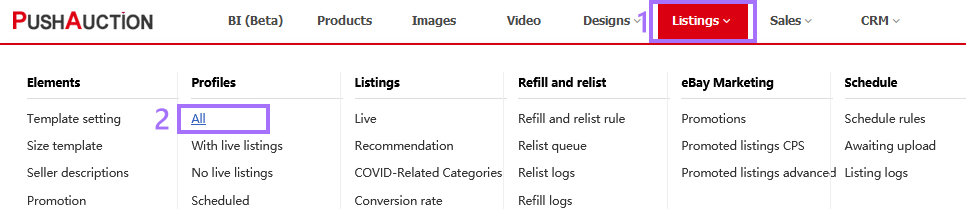
Step 2:
Download all: Click [All profiles] > [Download];
Download some: Select a field / an eBay account / a site / Set search criteria / Tick profiles > Click [Download];
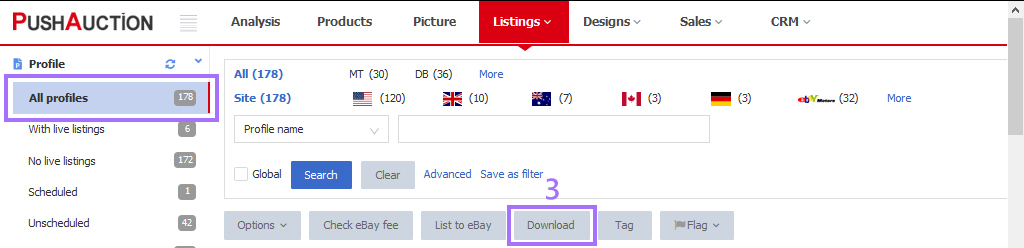
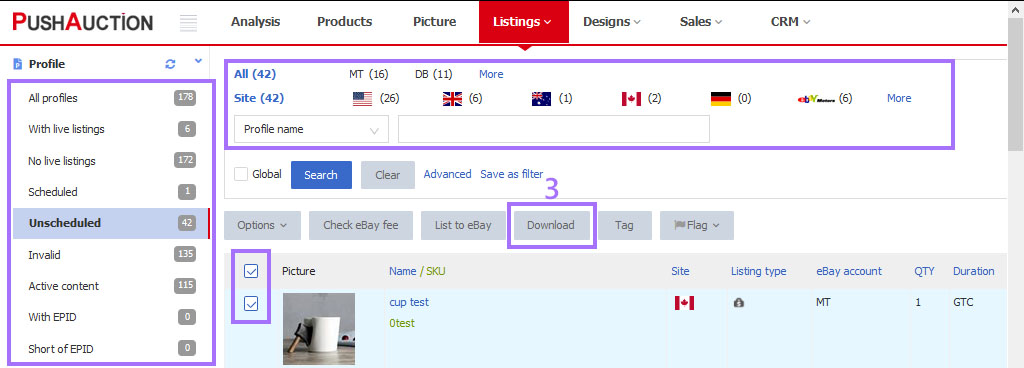
Step 3: Tick the desired column(s) for update > Click [Download] (Save the search rules as a download template as needed).
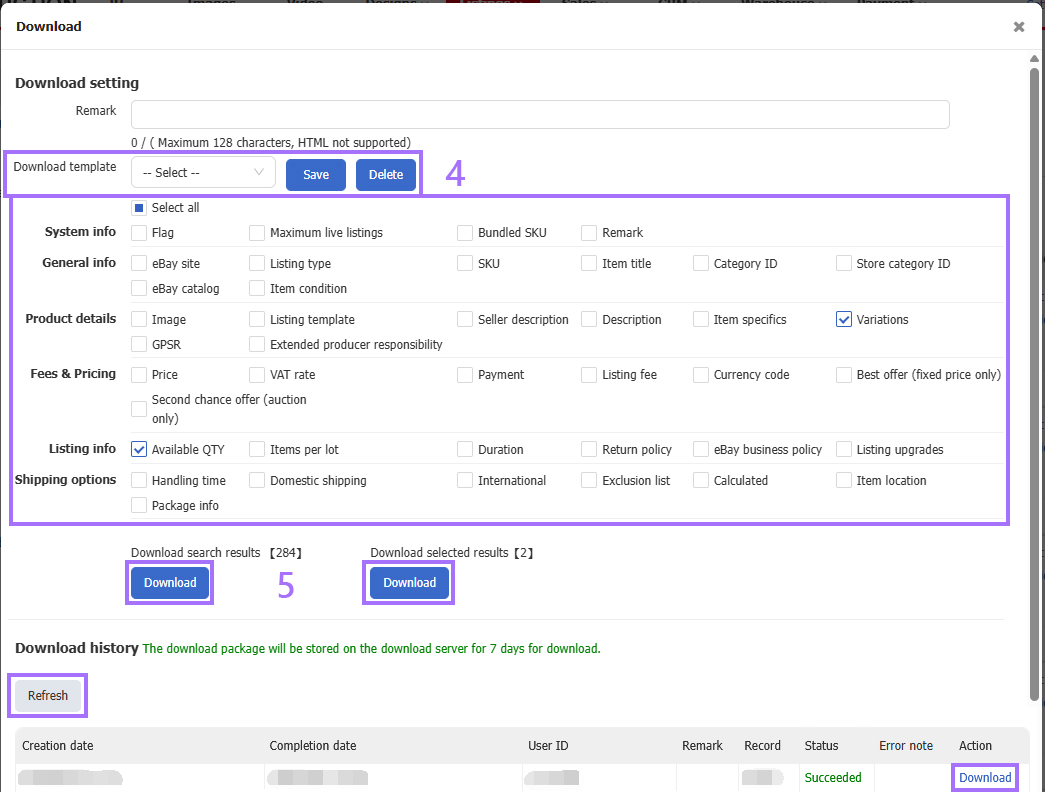
Ⅱ. Update the Excel file info
It's recommended to rename the file with update date and update content. It would be displayed at upload page, thus you can briefly know about the update details.
Open the downloaded Excel file > Update the desired profile info > Save as a new file.
Ⅲ. Upload the updated Excel file
Step 1: Click [Listings] > Profiles [All];
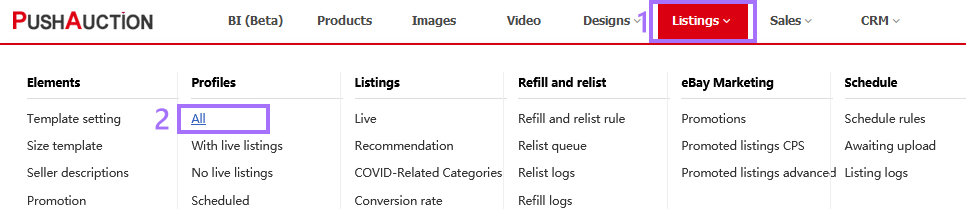
Step 2: Click [Upload];
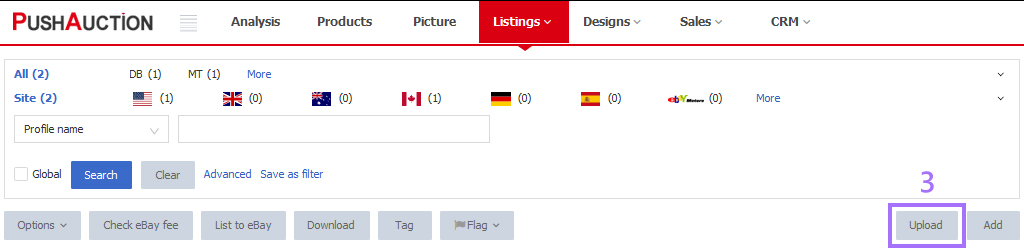
Step 3: Click [Browsers] > Select the updated Excel file > Click [Upload].
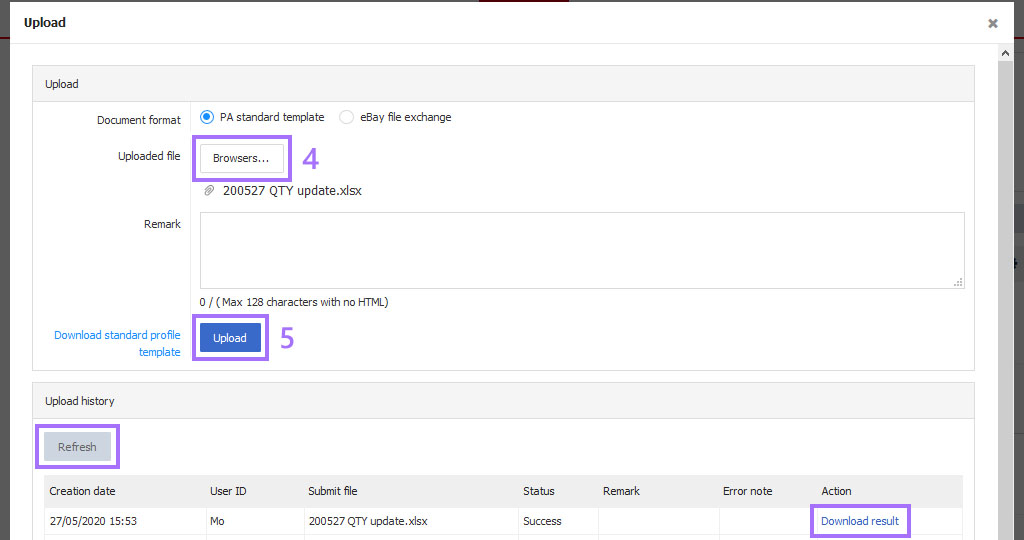
Ⅳ. Check the proceeding result
Once the request is submitted, you can click [Refresh] at upload page to view the proceeding status. When status becomes Success, please click [Download result] going to a file to check the proceeding result.
Note
1. Upload and download supports operations across eBay accounts and sites, that means, you can select records from different eBay accounts and sites for operation at the same time.
2. Upload and download of profiles supports update for most of profile columns (displayed at download page). For other columns, please directly update in system.
3. Generally you just tick the desired column(s) for update. Please do not [Select all] to download unless otherwise demanded.
4. Please keep the original column value if some do not need to update, during update of Excel file.
5. Please do not alter the form of Excel file, to prevent failing to read values once the original form is messed up. Please download another file and try again once mess up.
6. [eBayUserID] and [eBayProfileName] are vital columns in the upload and download of profiles. These two columns would be included automatically in the downloaded files, and they are also required for upload files to ensure operation success.
7. The eBay account covered in upload file should exist in the target master PushAuction account in full match. Otherwise, the operation request would not be proceeded.
8. Profile name should be unique under the same master PushAuction account. System would first judge the uniqueness of profile name and make the next move based on the outcome.
If the profile name already exists in system, system would update the profile: by matching profile info and update the changes from the Excel file to current profiles;
If not exist, system would create new profile: by generating a new profile using this profile name, and saving it to the [Import] folder in Profile page.
9. It support to update [Description] and [Seller description] via Excel. Please enter pure text or HTML in [Description] column. Please enter the seller description element name (firstly add into system) in [Seller description] column. If you provide an invalid name, system would replace the seller description with empty value, even if a seller description is selected in your profile before.
FAQ
Q1. After Excel file upload, the status displayed as success at upload page. Why does the profile content not actually update?
A1. When status becomes Success, please click [Download result] going to a file to check the proceeding result.
Q2. Why does it saying “Invalid format” when uploading Excel file?
A2. The form of Excel file is messed up. Please do not alter the form of Excel file, to prevent failing to read values once the original form is messed up. Please download another file and try again once mess up.
Q3. Will the upload Excel file in Profile page update the live listings at the same time?
A3. No, it will not. Upload and download of profiles and listings should be operated separately in Profile page and Listing page.
 Chinese Simplified
Chinese Simplified Chinese Traditional
Chinese Traditional