Save & load elements in profiles or listings
If not predefined any elements, you can save as elements at real time during profile or listing operations;
If already created the elements, you can load elements directly into profiles or live listings.
Step 1: Click [Listings] > [All profiles] or [Live];
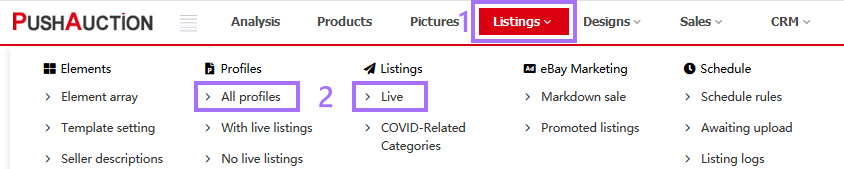
Step 2: Click [Edit] at the right;
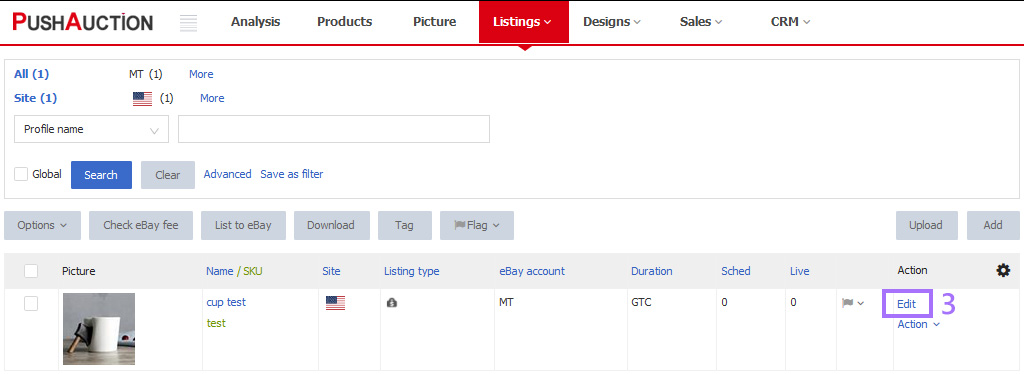
Step 3:
Save as elements: Set related content > Click [Save as] at the right > Input element name > Click [Save];
Load elements: Click [Select] > Select the desired element in the pop-up window.
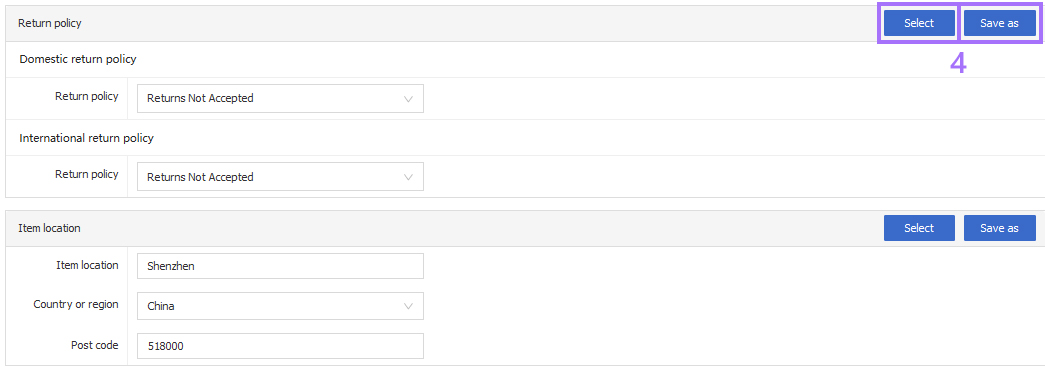
This article is also available in the following languages: