Item locations
Item location must accurately reflect the actual shipping origin of the product. Please provide this information truthfully in the site's language. Correctly specifying the item location helps buyers set reasonable delivery expectations. eBay strictly prohibits intentionally listing false item locations, and violations may result in penalties.
Important Notes:
【1】Modifying the item location moudle will not affect the linked listings.
Ⅰ. Create Item locations
There are two methods to create item locations:
Method 1: Create on profile/listing editing page
Step 1: Enter the profile/listing edit page > select eBay account and site;
Step 2: Input item location, the related country or region, post code;
Step 3: Click [Save as] in the upper right corner, enter the template name, and save as a template for quick reference next time.
Method 2: Create on the management page
Step 1: Click [Listings] > [Item locations] and go to the "Item locations" management page > click [Add];
Step 2: Input the name > Input item location, the related country or region, post code > Click [Save].
Ⅱ. Apply Item locations
Step 1: Go to the profile/listing editing page;
Step 2: Click [Item location] module > [Select];
Step 3: Search for a template name or directly find the desired item location template, then click [Select] to quickly apply the template.
Ⅲ.Manage Item locations
Step 1: Click [Listings] > [Item locations];
Step 2: Click [Copy] [Edit] [Delete].
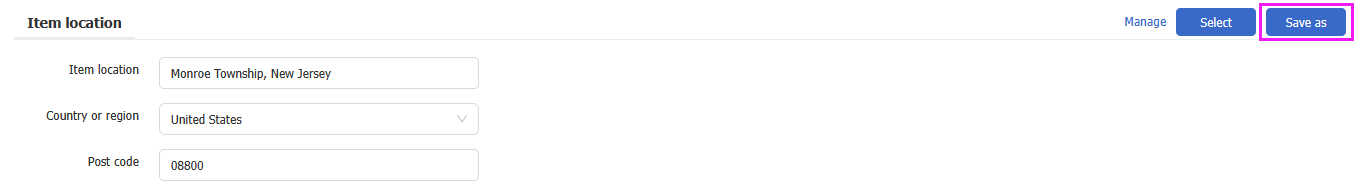
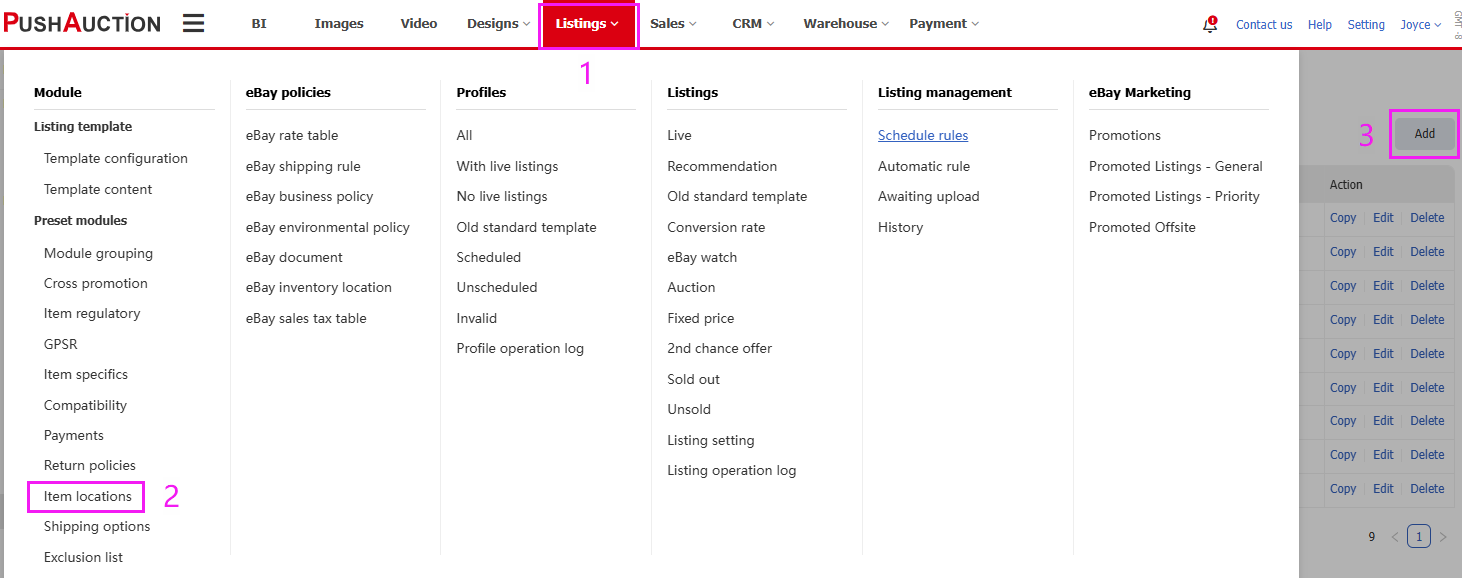
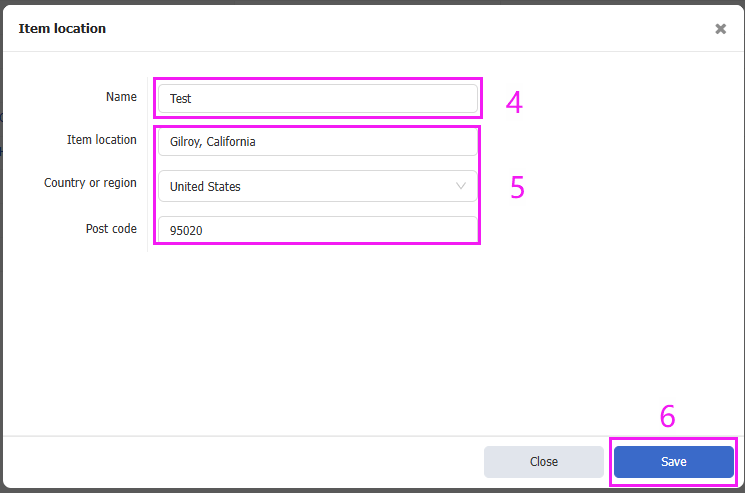
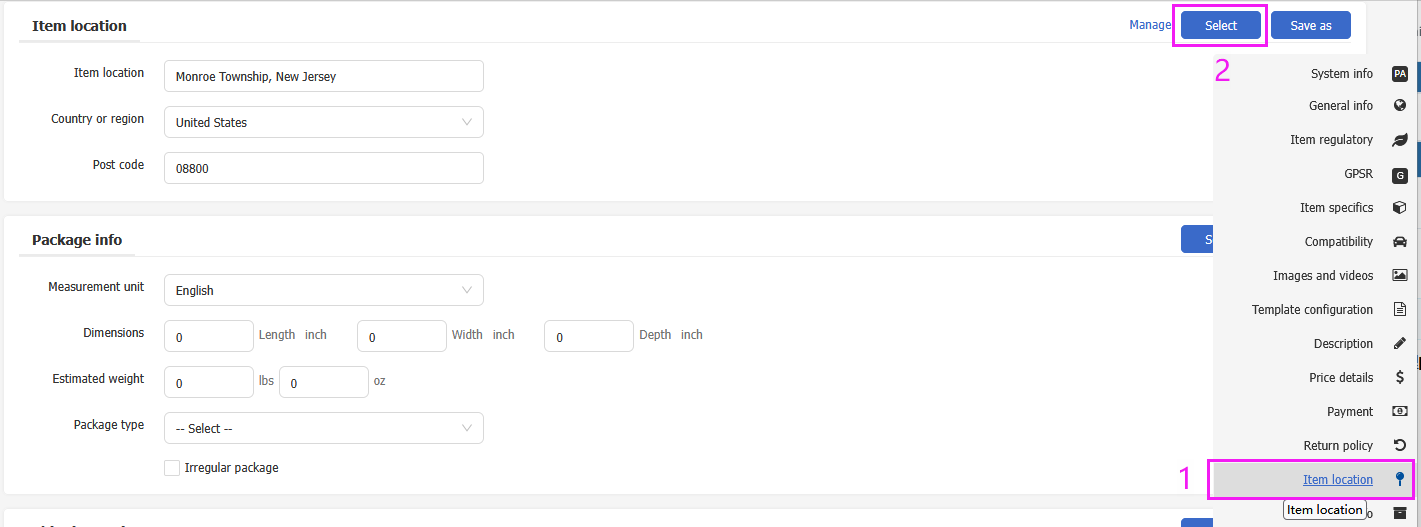
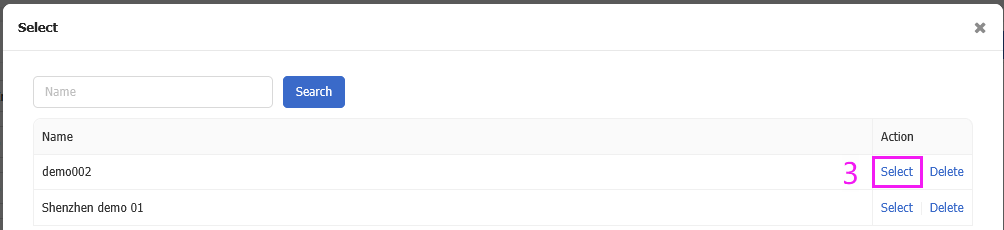
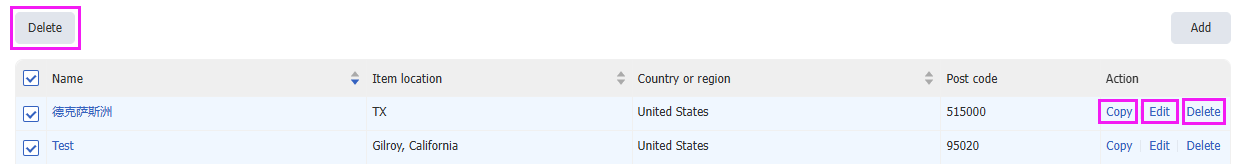
 Chinese Simplified
Chinese Simplified Chinese Traditional
Chinese Traditional