Module grouping——The Secret Weapon to Boost Listing Efficiency!
Create Module grouping by pre-combining multiple modules. This allows you to load all required modules simultaneously into profiles,instead of one by one,simplifying the steps to make profiles.
Important Notes:
【1】Modifying module groupings will not affect the linked listings.
【2】If the selected eBay account has Business Policy enabled, the Payment, Returns, and Shipping modules will display options according to the Business Policies.
Ⅰ. Add Module grouping
There are two methods to create module grouping:
Method 1: Create on profile/listing editing page
Step 1: Enter the profile/listing edit page > select eBay account and site;
Step 2: Click on [Module grouping] > enter the name, select the corresponding template as needed, and then click on [Save as].
Method 2: Create on the management page
Step 1: Click [Listings] > [Module grouping] > enter the management page of "Module grouping" , and then click [Add];
Step 2: Input the name > Select site > Select eBay account > Select the desired modules > Click [Save]. (If there's no templates available under the columns, please add related modules firstly)
Ⅱ. Apply Module Grouping
Step 1: Go to the profile editing page > Select eBay account and site;
Step 2: Click [Module grouping] in the bottom left corner > Select the corresponding module grouping > Click [OK].
The module content has now been imported.
Ⅲ. Manage Module Grouping
Step 1: Click [Listings] > [Module grouping];
Step 2: Click [Copy] [Edit] [Delete] as needed.
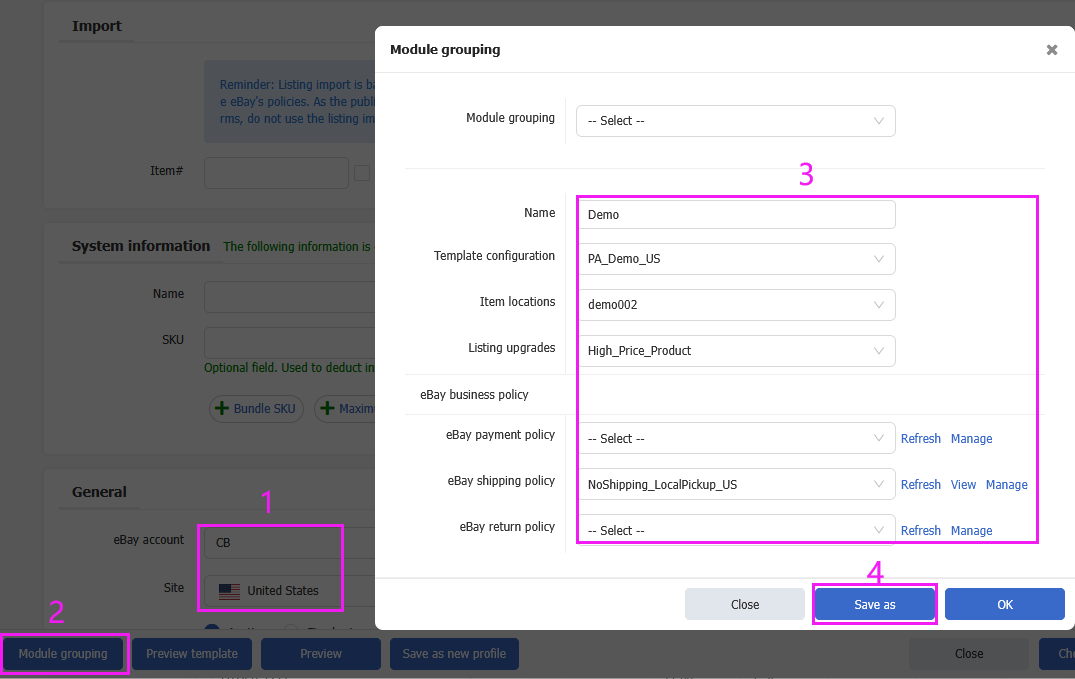
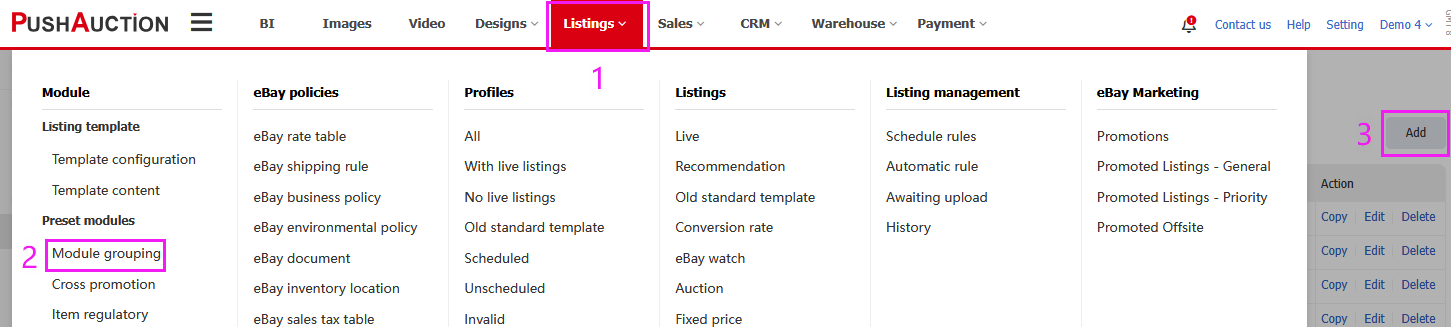
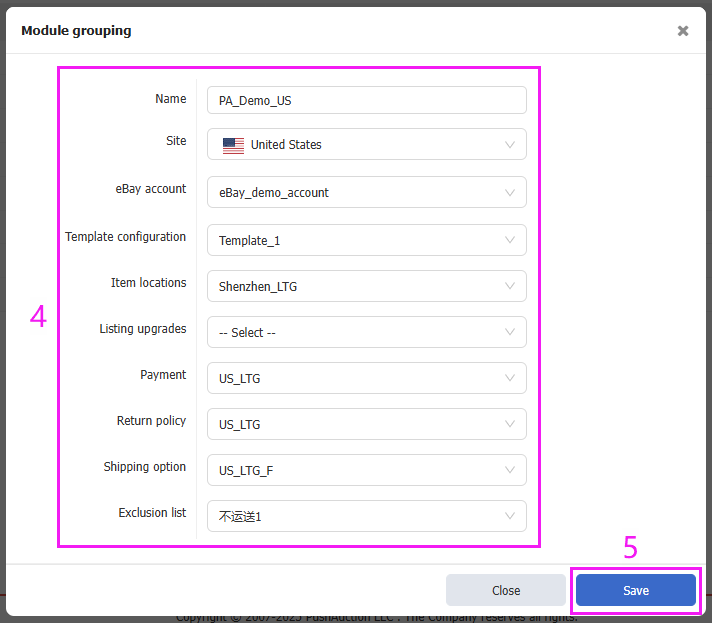
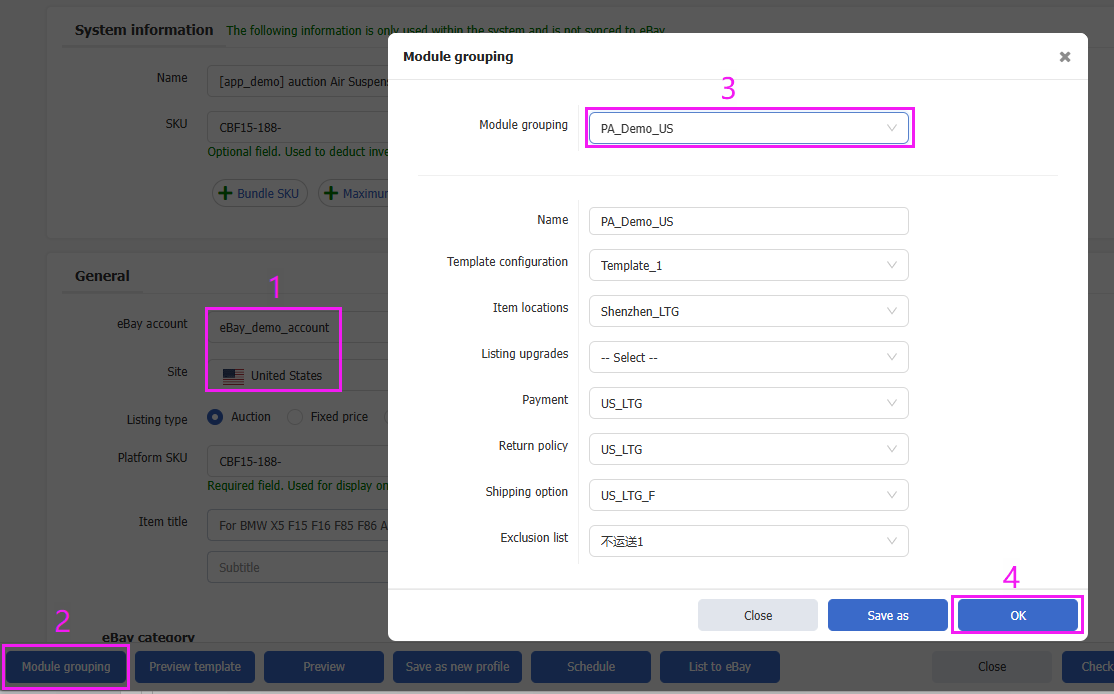
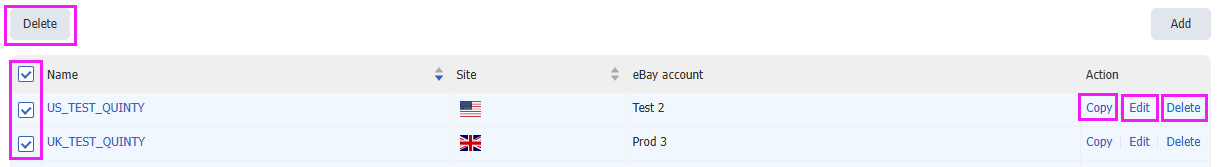
 Chinese Simplified
Chinese Simplified Chinese Traditional
Chinese Traditional