Compatibility
Compatibility refers to data that clearly describes the matching relationship between automotive components and specific vehicle models, years, engine models, etc. It is one of the core information in the automotive parts industry. This list can help buyers determine the applicability of parts/accessories for the vehicle when they are purchasing in the automotive parts category.
Important Notes:
【1】Modifying compatibility module will not affect the linked listings.
【2】To select the correct compatibility template, ensure your profile or listing specifies the right site or category.
Ⅰ. Create compatibility
There are two methods to create compatibility:
Method 1: Create on profile/listing editing page
Step 1: Enter the profile/listing edit page > select eBay account, site and category;
Step 2: Add compatibility information (available in three ways);
(1). Upload by an excel form.
(2). Import item numbers, be sure to use item numbers from the same site and category.
(3). Add manually with multi-select option for each item.
(2). Import item numbers, be sure to use item numbers from the same site and category.
(3). Add manually with multi-select option for each item.
Step 3: Click [Save as] in the upper right corner, enter the template name, and save as a template for quick reference next time.
Method 2: Create on the management page
Step 1: Click [Listings] > [Compatibility] and go to the "Compatibility" management page > Click [Add];
Step 2: Enter the name, select the site and category > Add compatibility information (available in three ways) > Click [Save];
(1). Upload by an excel form.
(2). Import item numbers, be sure to use item numbers from the same site and category.
(3). Add manually with multi-select option for each item.
The detail operation steps can be found by clicking on the reference: Sell with eBay Motors Step 4.
Ⅱ. Apply compatibility
Step 1: Go to the profile/listing editing page > select eBay account, site and category;
Step 2: Click on the compatibility anchor on the right and navigate to the compatibility part > [Select];(This anchor will only appear if the site and category are selected and compatibility is supported)
Step 3: Search for a template name or directly find the desired compatibility template, then click [Select] to quickly apply the template.
This article is also available in the following languages:
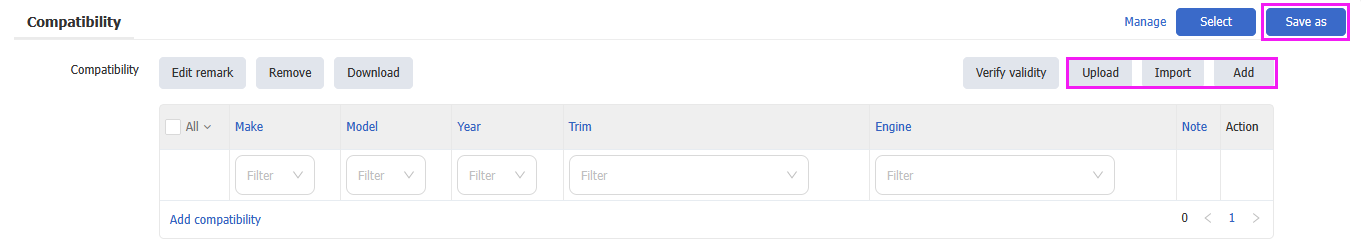
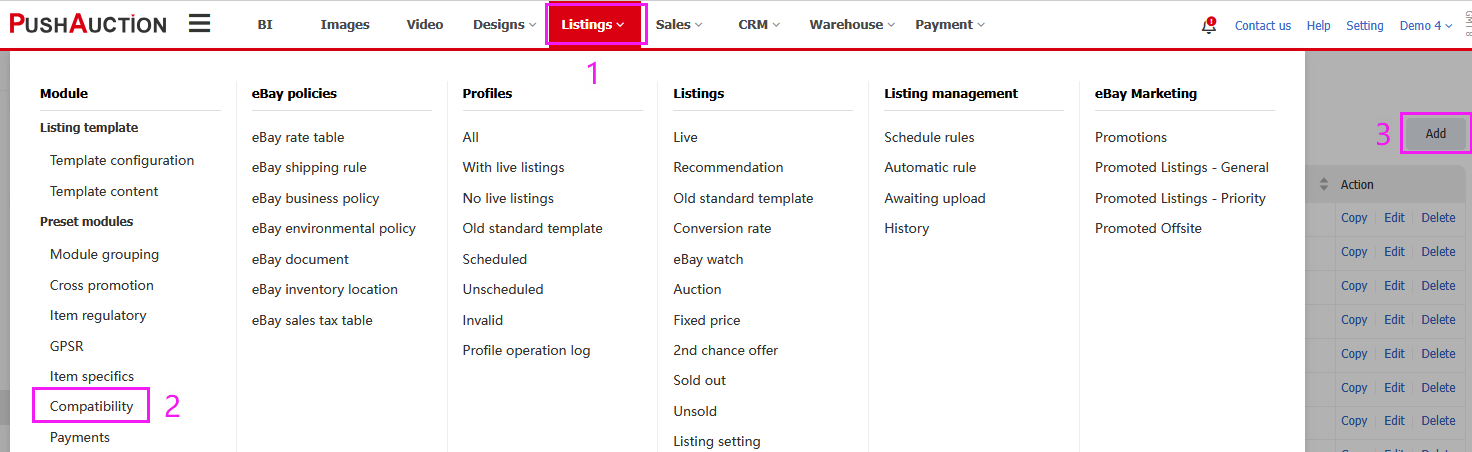
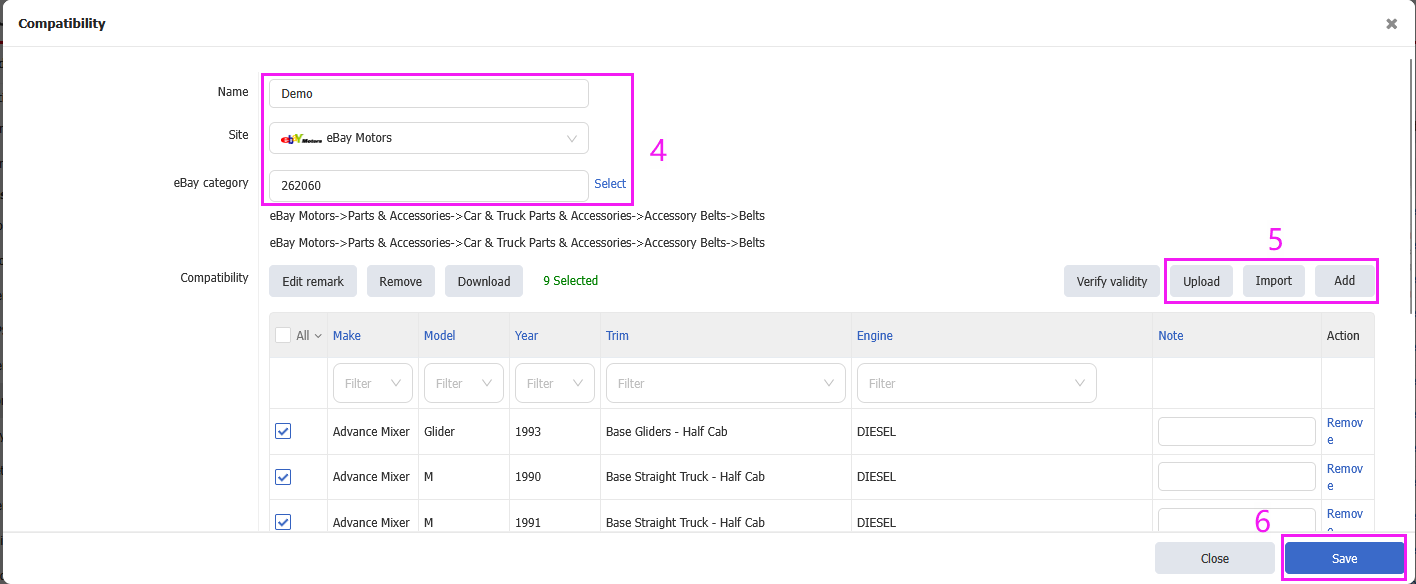
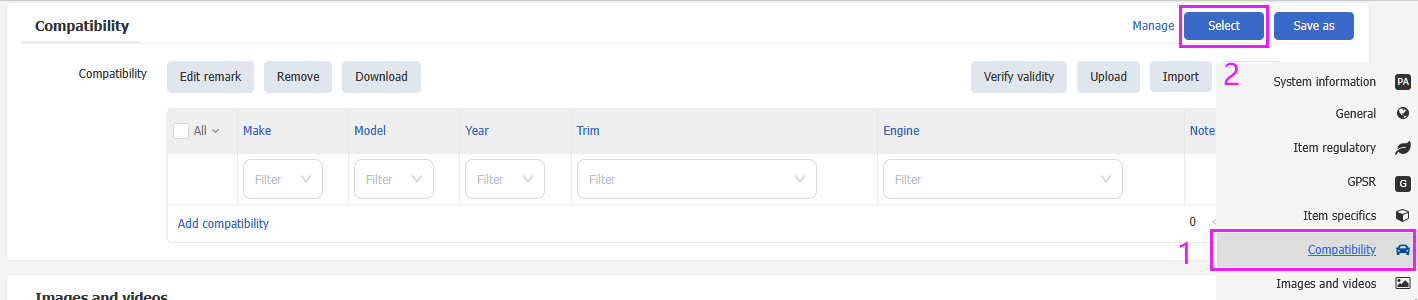
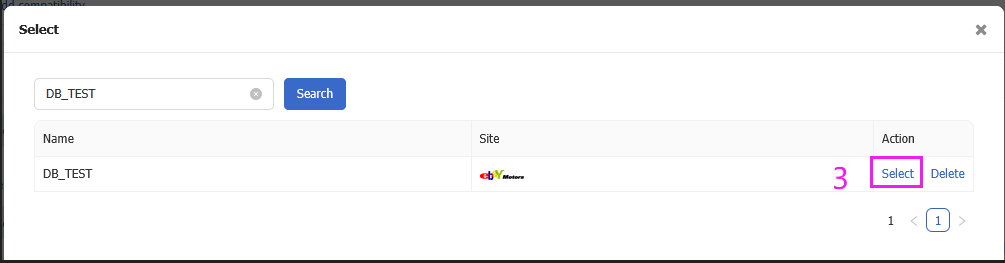
 Chinese Simplified
Chinese Simplified Chinese Traditional
Chinese Traditional