eBay rate table
Ⅰ. Add Shipping rate table
Step 1: Log in to the corresponding eBay site, (For example, the US station) Enter this link https://www.ebay.com/ship/prf > Click [Edit]; (The link of other sites, please consult eBay customer service).
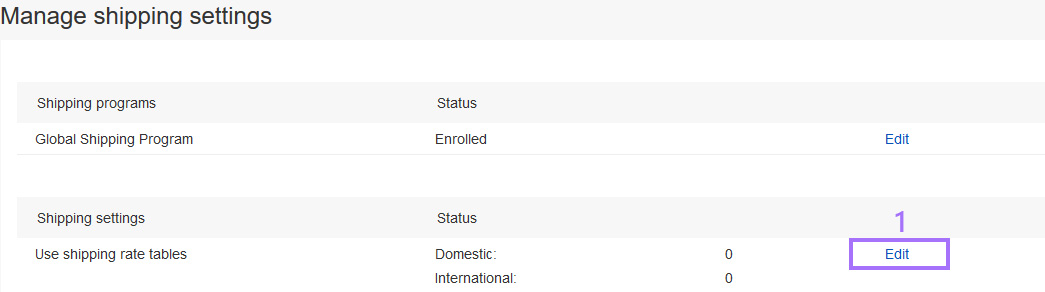
Step 2: Select to set Shipping rates by item or by weight > The upper right corner option to add domestic or international rate table > Enter rate tables name > Set country and freight > Click [Save].
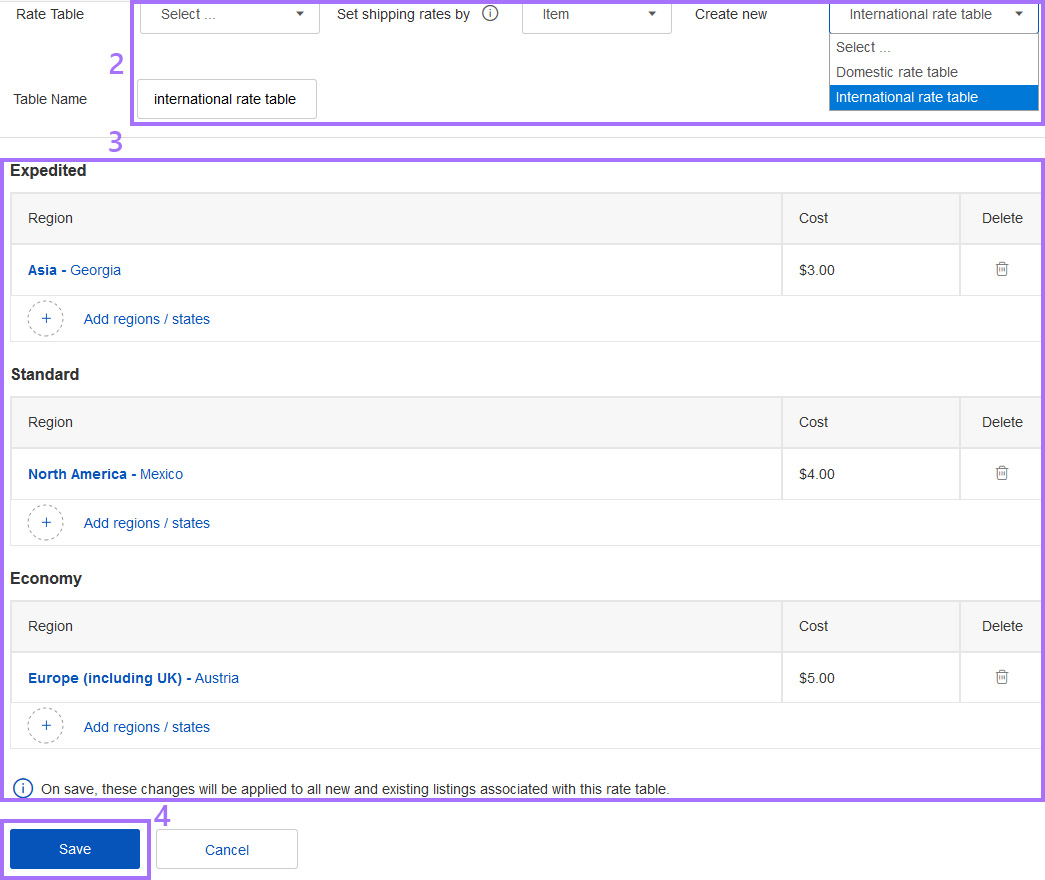
Ⅱ. Authorize the new API of eBay
Log in to PUSHAUCTION to authorize the new API of eBay. After authorization, PushAuction can use the new API to implement some new features, such as eBay rate table, markdown sale and promoted listings etc.
Step 1: Click [Setting] > [Account management] > [eBay account] > [Action] > [Update token];
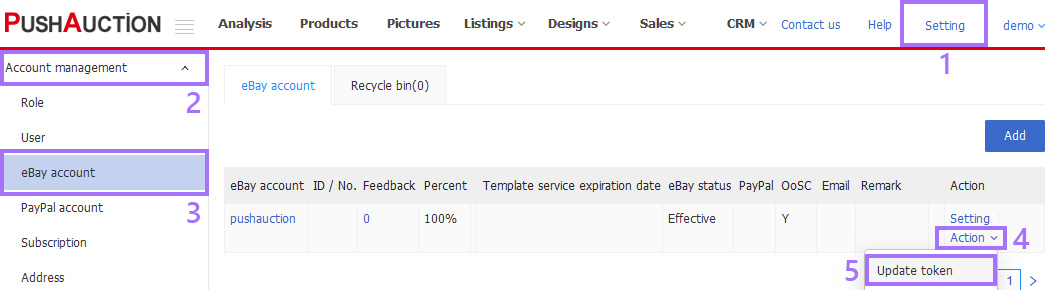
Step 2: Click [eBay new API authorization], the system will guide you to the eBay site for account authorization.
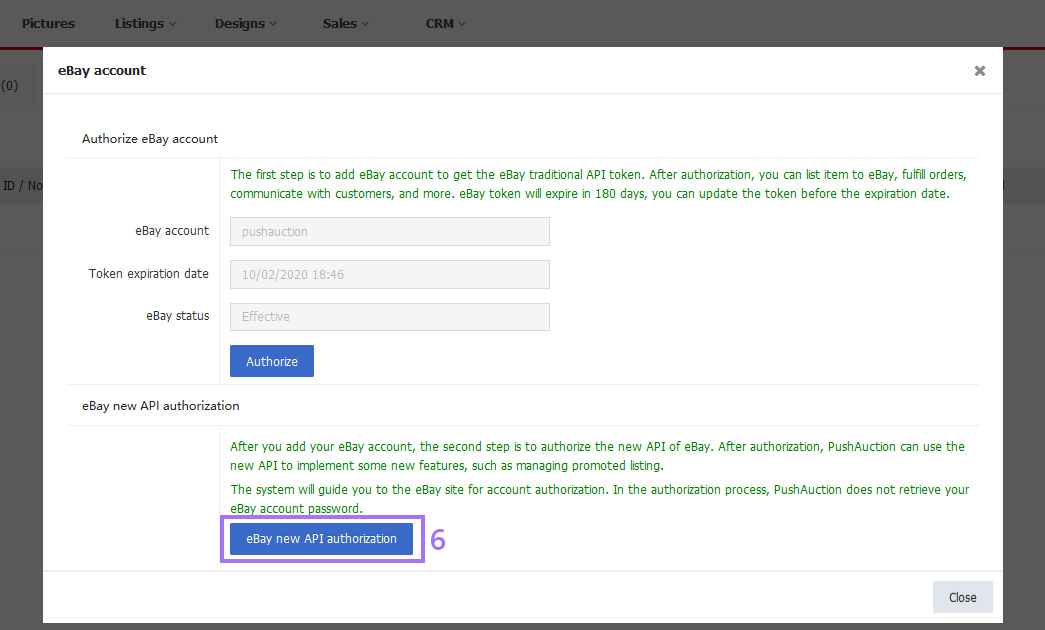
Ⅲ. Sync eBay rate table
Step 1: Click [Listings] > [eBay rate table];
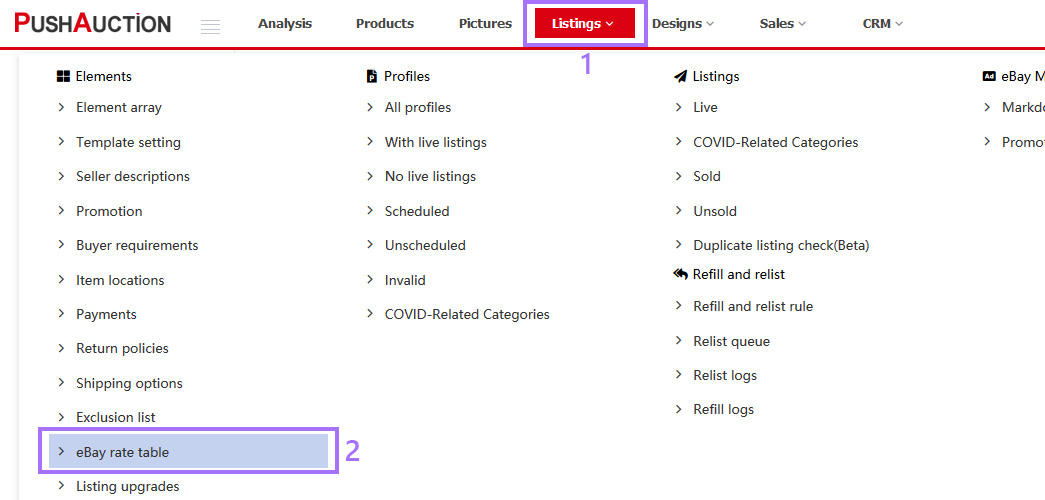
Step 2: Click [Sync with eBay] on the top right > Select eBay account > Click [Sync with eBay].
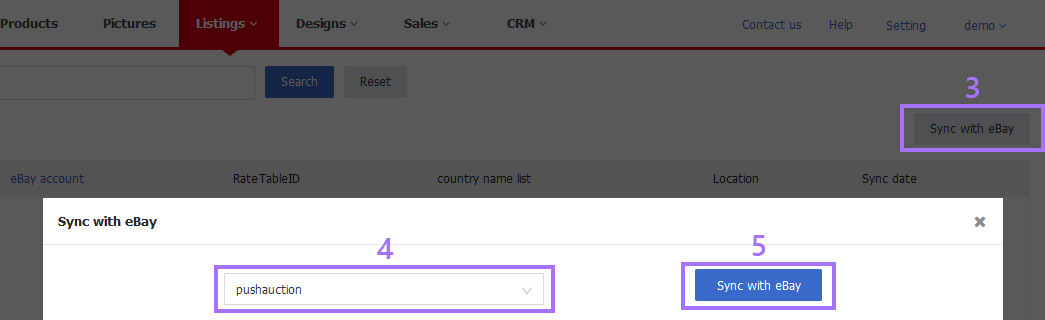
Ⅳ. Single listing apply eBay rate table
Step 1: Click [Listings] > [Live];
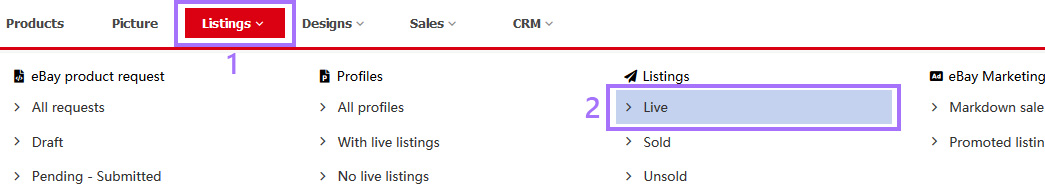
Step 2: To the right of the desired listing, click [Edit];

Step 3: Select domestic or international rate table > Click [Update live listings].
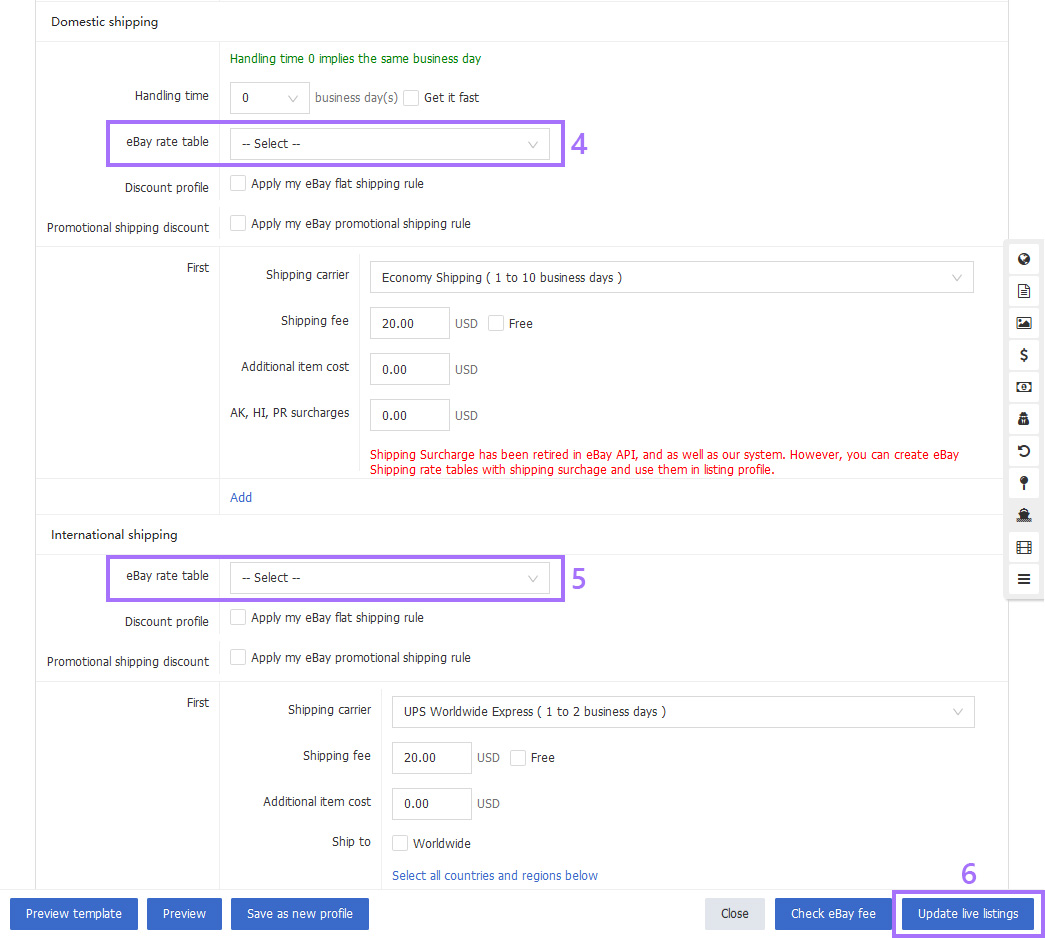
Note:
1. To apply shipping rate table to profiles, please go to [Listing] > [Profiles] > [All], you may refer to [Update profiles](click here).
2. To bulk apply rate table to listing, please refer to the [Online edit] (click here).