eBay business policy
eBay Business policy refers to the payment method, shipping and return details provided to buyers in the listings.
Payment policy --- Provide the method by which you specify the buyer to pay you, such as ebay payment.
Shipping policy --- Provide details about the shipping, such as the designated handling time, the shipping method you provide, and the shipping data.
Return policy --- Provide data on whether you accept returns. If you accept returns, you need to specify details such as return conditions and return period.
There is no need to create your business policy for each listing one by one. You can create a variety of payment policies, shipping policies and return policies, and then combine the policies in the listing depending on the items sold.
The advantage of using the business policy is that you don’t need to select payment,return and shipping method for each listing, just select the corresponding business policy.
Ⅰ. Enable eBay business policy
Method 1: Enable the business policy in the eBay background: https://www.bizpolicy.ebay.com/businesspolicy/policyoptin
Method 2: Enable business policy in PA:
Click [Setting] > [Account management] > [eBay account] > [Setting] > Tick [Enable business policy] > Click [Save].
Ⅱ. Create eBay business policy
Step 1: Click [Listings] > [eBay business policy];
Step 2: Click on [Payment policy], [Shipping policy], and [Return policy] in sequence, and then click on [Create payment/shipping/return policy] respectively;
Step 3: Enter the policy name, enter the Policy description as needed > Select eBay account and site > Set specific policy content > Click [Save].
Ⅲ. Sync with eBay business policy
Step: Click [Listings] > [eBay business policy] > Click [Sync with eBay].
Step 2: Click [Shipping policy] > [Sync with eBay] > Select eBay account > Click [Sync with eBay].
Ⅳ. Single listing applies eBay business policy
Step 1: Click [Listings] > [Live];
Step 2: To the right of the desired listing, click [Edit];
Step 3: In the eBay business policy column, select payment policy, shipping policy, and return policy > Click [Update live listings].
Note:
1.To apply eBay business policy to listings in bulk, please refer to the [Online Edit of listings--Bulk Edit] ;
2. To apply single profile and bulk profiles to eBay business policies, please refer to the [Update profiles] .
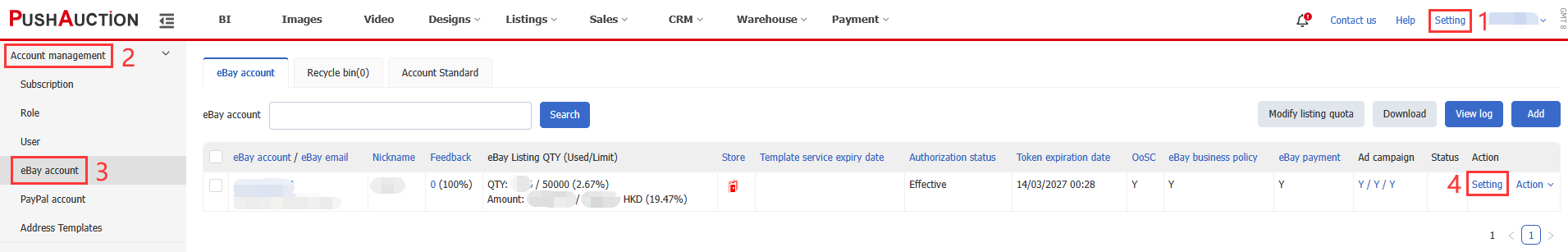
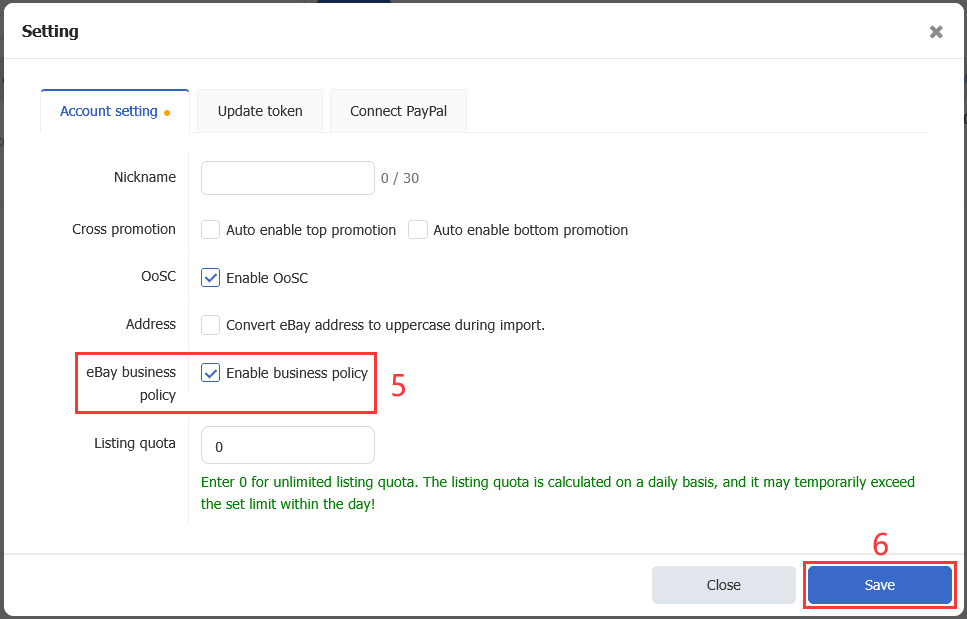
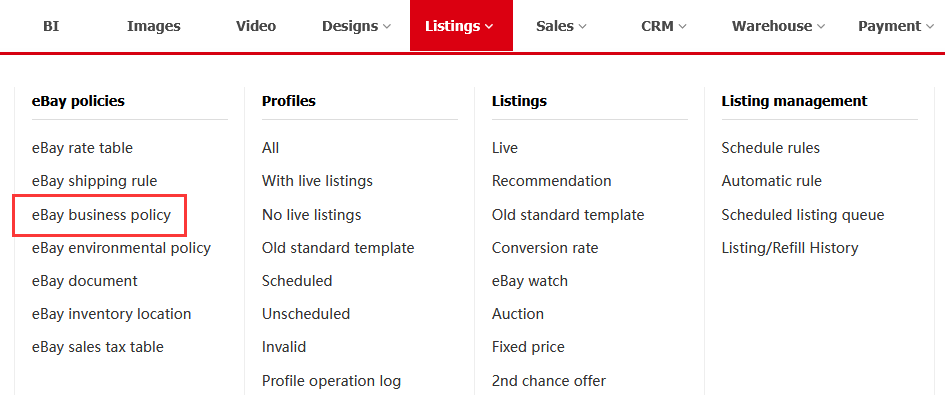
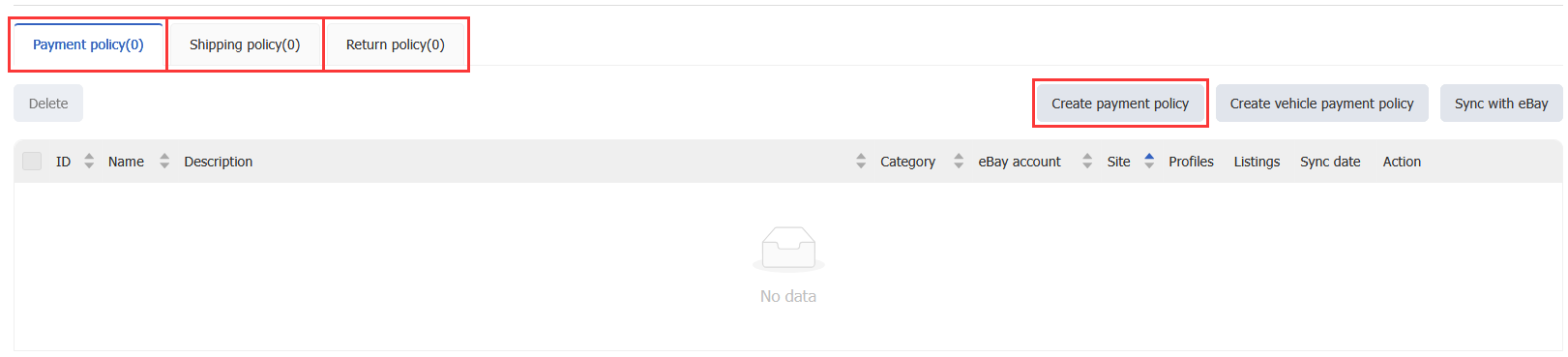
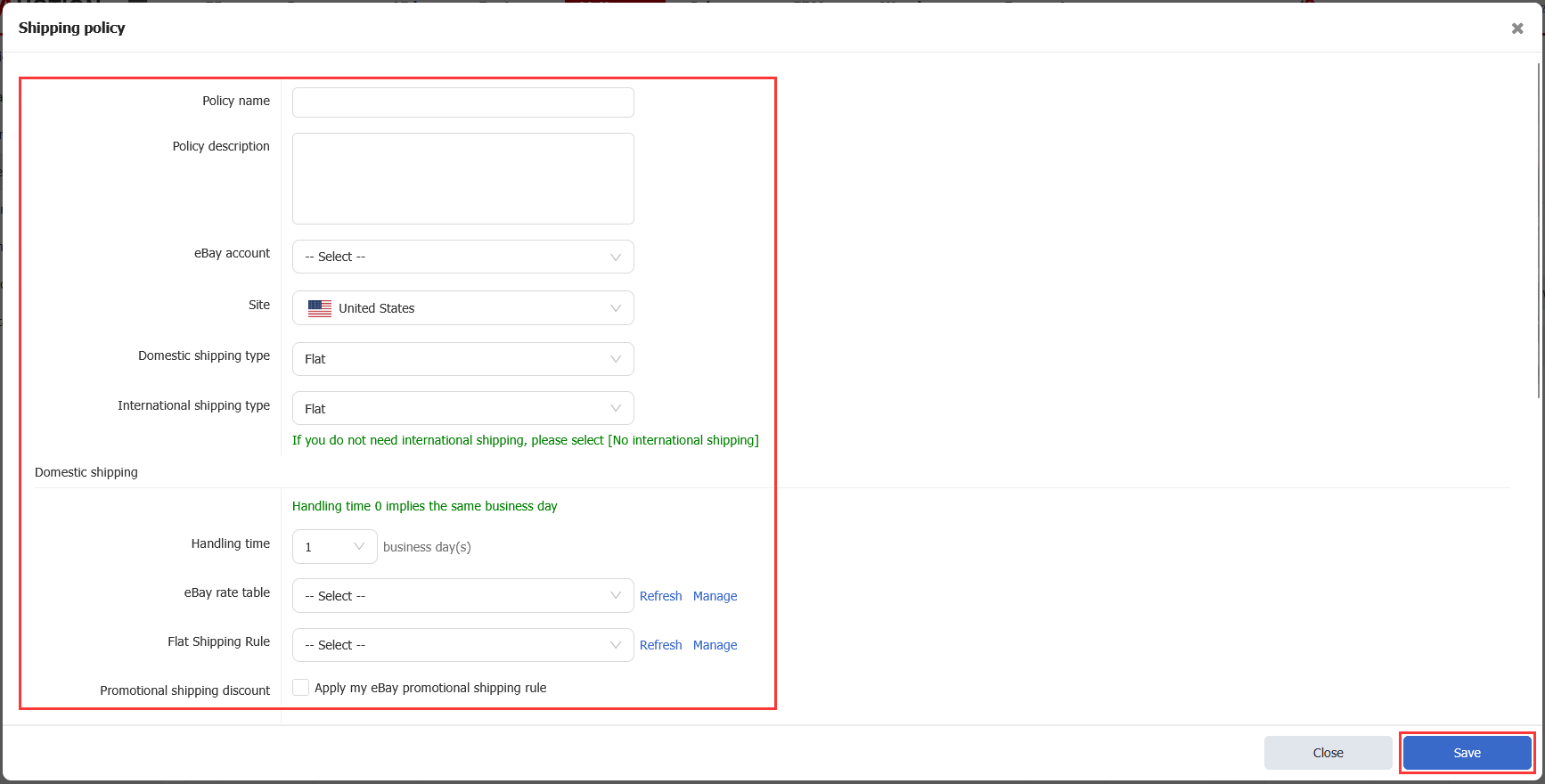
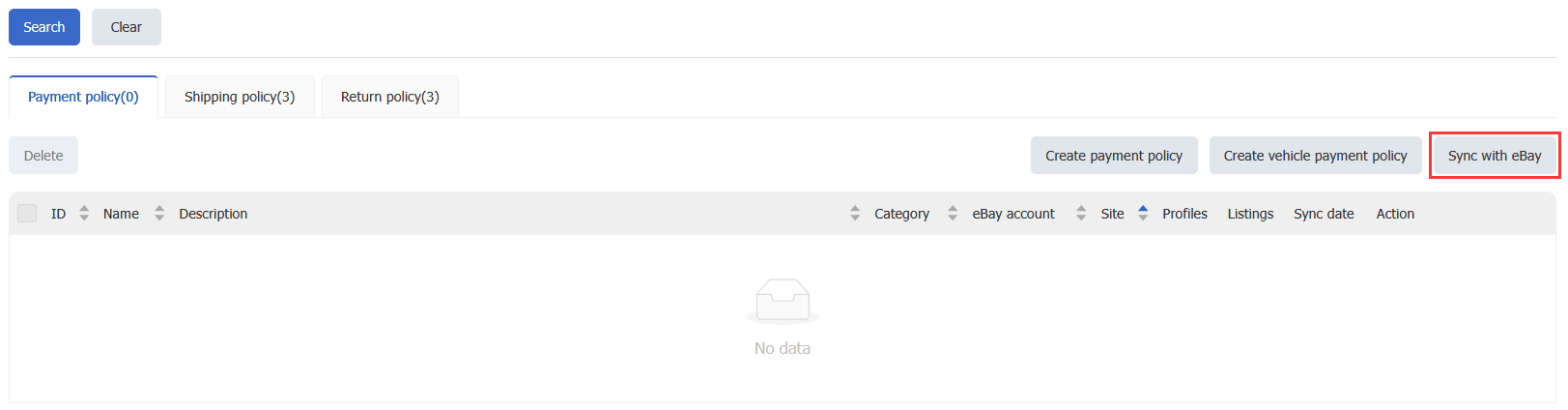
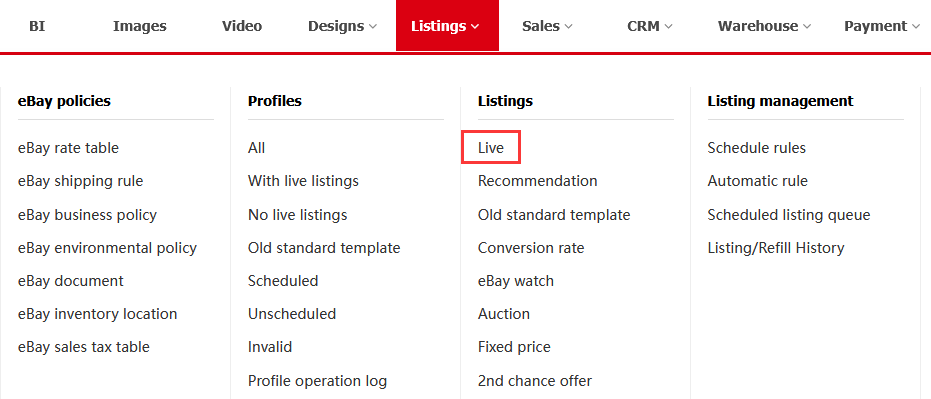
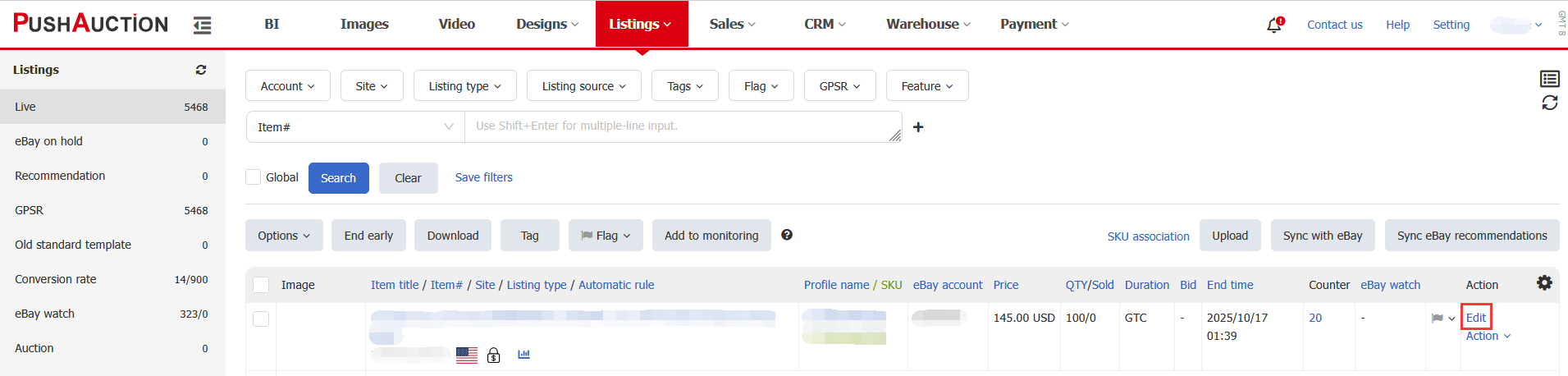
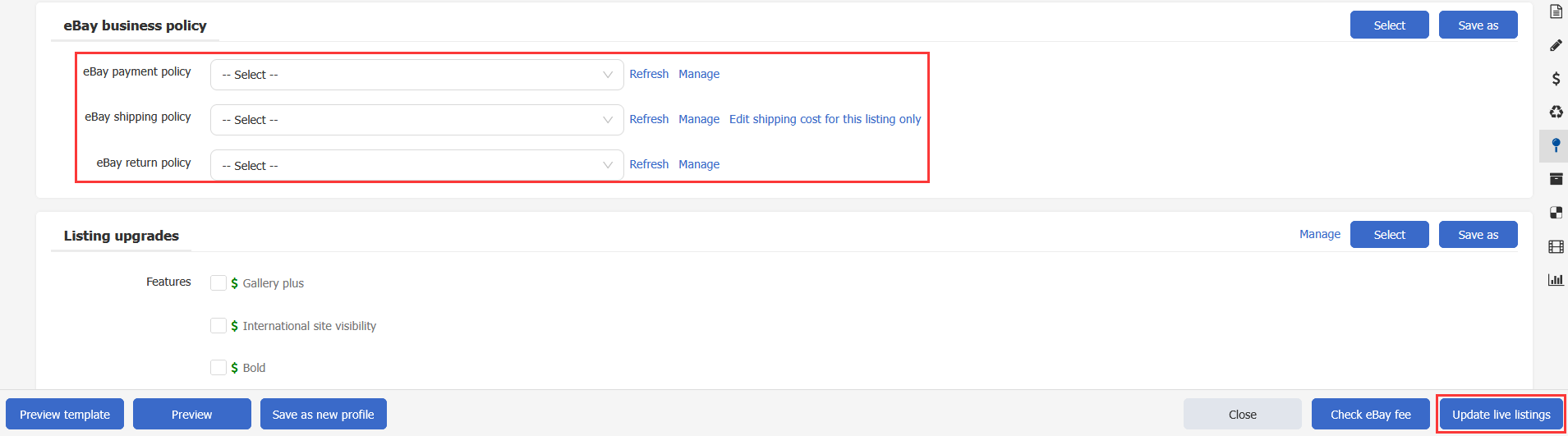
 Chinese Simplified
Chinese Simplified Chinese Traditional
Chinese Traditional