Markdown Sale - Sales event + markdown
Ⅰ. Things to keep in mind
1. There are three ways to make markdown sale: Order discount, Sales event + markdown and Volume Pricing.
2. You can set the active period between 1 and 45 day(s).
3. When setting markdown sale, it is necessary to add the listings, active date and update to the eBay site directly.
4. If percentage discount is adopted, please bear in mind the lowest percentage is 5% while the highest is 75%.
5. System supports Sales event + Markdown for these eBay sites, such as EBAY_AU, EBAY_DE, EBAY_ES, EBAY_FR, EBAY_GB, EBAY_IT, EBAY_US.
6. The sales time is local time, that is under the time zone you select in [Setting] > [System setting] > [Preferences] > [Time zone].
7. The start date of the new markdown sale should be postponed, not earlier than the current local date.
Note: At present, the system does not support direct selection of eBay Motors site to set up Sales event + markdown, but you can choose the American site and then select the eBay Motors site for Sales event + markdown.
Ⅱ. Add Sales event + Markdown detailed steps
Step 1: Click [Listings] > [Markdown sale];
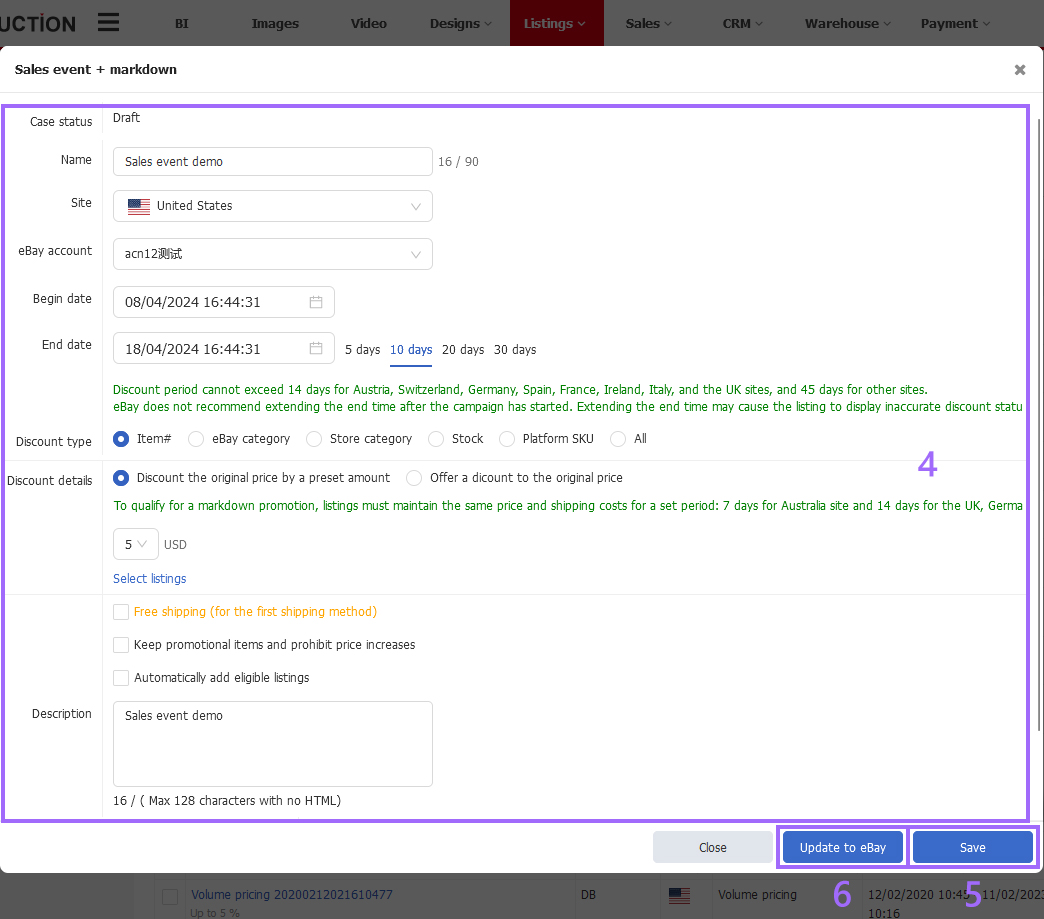
Step 2: Click [Sales event + markdown];

Step 3: Enter discount name, select site and eBay account > Select the date range (begin date should be later than the current local date) > Set Discount type and Discount details > Fill in Discount Description > Select Discount event picture image > Click [Save] > [Update to eBay].
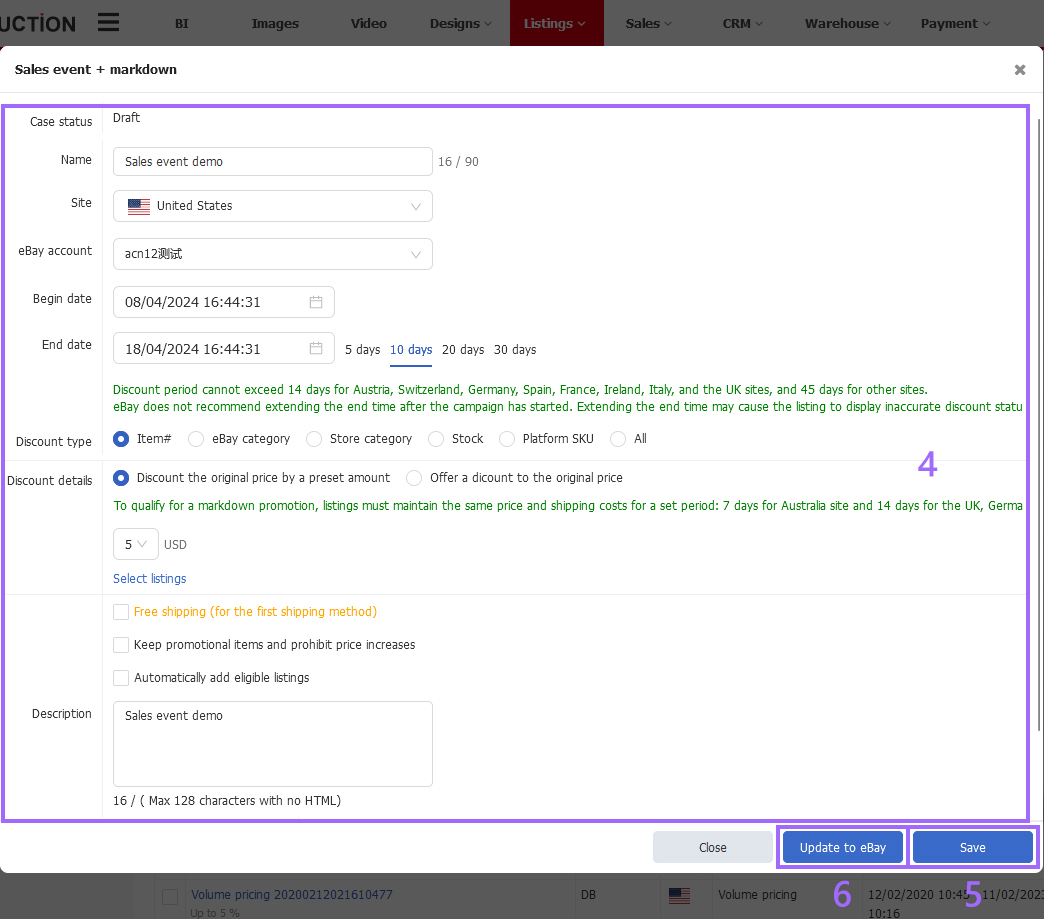
Ⅲ.Sync with eBay
Sync with eBay can update the Sales event + markdown. If the Sales event + markdown had been set in eBay backstage, it will not be sync to PushAuction.
Step 1: Click [Listings] > [Markdown sale];

Step 2: Click [Sync with eBay] on the top right side > Go to the page and tick the eBay account, click [Sync with eBay].

Ⅳ. Markdown Sale status
1. [Draft] The promotion has not started to run yet, in draft status.
2. [Scheduled] The promotion has been scheduled status and has not started to run yet that can be revised and updated.
3. [Running] The sales are running. You can change the item’s inventory but you cannot change the discount type,the start date or the end date.
4. [Ended] Promotion had been ended and nothing can be revised. You can delete it.
Note: Sales event + markdown could not be [Paused], the same as eBay.After the discount takes effect, you need to wait at less 1 day before you can manually end the event.
FAQs:
Q1. Error: Missing access token

A1. Click [Settings] > [Account management] > [eBay accounts] > [Action] > [Update token] > [Authorize].
Follow the steps above to finish the authorization and then set the markdown sale.
Q2. Error: Internal error

A2. Check whether the discount rule has a description or a picture, and it cannot be left blank.
Q3. Error: The Marketplace Id is not recognized or is not eligible for promotions. marketplaceld

A3. The selected site is not supported. Only "EBAY_AU", "EBAY_DE", "EBAY_ES", "EBAY_FR", "EBAY_GB", "EBAY_IT", "EBAY_US" support Sales event + Markdown.
Q4. Error: Invalid input for the 'inventoryCriterion Type' field. For help, see the documentation for this call inventoryCritenrion Type

A4. Check if the item records have been added. Click the Select item.
Q5. Error: Internal server error encountered. If this problem persists, contact the eBay Developers Program for support.
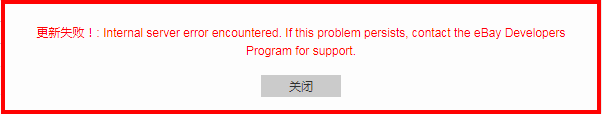
A5. Check whether the discount rule has a description or a picture, and it cannot be left blank.
Q6. Error: The 'amountOffItem' value is invalid. For help, see the documentation for this call. amountOffItem 1 5,6,7,8,9,10,15,20,25,30,35,40,45,50,55,60,65,70,75,80,85,90,95,100,110,120,125,150,200,250

A6. Discount the original price by a set amount in Sales event + Markdown should be 5 or above, the same as eBay required.
Q7. What does [Keep item in this sale and block revisions for price increase] mean?
A7. If selected, it will block the price increase (including delete the Free shipping mark). Once the seller try to revise the item price in this sales, it will come out with an error. If not selected, once the seller revise the price, the item will removed from the sales list (Sales Ended).