Markdown Sale - Volume Pricing
Ⅰ.Things to keep in mind
1. There are three ways to make markdown sale: Order discount, Sales event + markdown and Volume Pricing.
2. The validity period of each discount rule: the minimum is 1 day.
3. When setting markdown sale, it is necessary to add the listings, active date and update to listings directly.
4. If percentage discount is adopted, please bear in mind the lowest percentage is 1% while the highest is 80%.
5. The sales time is local time, that is under the time zone you select in [Setting] > [System setting] > [Preferences] > [Time zone].
6. The start date of the new markdown sale should be postponed, not earlier than the current local date.
Ⅱ. Add Volume Pricing detailed steps
Step 1: Click [Listings] > [Markdown sale];

Step 2: Click [Add Volume Pricing];
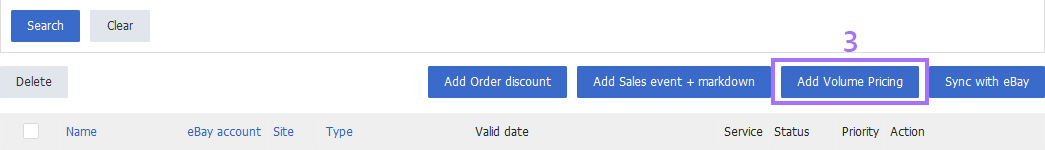
Step 3: The default discount name can be modified > Select eBay account > Set Discount type > Select any way of item information, click [Select listings] > tick [Apply discount to single item only] (Optional) > Select the date range (begin date should be later than the current local date) > Click [Save] > [Update to eBay].
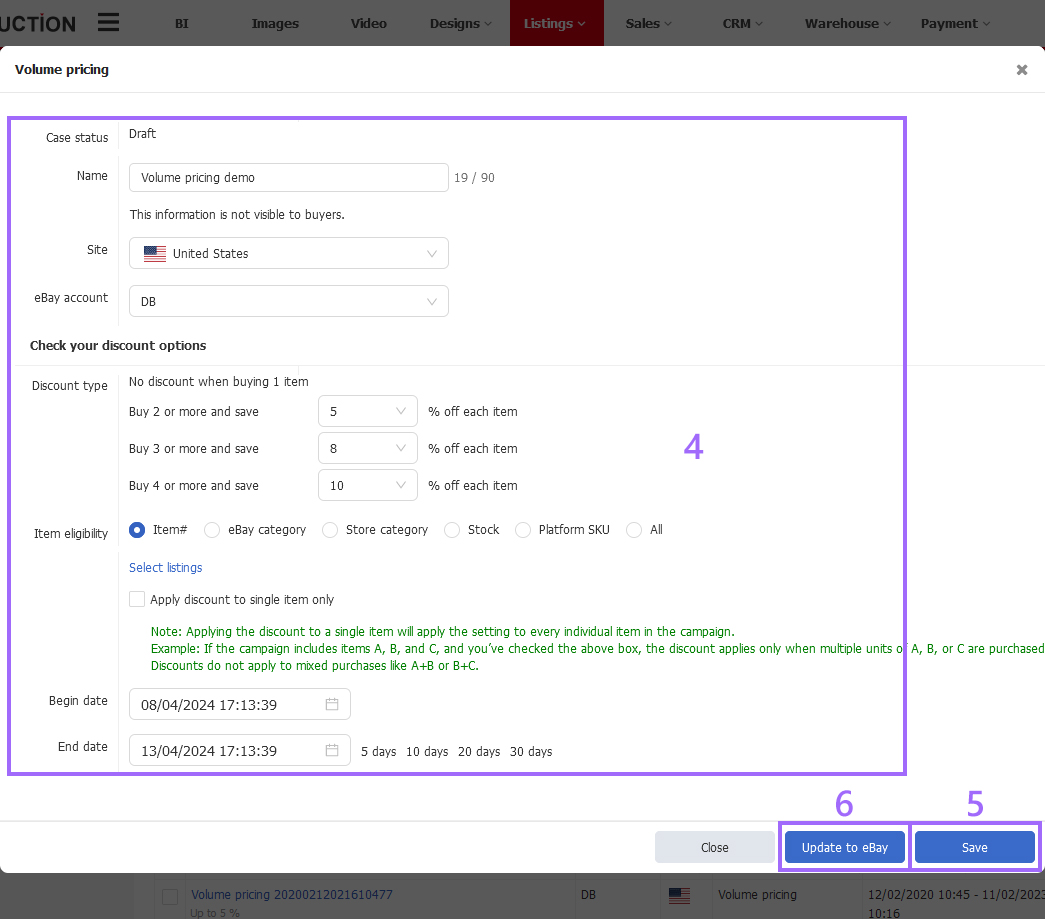
Ⅲ. Sync with eBay
Sync with eBay can update the Volume Pricing. If the Volume Pricing had been set in eBay backstage, it will not be sync to PushAuction.
Step 1: Click [Listings] > [Markdown sale];

Step 2: Click [Sync with eBay] on the top right side > Go to the page and tick the eBay account, click [Sync with eBay].
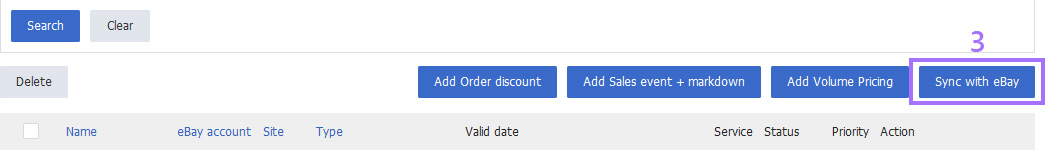
Ⅳ. Markdown Sale status
1. [Draft] The promotion has not started to run yet, in draft status.
2. [Scheduled] The promotion has been scheduled status and has not started to run yet that can be revised and updated.
3. [Running] The sales are running. You can change the end date and the item’s inventory but you cannot change the discount or the start date.
4. [Ended] Promotion had been ended and nothing can be revised. You can delete it.
5. [Paused] The promotion has been suspended. [Running] and [Scheduled] under Volume Pricing discount can be [Paused].
You can pause, restore and delete Volume Pricing in the system.
Note:
1. You can pause discount under the state of [Running] and [Scheduled].
2. You only can restore discount under the state of state of [Paused].
3. If you want to delete the discount under the status of [Scheduled] and [Running], it is recommended to click [Pause] before deleting.
FAQs:
Q1. Error: Missing access token

A1. Click [Settings] > [Account management] > [eBay accounts] > [Action] > [Update token] > [Authorize].
Follow the steps above to finish the authorization and then set the markdown sale.
Q2. Error: Invalid input for the 'inventoryCriterion Type' field. For help, see the documentation for this call inventoryCritenrion Type
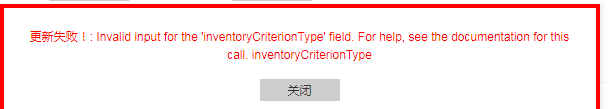
A2. Check if the item record has been added. Click the Select item.