Promoted Listings - Priority (PLP) : Smart targeting
What is Smart Targeting?
Smart Targeting is a key feature of eBay's Promoted Listings - Priority campaign. When you create an ad campaign using Smart Targeting, eBay utilizes advanced data analysis and algorithms to automatically optimize keywords and bids. Sellers only need to select the listings they want to promote to successfully create the ad campaign, greatly enhancing ad placement efficiency.
Compared to manual creation, Smart Targeting eliminates the steps of creating ad groups and setting keywords, making it ideal for sellers who are not familiar with their advertising strategy or unsure how to start an ad campaign.
Steps to create a Smart Targeting campaign:
1. Go to the Promoted Listings - Priority list and click on [Add Smart].
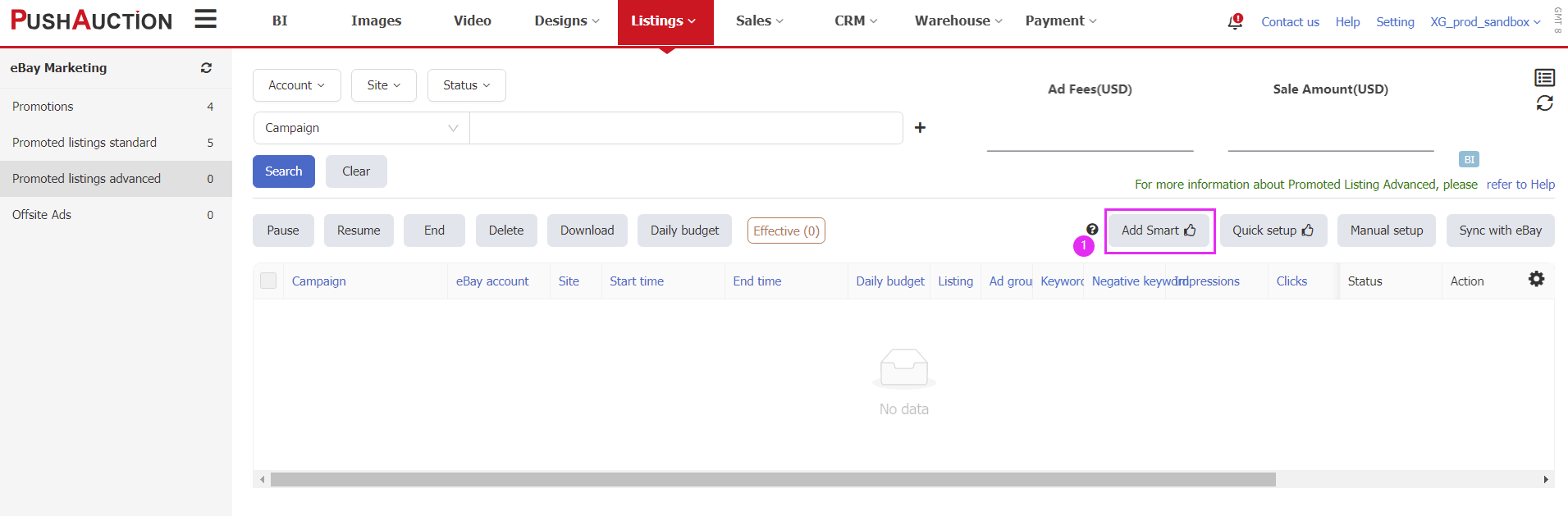
2. Fill in the basic information of the campaign and click on [Update to eBay].
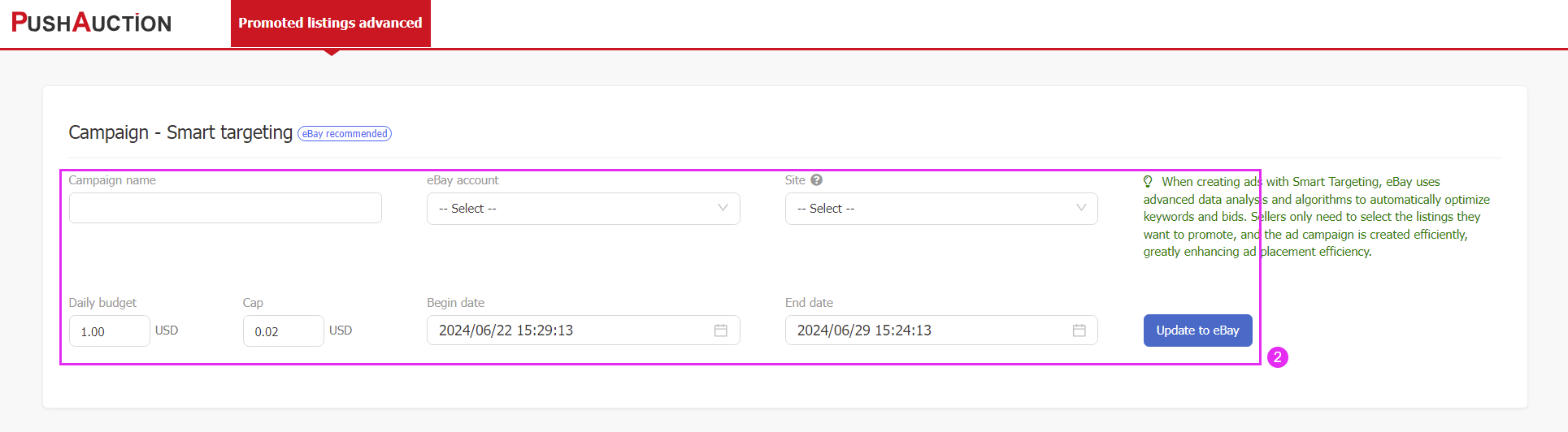
3. Select the listings you want to promote, then click on [Update eBay] at the top right of the listings list.
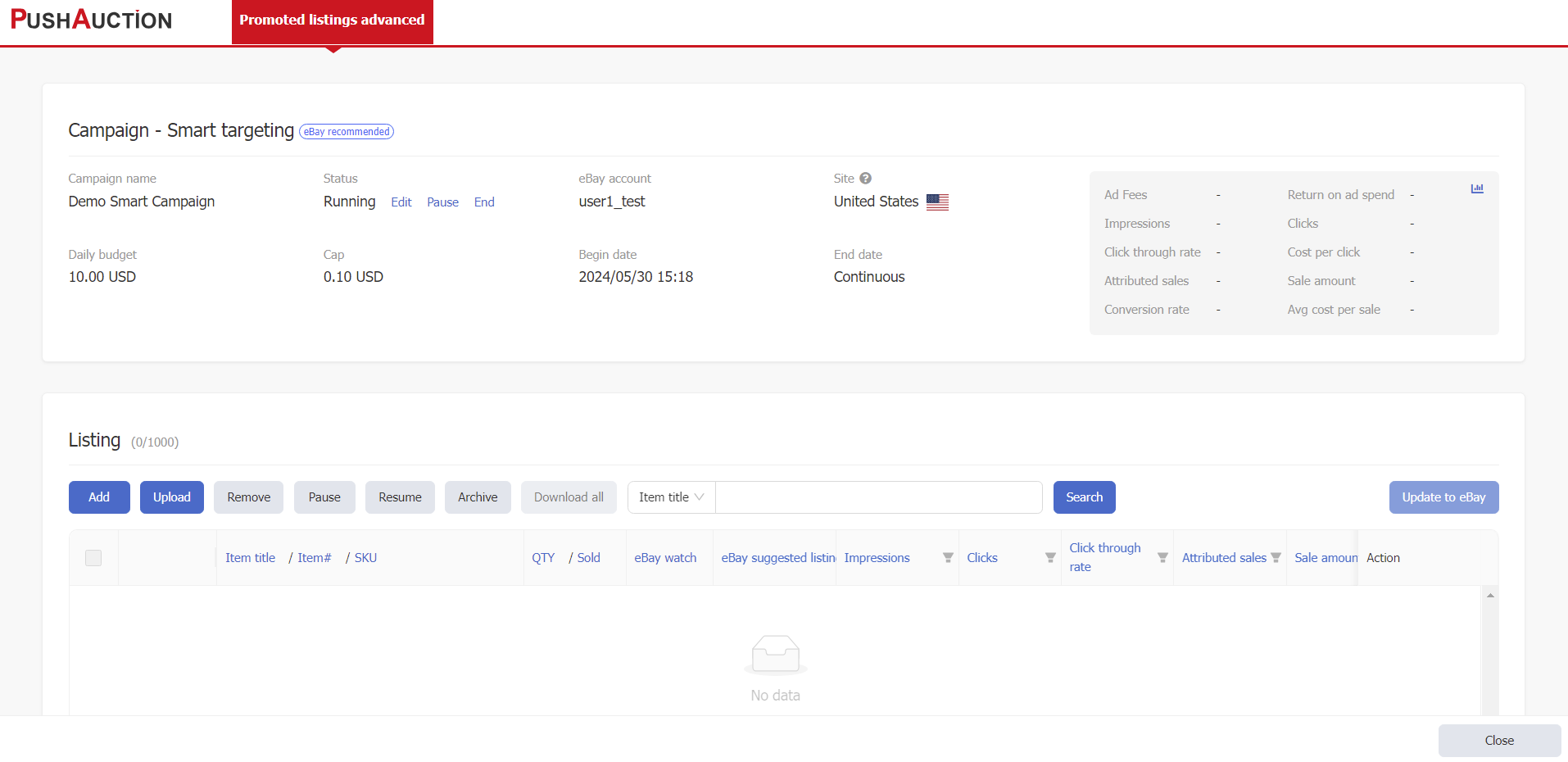
Creation completed! eBay will automatically assign keywords and bids for the selected listings. After running for a period of time, the seller can view the report to understand the details of the campaign.
 Chinese Simplified
Chinese Simplified Chinese Traditional
Chinese Traditional