Markdown Sale - Coded coupon
Since the spring of 2021, eBay has introduced the function of coded coupon to sellers in the "Marketing" tab of the Seller Hub.
The seller can create a coupon code, share it publicly in multiple locations on eBay site, or share it privately to the buyer through other marketing channels, so that the buyer can use the discount when paying.
Ⅰ. Things to keep in mind
1.Before setting the coded coupon, please confirm whether eBay authorization and token update have been carried out;
2. Coded coupon sites supported By system: eBay us (eBay)_ US),Australia (EBAY_ AU),Germany (EBAY_ DE),Spain (EBAY_ ES),France (EBAY_ FR),Great Britain (EBAY_ GB),Italy (EBAY_ It) (for the listings of eBay motor site, please select the United site);
3. The time set in coupon is the local time, that is, the time zone selected in the system setting;
4. The start time of the new coupon must be later than the current local time. Please postpone the time appropriately when setting;
5. For more markdown sale settings: Click order discount, sales event + markdown and volume pricing.
Ⅱ. Set up coupons
Step 1: Click [Listings] > [eBay Marketing] > [Promotions];
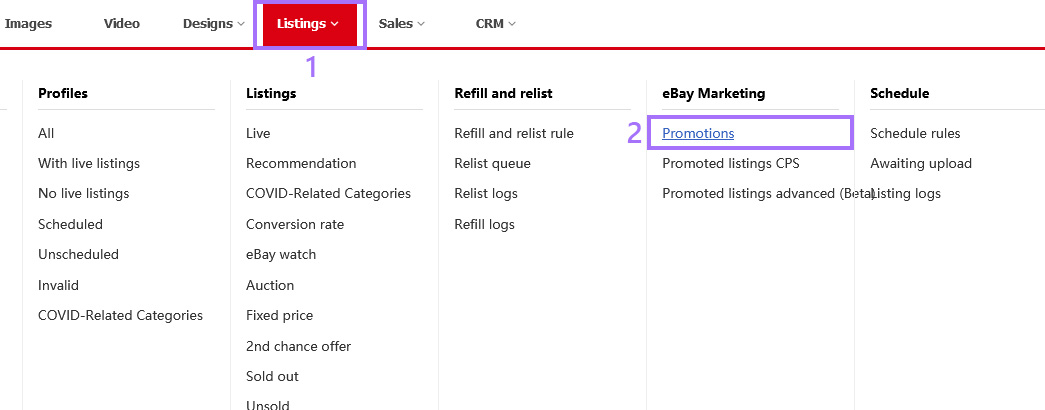
Step 2: Click [Add Coupon];
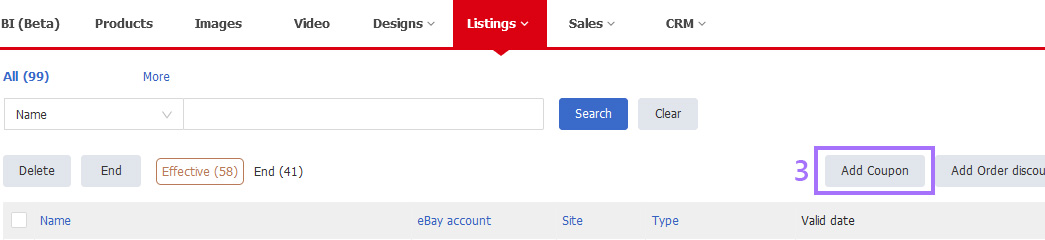
Step 3: Fill in the coupon name, select the site and eBay account > Customize Coupon code(Coupon code will be generated automatically when you click [Generate]) > Set Usage restrictions > Select priority (optional);
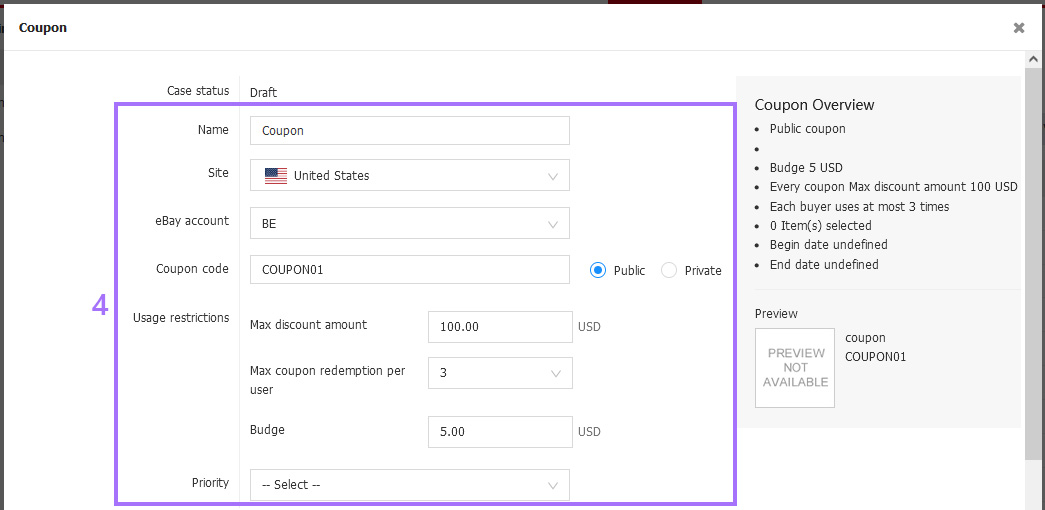
Step 4: Set Discount type > Set Item information > Set Begin date and End date > Set Description > Add Discount event image > Click [Save] > Click [Update to eBay].
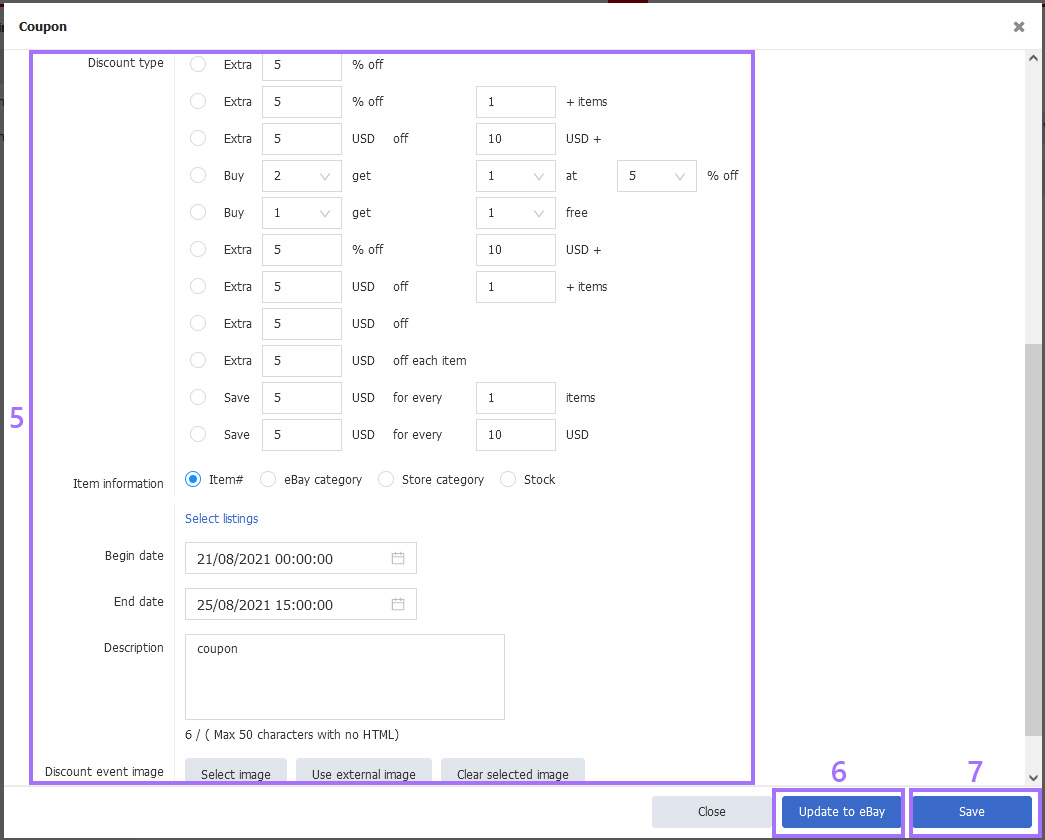
Coupon overview on the right side of the page can view coupon information, and the overview content is updated in real time with the content set on the left.
Note:
1. The coupon code is customized by the seller, and the format supports uppercase letters and numbers, which can not exceed 15 characters at most;
2. The coupon code is unique. If the set code is repeated with that set by other sellers, it cannot be set successfully;
3. The coupon name is not displayed on the page and cannot be seen by the buyer. The seller can set it as needed;
4. Coupons can be set as public coupons or private coupons, which can be used by all buyers. Public coupons are displayed on eBay, while private coupons are not displayed.
5. The coupon event time cannot be less than 1 day.
Ⅲ. Sync with eBay
Synchronize the coupon status of eBay.
Step 1: Click [Listings] > [eBay Marketing] > [Promotions];
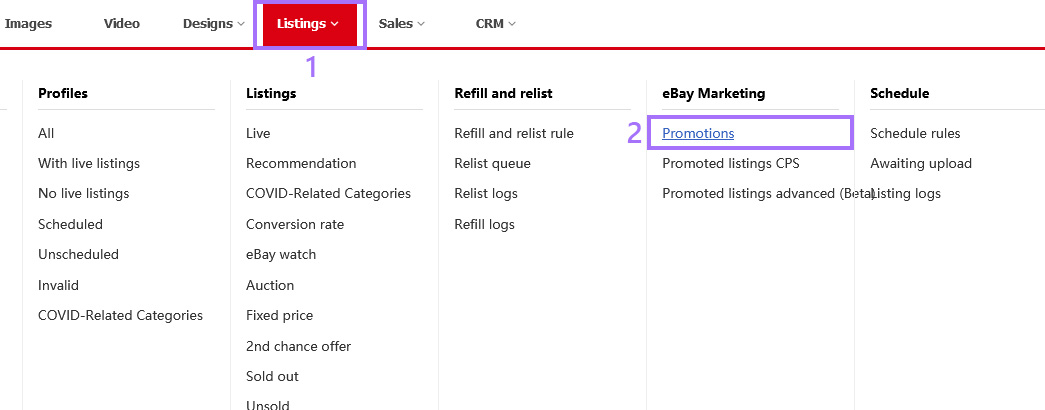
Step 2: Click [Sync with eBay] on the right side of the page > Check the eBay account on the pop-up page, and click [Sync with eBay].
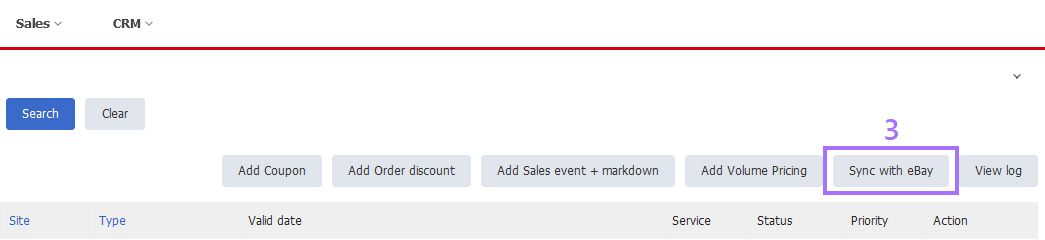
Ⅳ.Coupon status
1. [Draft] The coupon has not started to run yet, in draft status;
2. [Scheduled]: The coupon has been scheduled and has not started to run yet. The Begin date cannot be modified. Other contents can be modified;
3. [Running] The coupon is in progress. You can modify the items, Ended time, Description and Discount event image. You cannot modify the Usage restrictions, Discount type and Begin date;
4. [Ended] The coupon has been ended and nothing can be revised. You can delete it.