Listing upgrades
The listing upgrade is eBay’s fee based program, which can help increase product exposure, including gallery plus, international site visibility, bold (title) and other items.
Important Notes:
【1】Modifying the listing upgrade moudle will not affect the linked listings.
【2】The real listing upgrade fees may vary from eBay sites and accounts, and eBay promotions may also lead to fee changes. The system fee reminder is only for reference. Please refer to eBay for more details.
Ⅰ. Create listing upgrades
There are two methods to create listing upgrade:
Method 1: Create on profile/listing editing page
Step 1: Enter the profile/listing edit page > select eBay account and site;
Step 2: Select the listing upgrades;
Step 3: Click [Save as] in the upper right corner, enter the template name, and save as a template for quick reference next time.
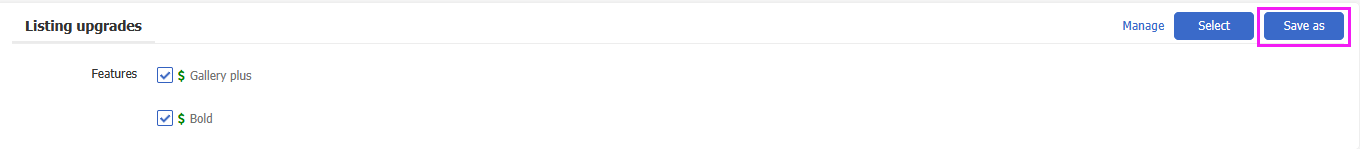
Method 2: Create on the management page
Step 1: Click [Listings] > [Listing upgrades] and go to the "Listing upgrades" management page > click [Add];
Step 2: Enter the name and select site > Tick the desired feature(s) > Click [Save].
Ⅱ. Apply listing upgrades
Step 1: Go to the profile/listing editing page;
Step 2: Click [Listing upgrades] module > [Select];
Step 3: Search for a template name or directly find the desired listing upgrades template, then click [Select] to quickly apply the template.
Ⅲ.Manage listing upgrades
Step 1: Click [Listings] > [Listing upgrades];
Step 2: Click [Copy] [Edit] [Delete] as needed.
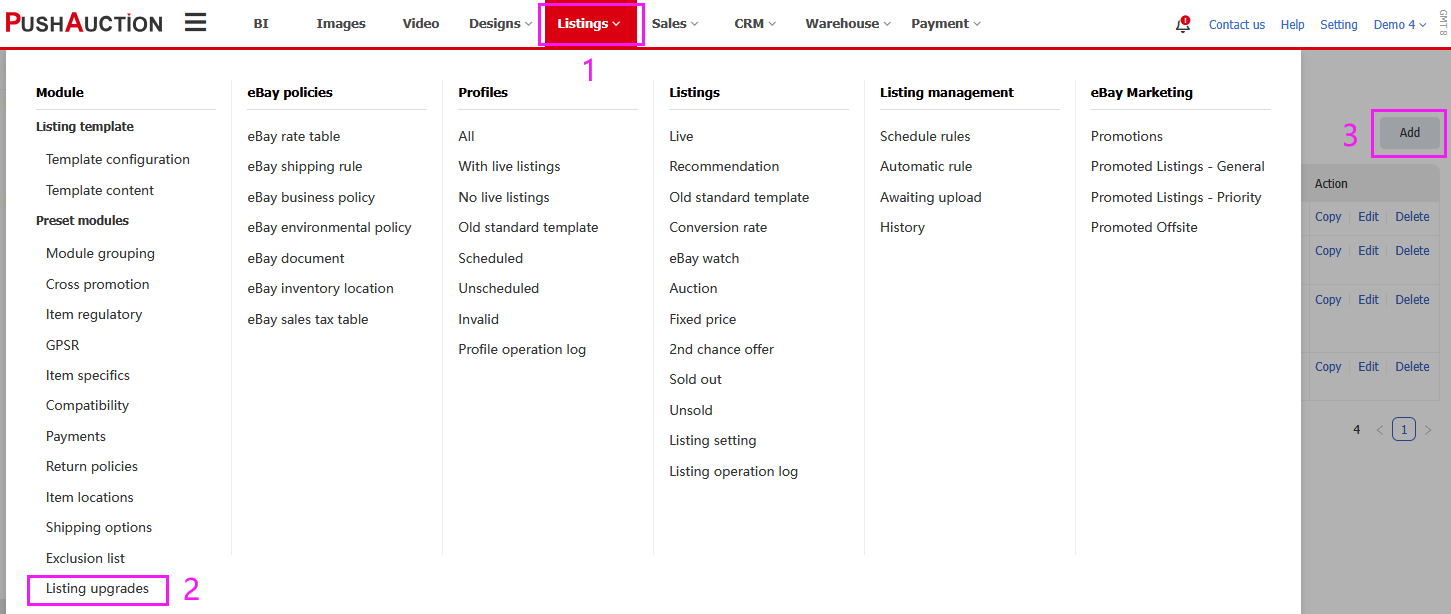
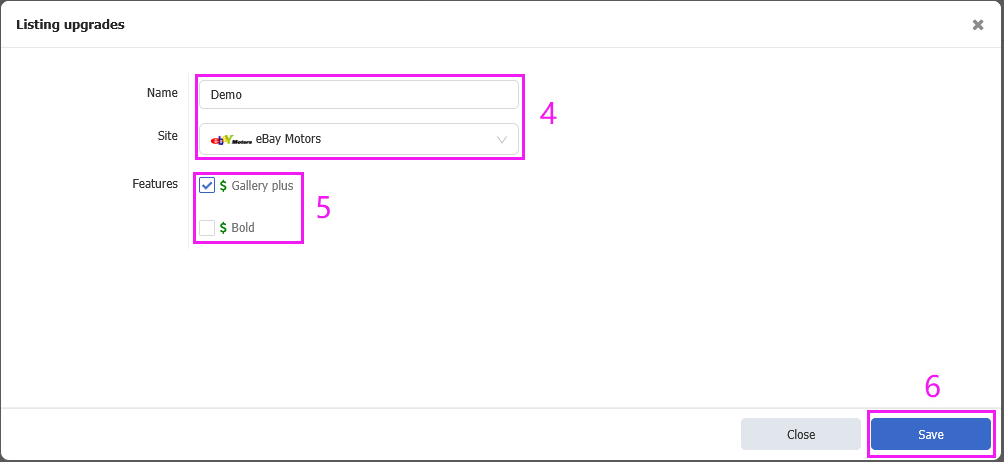
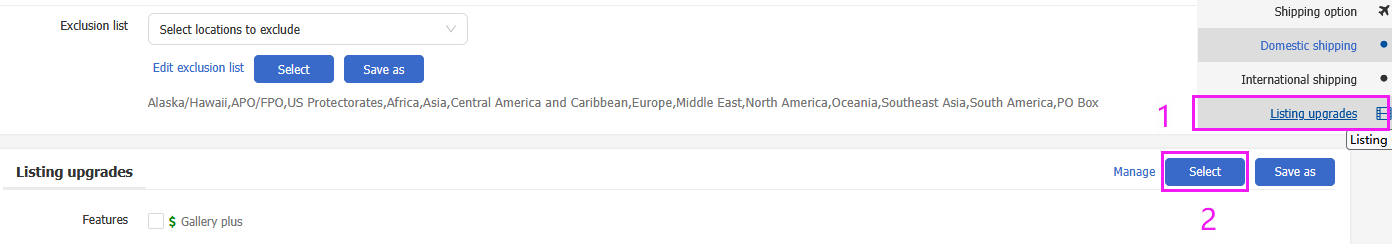
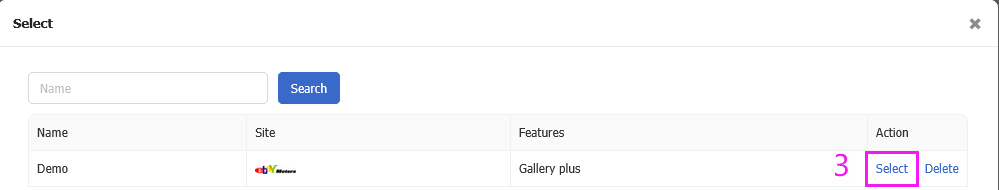
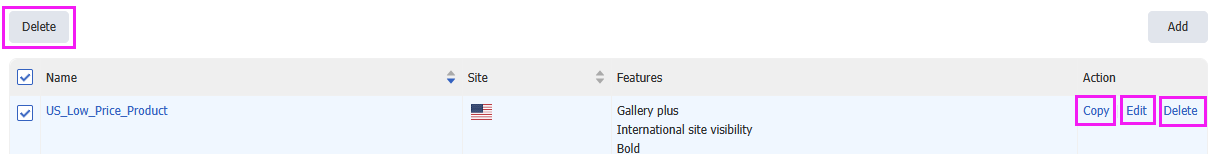
 Chinese Simplified
Chinese Simplified Chinese Traditional
Chinese Traditional