Template configuration
Template configuration is to save listing template, picture layout, seller description, promotion, counter as an overall element. Later you can load it to profiles and listings at one go.
Important Notes:
Modifying a template setting will not affect the linked listings. The changes will take effect once the listing is updated.
Ⅰ. Add Template configuration
There are two methods to create template configuration:
Method 1: Create on profile/listing editing page
Step 1: Enter the profile/listing edit page > select eBay account and site;
Step 2: Select listing template, Picture layout, Seller description, Promotion, Counter etc.;
Step 3: Click [Save as] > input the module name. You can save the filled content as a module for quick reference next time.
Method 2: Create on the management page
Step 1: Click [Listings] > [Module] > [Template configuration];
Step 2: Click [Add];
Step 3: Input the module name > Select eBay account > Select Listing template, Picture layout, Seller description, Promotion, Counter etc > Click [Save].
(If there's no records available under certain column, please add related modules in advance)
Ⅱ. Apply Template configuration
Step 1: Go to the profile/listing editing page > Select eBay account and site;
Step 2: Click [Select] in the module of Template configuration;
 Step 3: Support to searching for module names, or directly finding the desired template configuration module, click [Select] to quickly reference the module.
Step 3: Support to searching for module names, or directly finding the desired template configuration module, click [Select] to quickly reference the module.
Ⅲ. Manage Template configuration
Step 1: Click [Listings] > [Module] > [Template configuration];
Step 2: You can copy, edit, or delete operations on the management page.
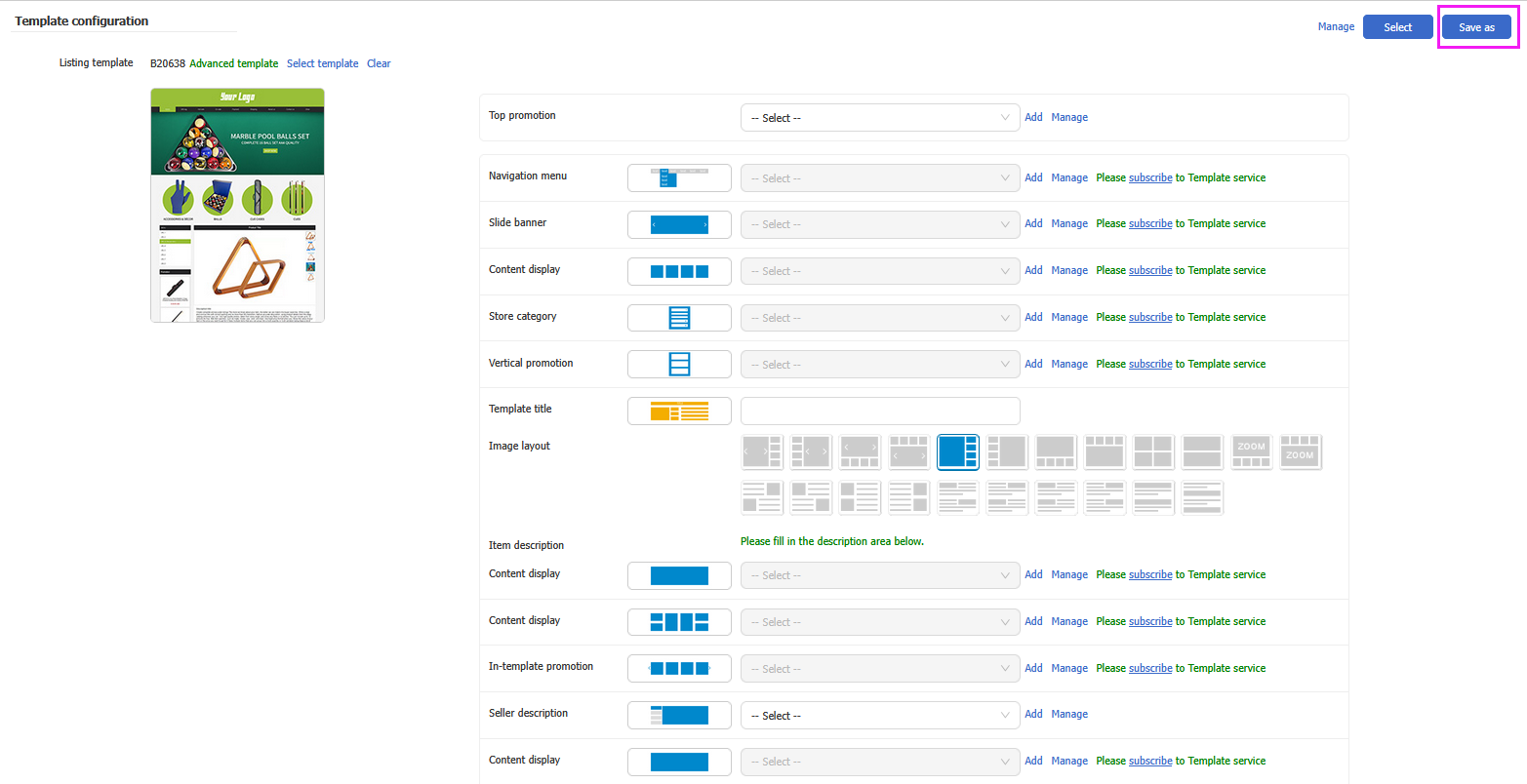
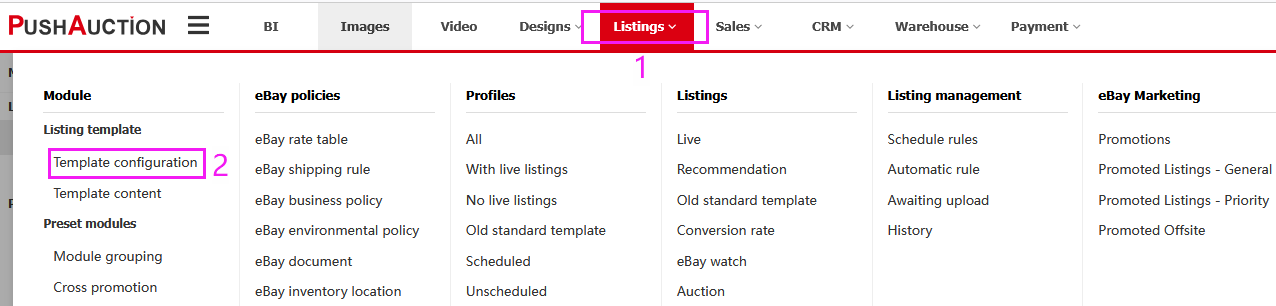
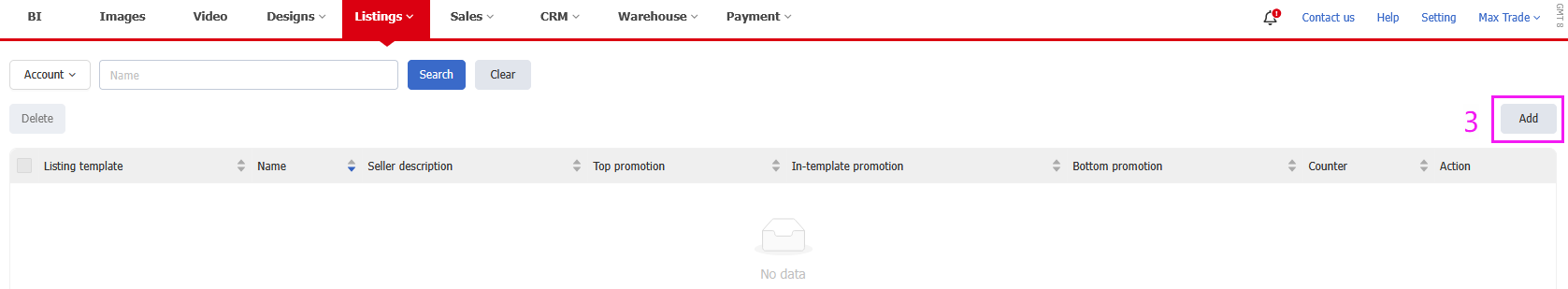
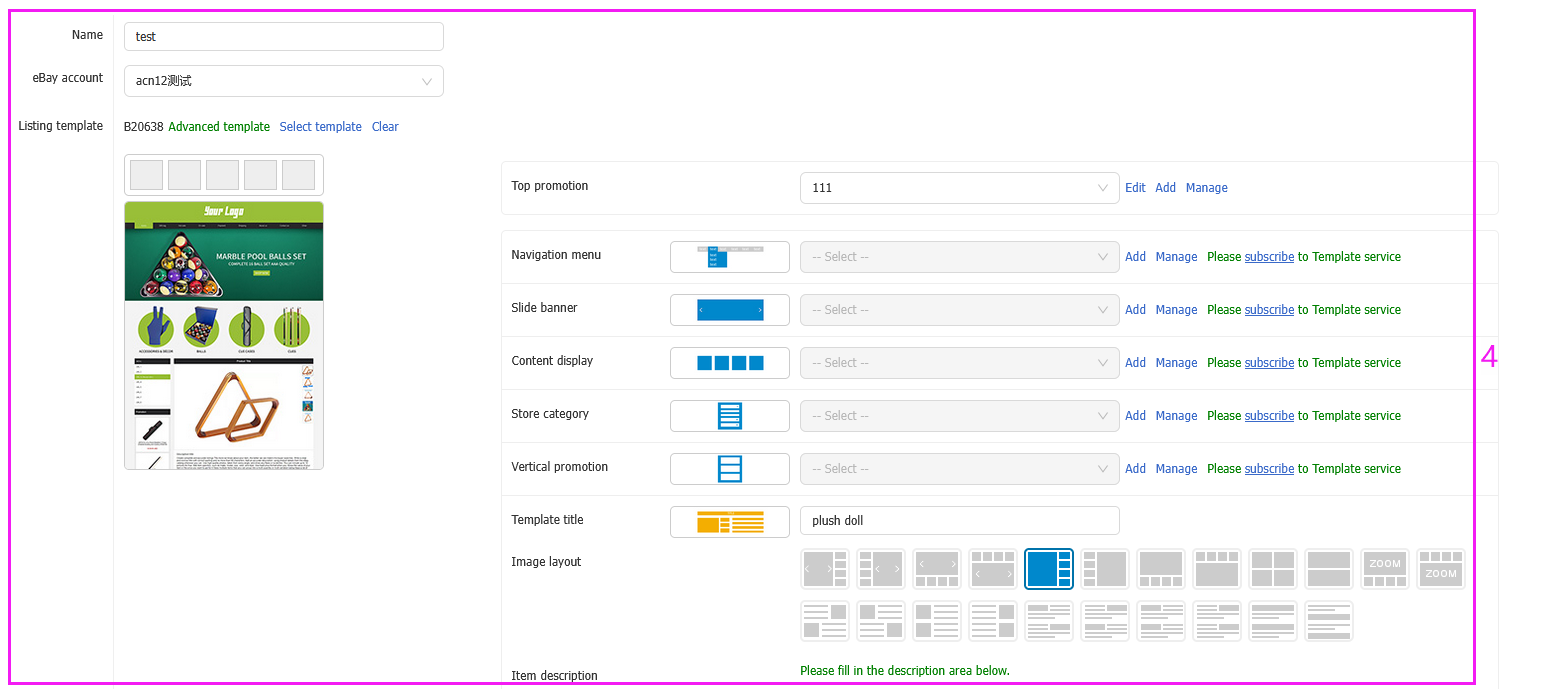
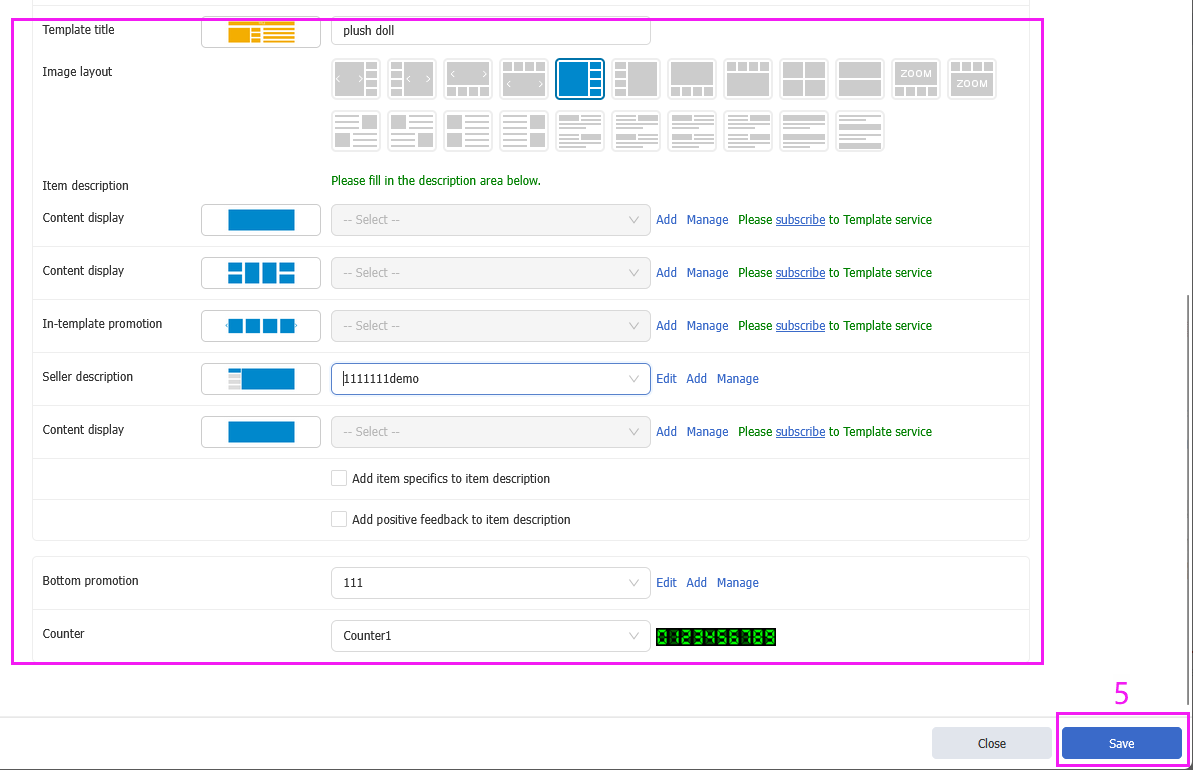
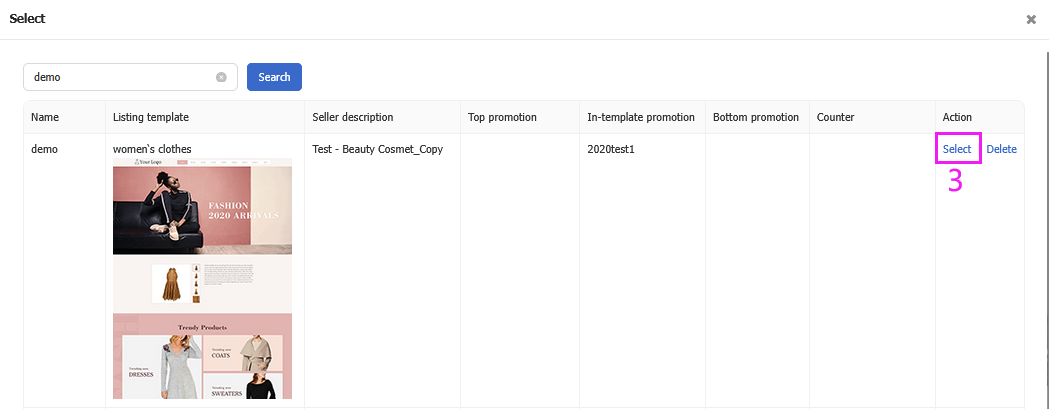
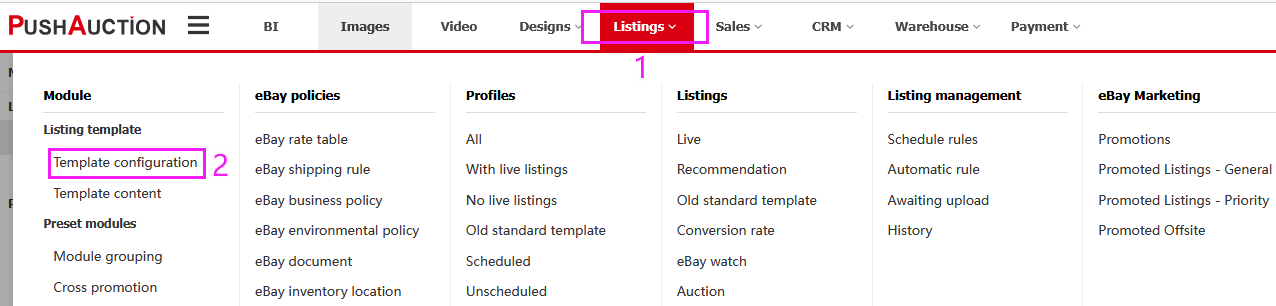
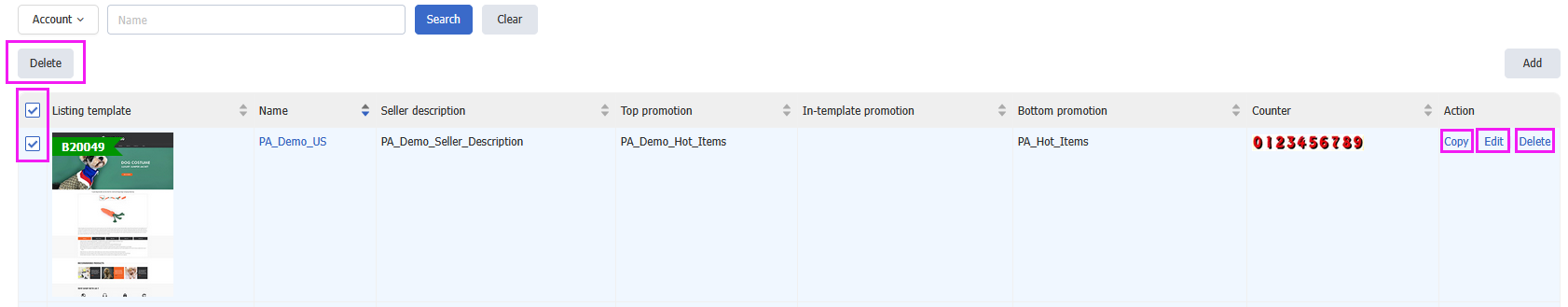
 Chinese Simplified
Chinese Simplified Chinese Traditional
Chinese Traditional