Delete template
Only paid template users need to delete template.
Before deleting templates, please cancel template or change template for your profiles and listings. Any template that is in use can not be deleted!
Step 1: Click [Designs] > [Advanced templates] or [Standard templates] > [My templates];
Step 2: Click [Management] on the right side of the desired eBay account;
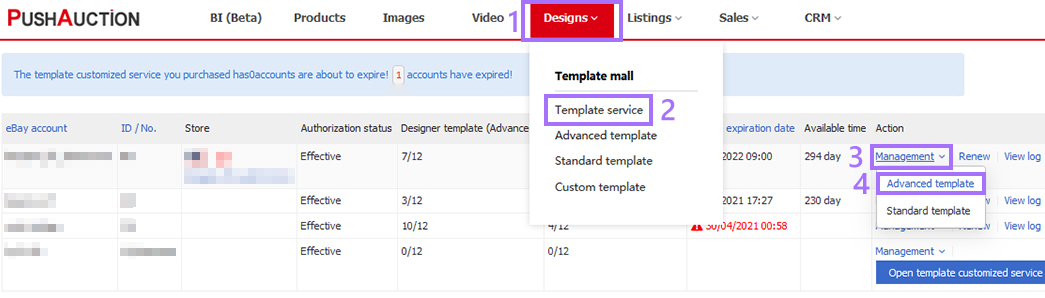
Step 3: Click [Delete] in the list of selected template.
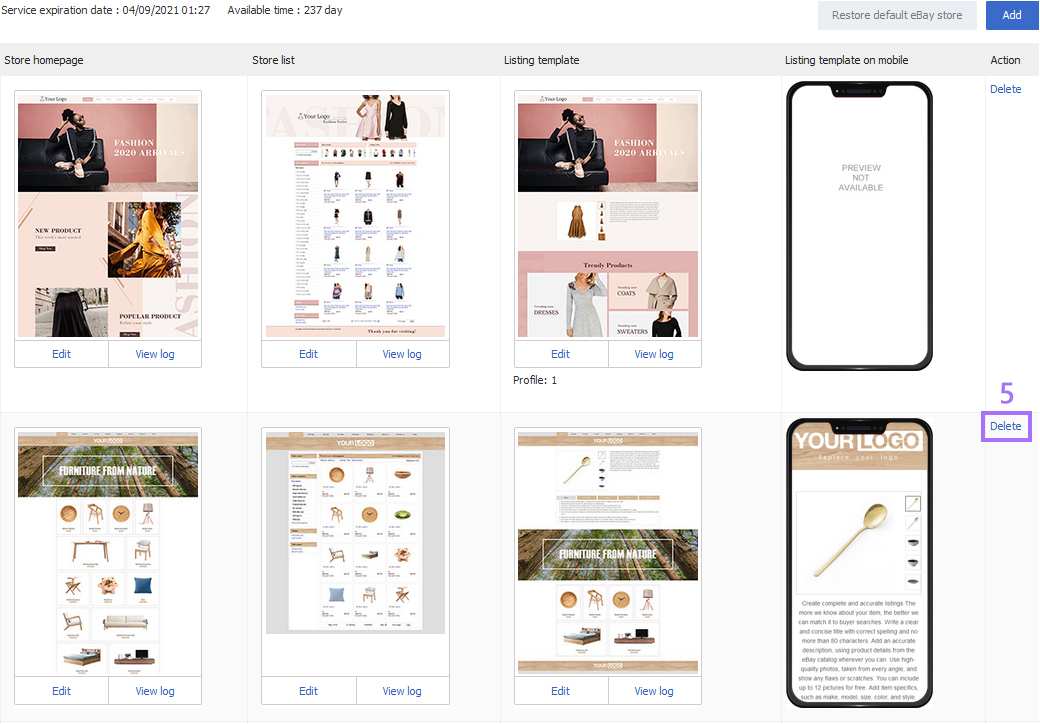
This article is also available in the following languages: