Custom templates folder management
Ⅰ. Add folder
Step 1: Click [Designs] > [Custom templates] > Click the gear icon of the [Custom template] field;
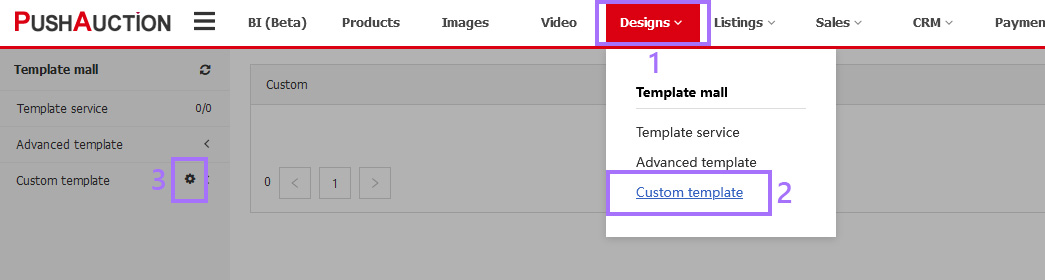
Step 2: Click [Add] > Input Name and Remark (If necessary) > [Save].

Ⅱ. Managing folders
Step 1: Click [Designs] > [Custom templates] > Click the gear icon of the [Custom template] field;
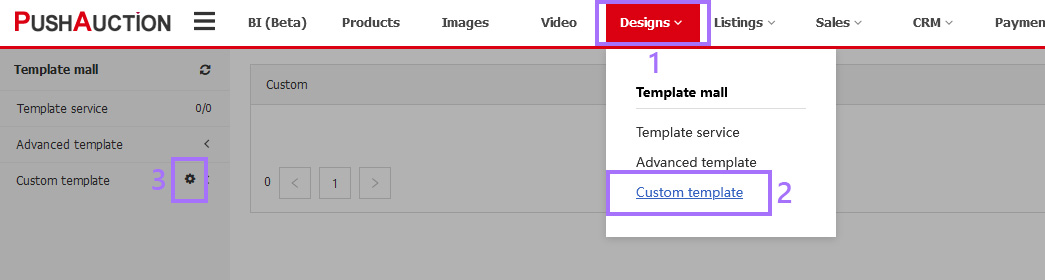
Step 2: Click the [Edit] or [Delete] icon on the right side to manage.

Note: If a custom template has been added to the folder, you need to delete all the custom templates before deleting the folder.
This article is also available in the following languages: