Move orders to designated folder
You can move orders to designated folder if necessary. Move a order means to change its storage location only in PushAuction, but would not make any alteration to its original status on eBay page.
Step 1: Click [Sales] > [eBay order] or [Package] > [Edit Folder]icon > Click [Add] > Input folder name > Click [Save];
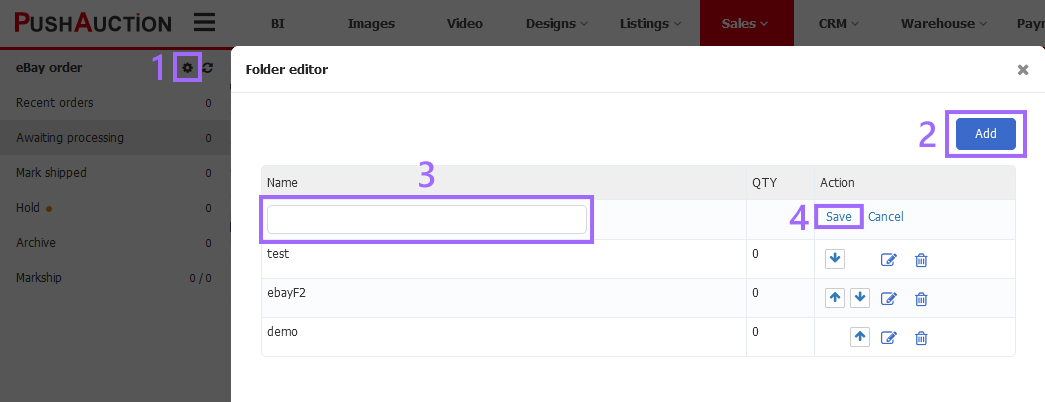
Step 2: Check the desired record(s) > Click [Options] > [Move to] > Select the designated folder.
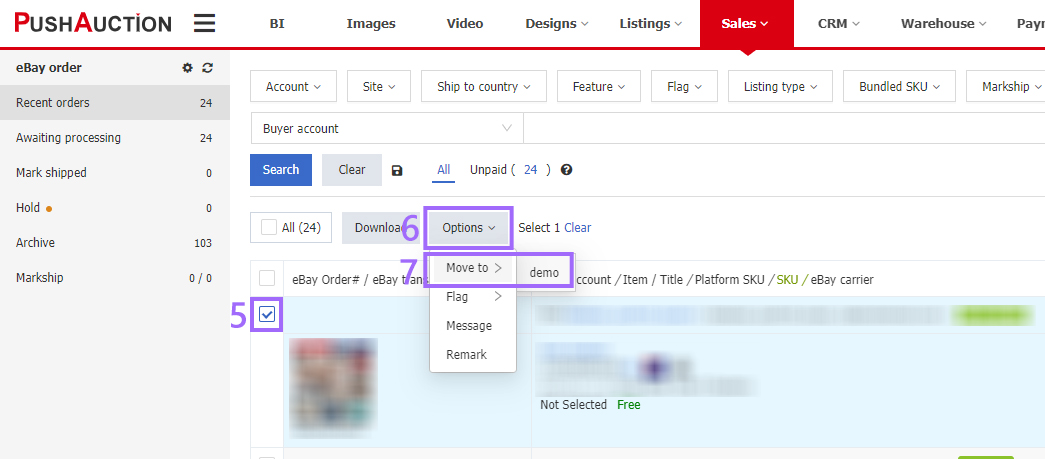
Finally, click the refresh button on the left list.
Note: The orders in folders are not eligible for any edit action. If you would like to edit them, please restore orders to original status first.
This article is also available in the following languages: