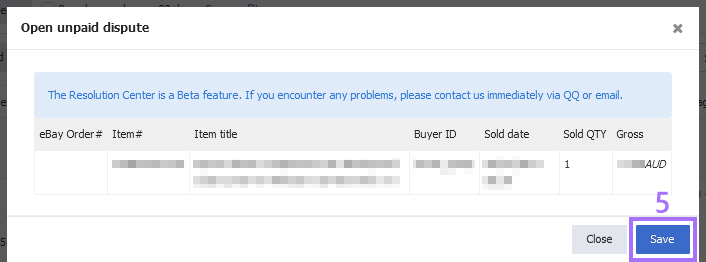Open unpaid dispute
If a buyer do not make payment within specified time, you can file an unpaid dispute as needed. Before that, it is recommended to communicate with buyer first.
Ⅰ. Open unpaid disputes automatically
Auto open is operated on eBay; to enable Unpaid Item Assistant on eBay and it will open dispute on your behalf against buyers with unpaid orders.
The benefit is that it's all automatic from beginning to end. Dispute opens when time due and no payment recorded, ends when time due and no payment recorded still, and FVF will be credited once dispute ends. It requires no actions from sellers.
1. Turn on Unpaid Item Assistant on eBay (need to turn on for each site and each account);
2. Specify expected payment date in every listing, the timeline should be in accordance with Unpaid Item Assistant settings (you can write it at Seller description section);
3. Setup auto messages to send payment reminder to buyers upon placement of orders;
4. Send invoices to buyers when payment no recorded;
5. Resent payment reminder to buyers;
6. UPI dispute opened by eBay automatically when time due.
Ⅱ. Open unpaid disputes manually
Manual open is operated in PushAuction system. When a dispute is opened, you can go to [CRM] > [Resolution center] > [Cancellations] to view details. You can close disputes manually once buyer do not respond after 4 days.
The benefit is that you have full control and can determine by products or communications with buyers to open disputes. However, if buyers do not respond when time due, you need to close dispute and select certain reason to get your FVF back. If such dispute closed due to time expired, no FVF will be credited.
Step 1: Click [Sales] > [Orders] > [Unpaid];
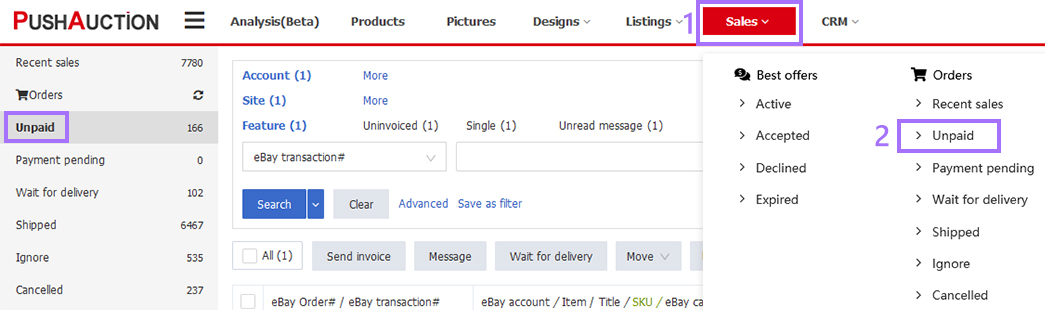
Step 2: To the right of desired order, Click [Action] > [Open unpaid dispute];
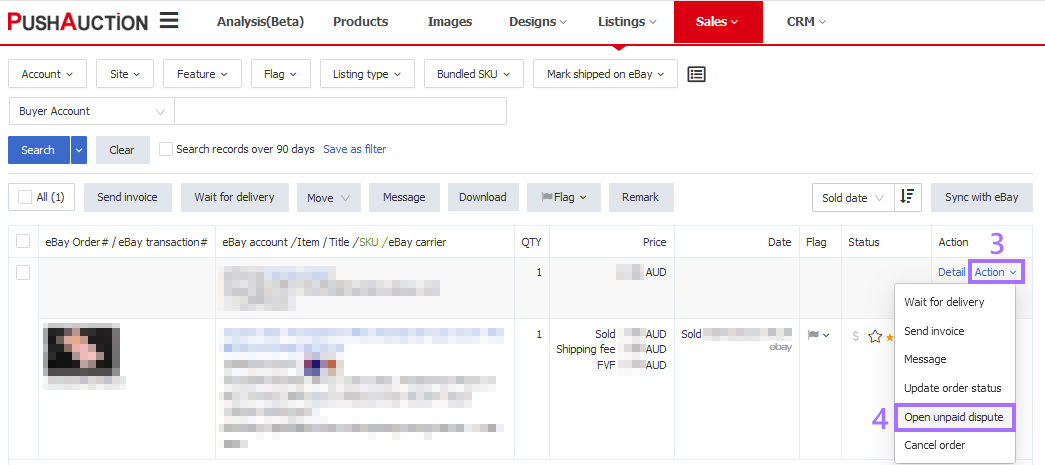
Step 3: Click [Save] to submit request.