Send invoices
After a buyer places an order and before completes checkout, you can send invoice to buyer.
The address listed at the invoice page is the buyer's eBay registration address for your reference. The final shipping address may change during confirmation of payment.
Step 1: Click [Sales] > [Awaiting processing] > [Unpaid] > Select orders > [Send invoice];
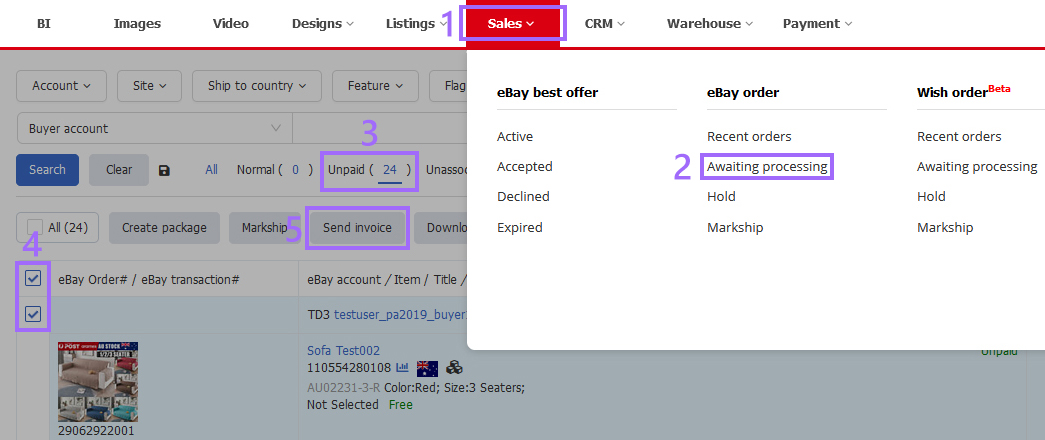
Step 2: Define invoice info
1) Setect site (System would tick transactions from the same site automatically) (this step just for bulk operation);
2) Setect shipping method, set shipping fee (buyer selected shipping method and shipping fee is displayed by default, you can change it as needed);
3) Set checkout instructions;
4) Set discount and charge when necessary (input a negative number when offering discount, like -0.50).
Step 3: Click [Send invoice] (if need to copy to the registered mailbox, tick [Copy me on this invoice]).
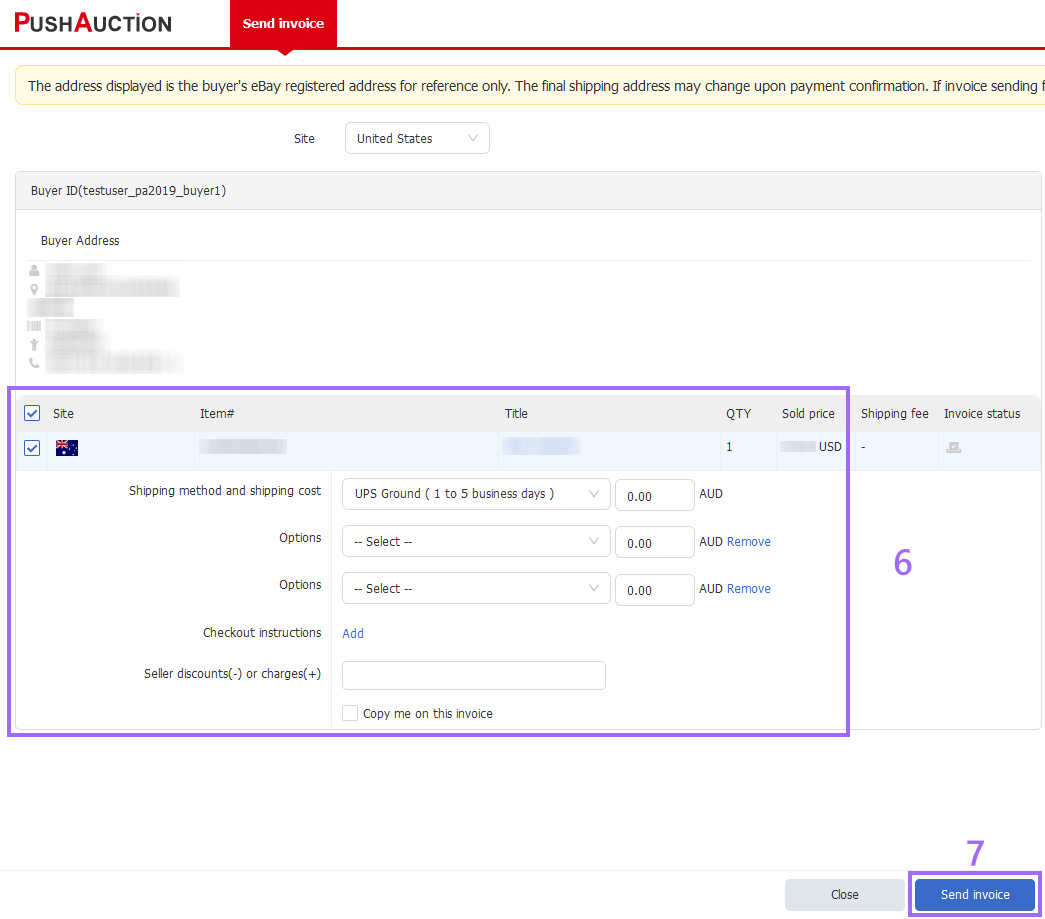
Note
1. Sending invoice action in system would be recorded, and system will mark with different icon for invoiced and uninvoiced transactions.
2. Sending invoice on eBay will not change the invoice status at PushAuction.
3. Unless there is error with previous invoice, or buyer asks to resend invoice, you only need to send invoice to buyer once.
4. If sending invoices failed, please click [Update order status] at the right of desired order, and retry later.
5. If combining orders, thus you can send combined invoice to buyer directly through system. To do so, simply tick multiple transactions.