Step 9: View and analyze store performance
The BI (Business Intelligence) section demonstrates the overall store performance from various different aspects, including SKU, listings, orders, packages, promotions, ads, eBay fees, traffic and many other. You can view the performance in a regular basis to help you better understand the performance.
Click here to see a detailed explanation of what each indicator implies in the BI section.
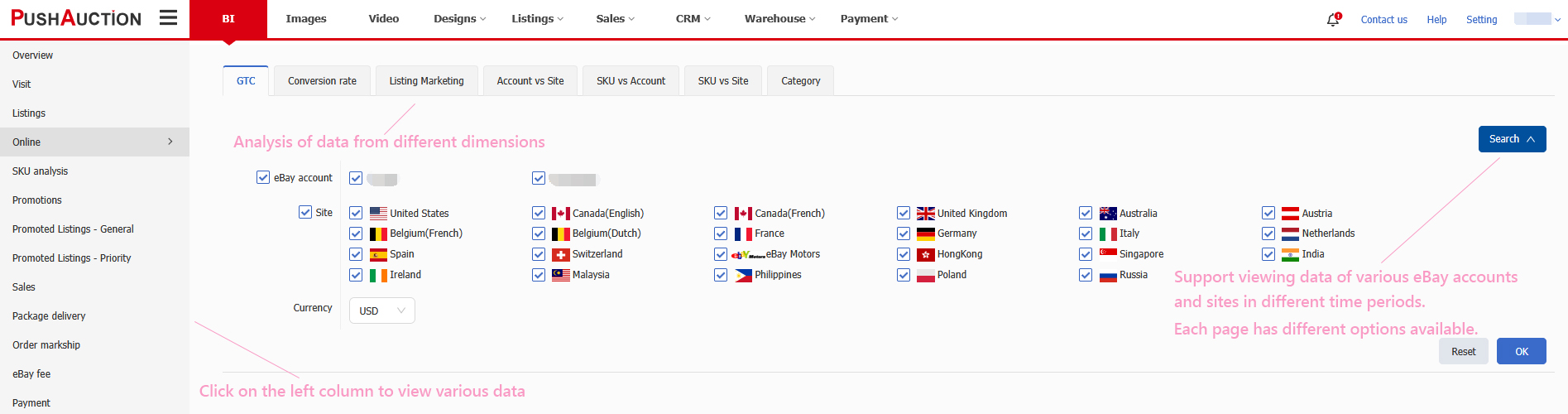
Note:
Apart from the BI module, some places also have the “View analysis” icon, which helps you to view each particular listing. You can click on the icon to view more details.
For example:
On live listing page (Listings > Live):
On PLG page (Listing > eBay Marketing > Promoted Listings - General):
This article is also available in the following languages:
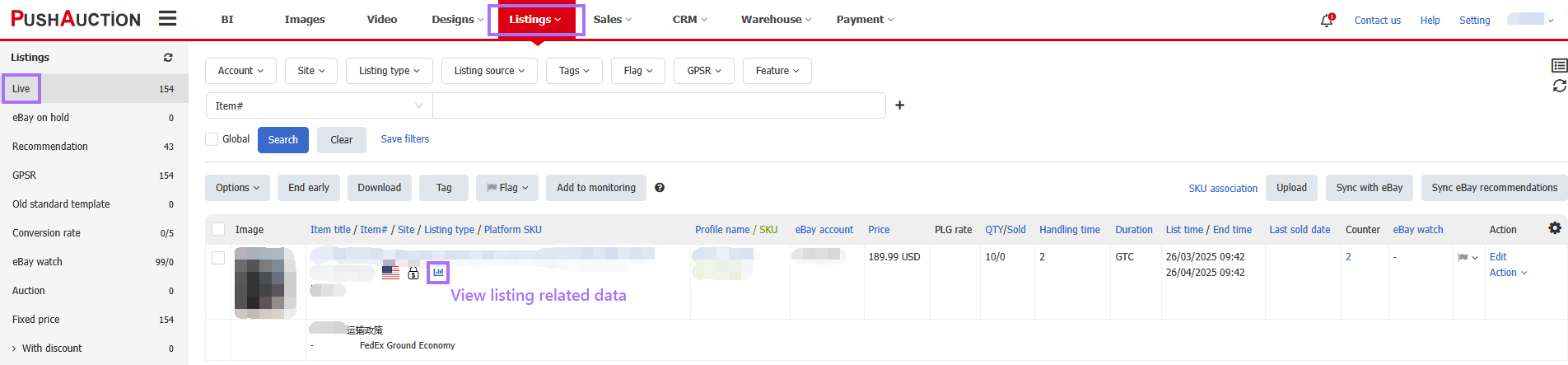
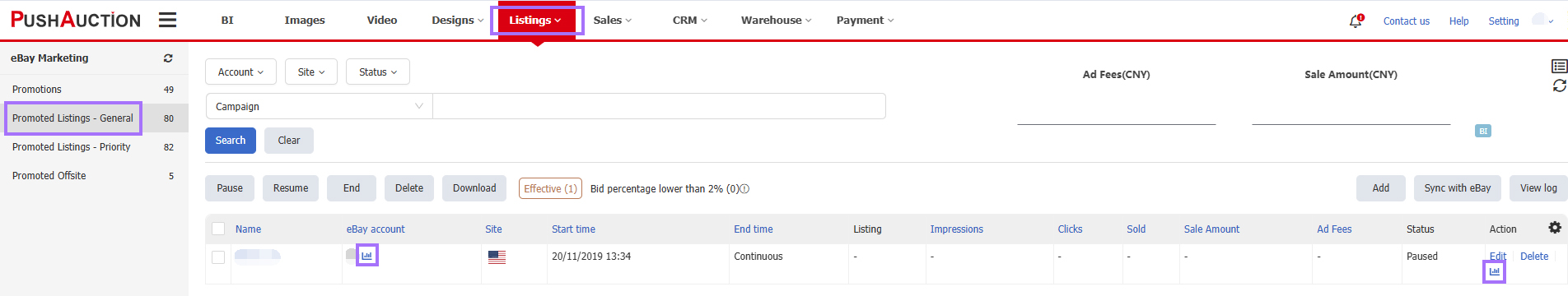
 Chinese Simplified
Chinese Simplified Chinese Traditional
Chinese Traditional